How to undo when you deleted something?
How do you undo something when you accidentally removed it?
How do you undo something when you accidentally removed it?
Add a recently deleted in case someone accidentally deleted something or deleted something that they regret doing
Please add an undo function that can go back up to 10 steps of editing . Similar to the one in Adobe Photoshop, where you can undo editing steps , undelete frames

Hello,
Check the screenshot below with the location of Undo button. You can undo 40 steps! :)
However, it won't undo added/removed frames or deleted/merged layers.
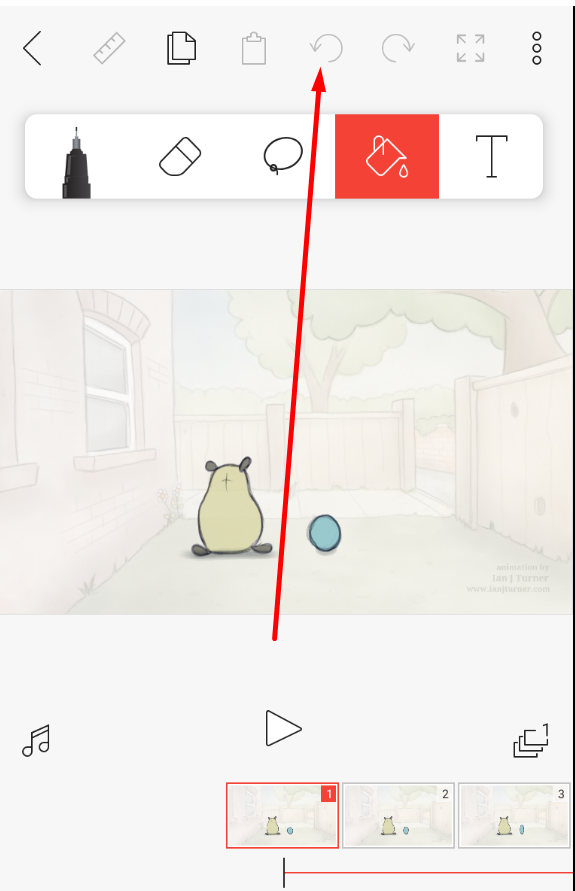



please do this. Also, would love to have the undo/redo buttons positioned independently of the other tools. E.g. right-handed users could position them in the upper left corner for easy left hand access while drawing with the right hand. And of course the reverse for left-handed users.

Hello,
Check the screenshot below with the location of Undo button. You can undo 40 steps! :)
However, it won't undo added/removed frames or deleted/merged layers.
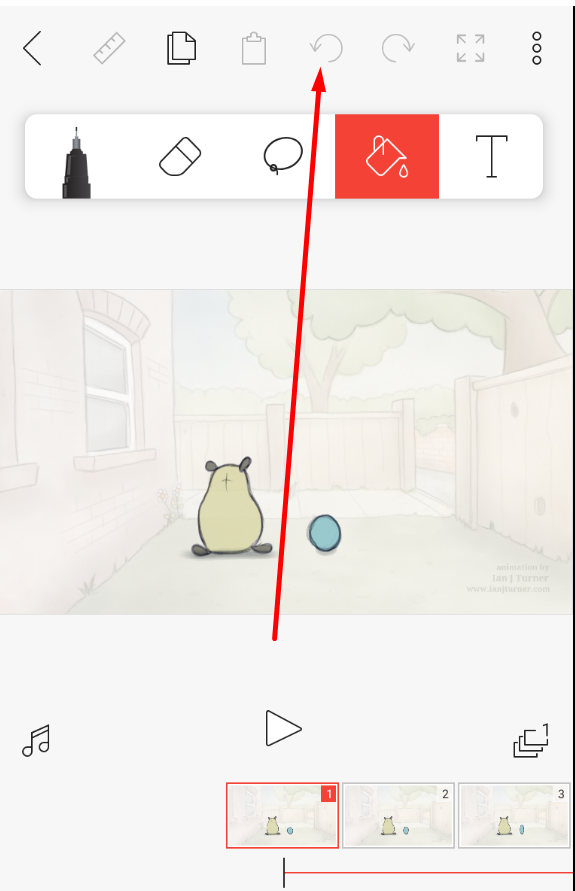
Can there be a function to undo by tapping with two fingers at once?