How to change the speed of your animation?
Can the frame rate be reduced to a value of 1/2 or 1/3? My animation is like PPT. There is a lot of content on each page. Now the speed is too fast. I want to put the content of one frame to three frames, so can you increase these value?























It,s good but you can,t change the speed of the animation witch sucks but it is good