How to change text font size and color?
For example: change the font size or style or color.
For example: change the font size or style or color.

Hello,
Just double-tap on the "T" icon and you will have the option to change font style, size and color.
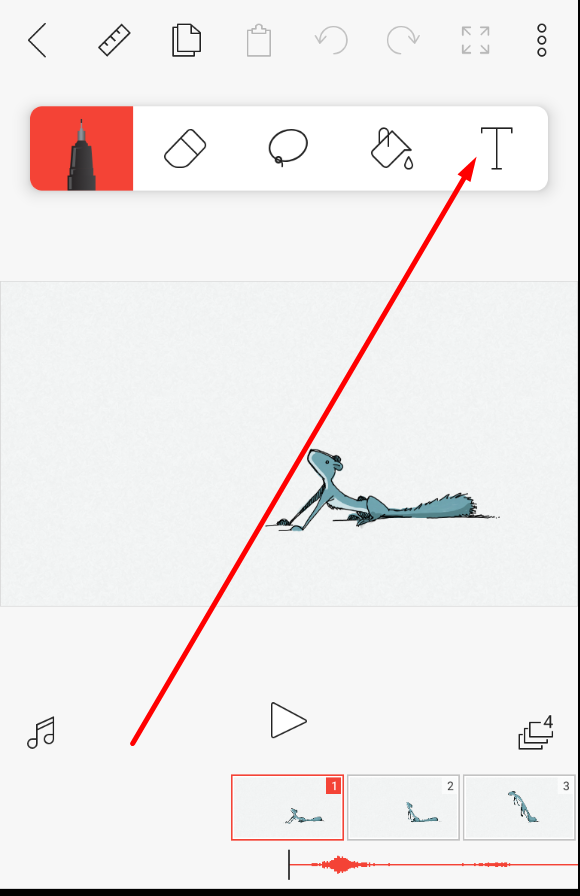

Hello,
Just double-tap on the "T" icon and you will have the option to change font style, size and color.
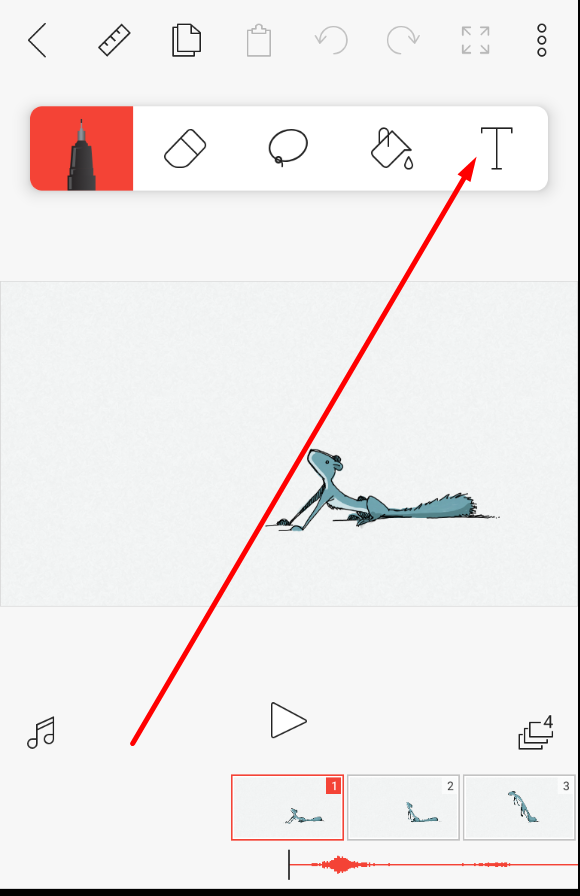
May be I didn't discribe question clearly. I mean that if I have inserted or drawn the text, I want to rechange the text font size, color and style, How to do it?
But I have found a way to rechange size and color. I write here, hope can help have same question person.
1. If you want to rechange the text font-size, you can use the Onion, circle the area, can stretching or scaling.

2. If you want to rechange the text font-color, you can use the paint bucket(the name may be incorrect), select a color, zoom in the text, and click on it.

Now, there is still a problem! If I use the "T" insert the text, how can I rechange the font-style?
I didn't found the method, I don't think FlipaClip provides this feature. May be software can't distinguish whether the text is inserted or drawn.
@Dusan Kolic, Thinks for your answer.

May be I didn't discribe question clearly. I mean that if I have inserted or drawn the text, I want to rechange the text font size, color and style, How to do it?
But I have found a way to rechange size and color. I write here, hope can help have same question person.
1. If you want to rechange the text font-size, you can use the Onion, circle the area, can stretching or scaling.

2. If you want to rechange the text font-color, you can use the paint bucket(the name may be incorrect), select a color, zoom in the text, and click on it.

Now, there is still a problem! If I use the "T" insert the text, how can I rechange the font-style?
I didn't found the method, I don't think FlipaClip provides this feature. May be software can't distinguish whether the text is inserted or drawn.
@Dusan Kolic, Thinks for your answer.
Hello,
Unfortunately, at this point, if you save the text there is no option to change the font style later.
Hello,
Just double-tap on the "T" icon and you will have the option to change font style, size and color.