Lasso tool leaves crop lines
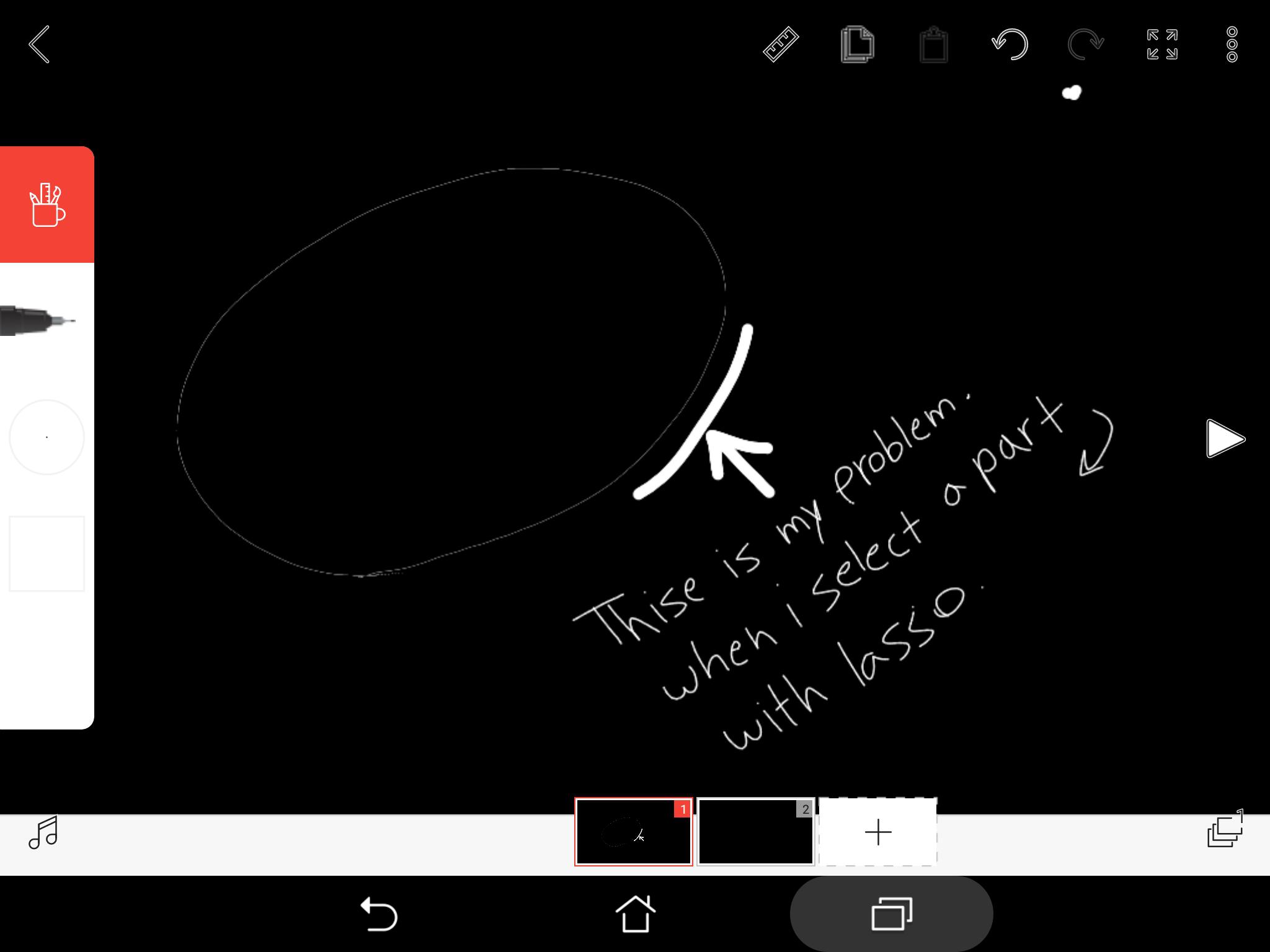
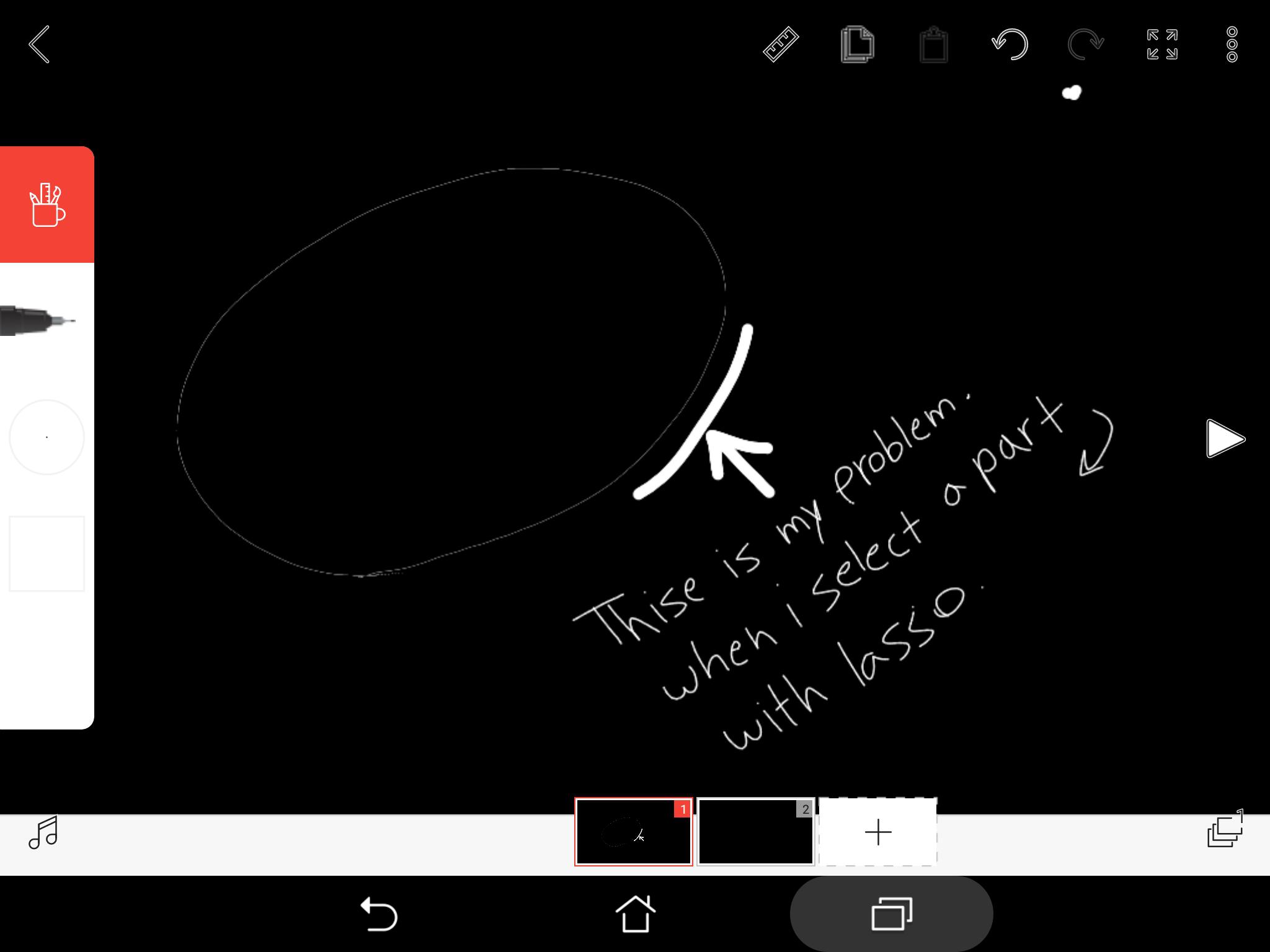
Using version 2.4 1-193
Android 6.0.1
Samsung Galaxy 5S
When we use the selection tool it leaves lines wherever they were drawn to select a section even if we do not move anytying. Its as if the line we draw is a 1 pixel eraser.
To replicate:
1. Simply draw something
2. Use the selection tool to select a portion of whatever you drew.
3. cancel your select by tapping out of the area or changing tools, etc.
Notice that we are left with tiny cut lines that cannot be undone since selecting is not an undoable action. Selection should not cause any harm to an image, but as seen below, it does.
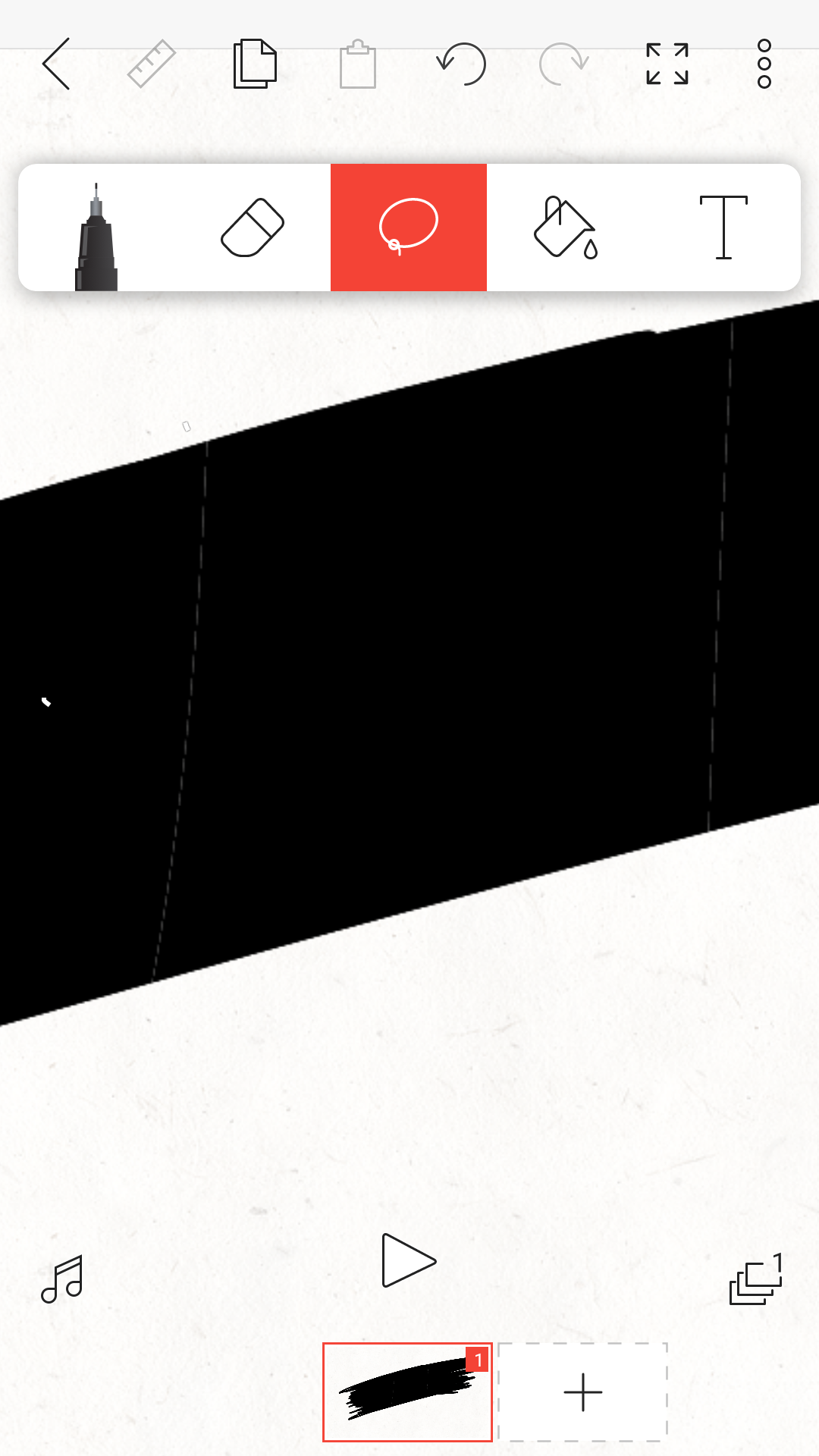

please try to selected a part with lasso on for example black frame and after that you can see what happened on it.
I was able to reproduce the issue on my side and I see the problem. I will forward it to the developers so they can take a look.
Thank you very much :)

Hello,
Would you mind being slightly more specific about the problem you are having so we can better understand how to fix this?
What issue do you have with the lasso tool?
Thank you,
Dusan!

i am sorry, I can't speak English well.
my problem is, for example: i want to select a part of my paint with lasso tool and after that copy the selected part to the next frame. But when i select the part with lasso tool, tha line of the selected gets white. It seems like tha lasso tool , erase the line that i selected, like the screenshot that i sended to you. I hope that i can tell you the problem clear. Thanks a lot


please try to selected a part with lasso on for example black frame and after that you can see what happened on it.
I was able to reproduce the issue on my side and I see the problem. I will forward it to the developers so they can take a look.
Thank you very much :)

Thank you, I didn’t see this before. So this has been under review for 5 months? Or perhaps it just hasn’t been dealt with yet because it’s considered a low priority issue?
Is there any chance you might know of an estimated time period in which the issue would be rectified?
Thank you for your time and for your company merging my topic with an open ticket in your system. : )
- Holly -

Thank you, I didn’t see this before. So this has been under review for 5 months? Or perhaps it just hasn’t been dealt with yet because it’s considered a low priority issue?
Is there any chance you might know of an estimated time period in which the issue would be rectified?
Thank you for your time and for your company merging my topic with an open ticket in your system. : )
- Holly -
Hi Holly,
Unfortunately, I do not have any estimated time period when the issue will be fixed. We are a small team and our resources are a bit limited but we are cerntely going to fix this in the future :)
Thank you very much for your patience.
Best,
Dusan

Okay,
Would it be with a software update, I presume, or maybe just a patch?
Thank you for such a quick reply. It was very much appreciated!
- Holly
:)

Okay,
Would it be with a software update, I presume, or maybe just a patch?
Thank you for such a quick reply. It was very much appreciated!
- Holly
:)
It will be a new software update trought Google Play store :)
But I will definitely let you know here before it is released.
Best,
Dusan

Awesome! I am following this just in case. Thank you very much for your reply!
Have a good day! 😃👍
iPhone XS Max , iPad (6th generation)
iOS 12.4.1 (both)
When I lasso to copy/paste, and when I select the screen to make the lasso go away (because I disliked what I outlined or changed my mind), the lasso dotted line does disappear, but it leaves a faint outline on the drawing/video. I’ve only noticed this recently after the unwanted outlines were saved.
Now if you make an outline and hit the back/undo icon, then the faint outline disappears.
What did you expect to have happened?
I expected that if I selected the screen and the tool disappeared that it wouldn’t leave an outline in the drawing/photo I was attempting to copy/paste from the clipboard.
So if you select a portion of a picture with the lasso, and then select anywhere on the screen, you will see the broken line outline of the lasso disappear. If you then look or zoom in to look you can see the trace/line of where you selected your outline. If you didn’t notice right away you might save it and then there is no way to undo it. If you hit the undo icon/back arrow, it will disappear.
Is there any way I could undo those lines all over my work? Or perhaps you could think about including some sort of blending tool that would fix it?
I has a sad...
Thank you for hearing me out!
- Holly Freeman -