You can only copy and paste once
Before when I used flippa clip, you would press and hold on the frame and then you could paste as many frames before or after the one selected as you pleased, but now once I hold the frame and press the paste option, the option bar will disappear and to keep pasting I have to keep pressing and holding over and over. Could you please fix this and make it the way it was before?








The new update has made it difficult to add in new frames it will take 5 seconds to make the new frame and then you have to do it again, if it’s needed I’m on iPhone XR and I’m using the most recent update for FlipaClip and iOS