Unable to load project, project folder is missing
I had turned my phone on and opened flipaclip and all my projects said this
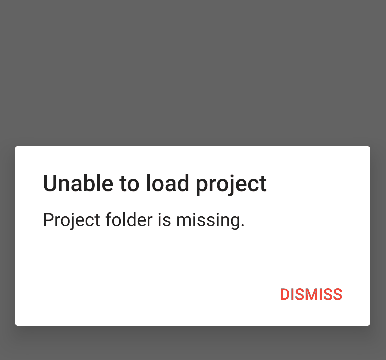
when i tried to use them but when i made a new project it worked I don't want to lose my work on my old projects help?!?
I had turned my phone on and opened flipaclip and all my projects said this
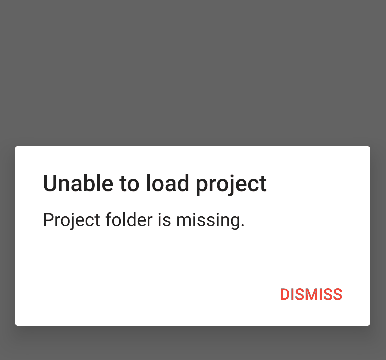
when i tried to use them but when i made a new project it worked I don't want to lose my work on my old projects help?!?
Whenever I tap on a project to continue on it, it says
"folder is missing." Please explain!
My phone was full with storage and i couldn't animate without bugs appearing so i tried to empty it by moving stuff to my SD card. But i went to flipaclip and everyone of my animations were gone. It said"Unable to load project file, project folder is missing." Im not very experienced with stuff like this and im not sure if it has to do with flipaclip or my phone.
A cleaning app. Erased the misc files for flip a clip, my projects are still there but say there is nothing in the file folder. If my projects are still there and have the color of the last frame they were on then they have to still be around. I need help, i been working on these projects professionally for over 2 years and it would ruin me to know that they are gone forever. How can i restore them???

Hello,
Are you using some kind of Android data and cache cleaner? By cleaning your device, these apps may mistakenly remove some of FlipaClip's folders.
Also, it can be stored related to not enough storage on your device. Before you start animating always be sure that you have enough free space on your device. If you are running low on space your animations will not be saved or your old drawings will get deleted to make space for new.
Thanks,
Dusan

Hello,
Are you using some kind of Android data and cache cleaner? By cleaning your device, these apps may mistakenly remove some of FlipaClip's folders.
Also, it can be stored related to not enough storage on your device. Before you start animating always be sure that you have enough free space on your device. If you are running low on space your animations will not be saved or your old drawings will get deleted to make space for new.
Thanks,
Dusan

Hello,
Are you using some kind of Android data and cache cleaner? By cleaning your device, these apps may mistakenly remove some of FlipaClip's folders.
Also, it can be stored related to not enough storage on your device. Before you start animating always be sure that you have enough free space on your device. If you are running low on space your animations will not be saved or your old drawings will get deleted to make space for new.
Thanks,
Dusan
ah thank you i had used a cleaner app to clean my phone that explains a lot thank you
Everything was fine until one day i tried to open up one of my animations and a little thing popped up and it read: "can't open project, project folder is missing" is there anything i can do about this? how can i recover the project?