Bucket not working on 1px sized drawings
I use IOS and whenever I use the 1 pixel size pen brush and try to fill it in with the bucket tool, it colors the entire screen instead of just the single- closed shape- object I wanna fill.
I use IOS and whenever I use the 1 pixel size pen brush and try to fill it in with the bucket tool, it colors the entire screen instead of just the single- closed shape- object I wanna fill.
I don’t know why this is happening!
This one is common but: add more different brushes pls
Also: Please add a blend/blur tool!
Also also: please fix the fill bucket. Whenever I draw for example a circle, and go to a different layer (supposedly the color layer below the line-art layer) it fills the whole thing instead of inside the circle
Also also also: this one is very much not really needed and it’s least prioritized, but stabilizer helps when I just can’t make a straight line. (Just maybe to have a setting so that I can adjust stabilizer)
Thank you and I hope this doesn’t sound like a lot
Edit: here’s a video of me trying to fill in the circle with the fill bucket on a different layer, and then trying it on the Same layer as the circle:

I don't know how to describe this but it's really annoying and here is example;
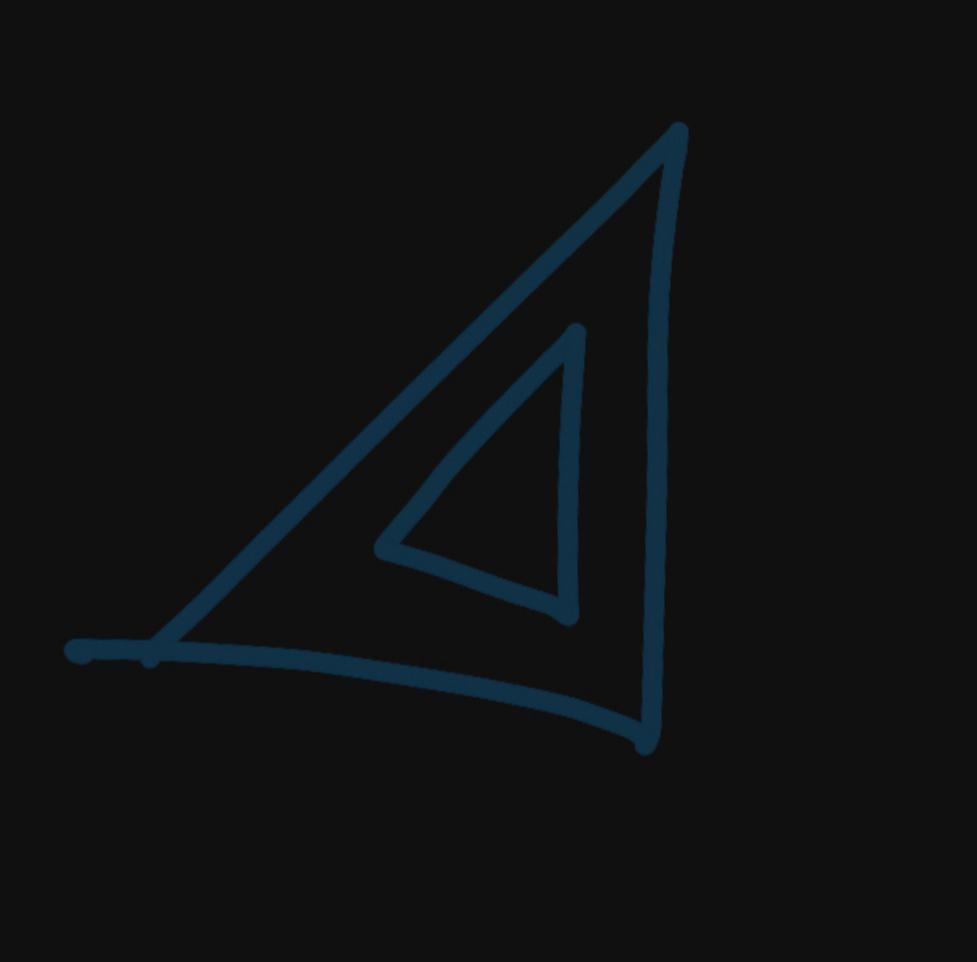

The middle triangle shouldn't be seen.
Please.
Fix paint box! I want to fill my animation with paint but it filled the entire area! I used a Pen (on drawing tool) with 0.10 mm, i can't put some paint on my drawing, please FIX it!
I'm waiting for some reply...
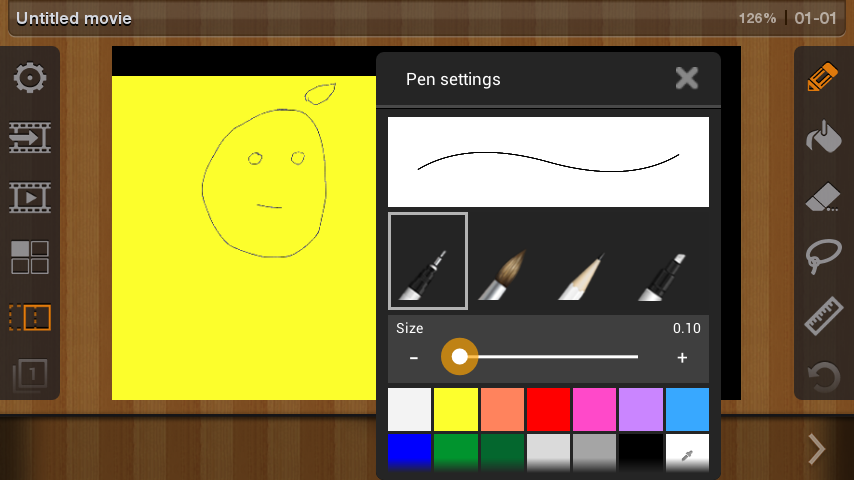

Hey,
Thanks for reaching out. It's known and expected behavior. 1px is too tiny and leads to gaps between pixels. That's why filling doesn't work. This is something that we will look into and it might be a part of the new drawing engine.
Best,
Dusan

Hey, thanks for your feedback. The problem is that the pen is drawing a thin line where the bucket fill is finding it's way out of the line. We will add soon an option where you can change the threshold value of the bucket tool. This will allow you to fine tune it and allow filling properly without leaks.

Hey,
Thanks for reaching out. It's known and expected behavior. 1px is too tiny and leads to gaps between pixels. That's why filling doesn't work. This is something that we will look into and it might be a part of the new drawing engine.
Best,
Dusan
Is there a fill tool or bucket tool?