Can you hold a particular drawing across frames?
I'm used to animating in Aseprite, which has a "continuous frame/cell" feature. I don't know how to explain it concisely so its been hard to google for this information lol.
So here's an example below. When a layer and its cells are marked as "continuous", the contents of that layer will always be the same on each frame. In this example you can see I edited the continuous "Body" layer and those edits were applied throughout the animation. If there was no continuous setting, I'd have to make the edit, and then copy and paste the changed drawing to every frame.
This application allows for only specific frames to be marked as continuous to each other (so if an object is still for 90% of an animation, those still frames alone can be continuous)
Does such a feature exist in flipaclip?
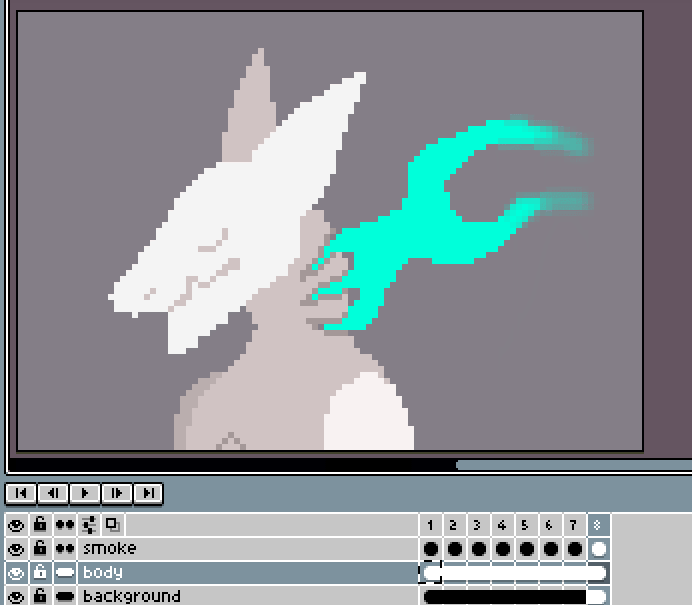


Hey Chee,
Thank you for the detailed explanation.
It is not possible to hold the same drawing across multiple frames.
But it is definitely a feature that we are planning to support soon :)
Regards,
Igor