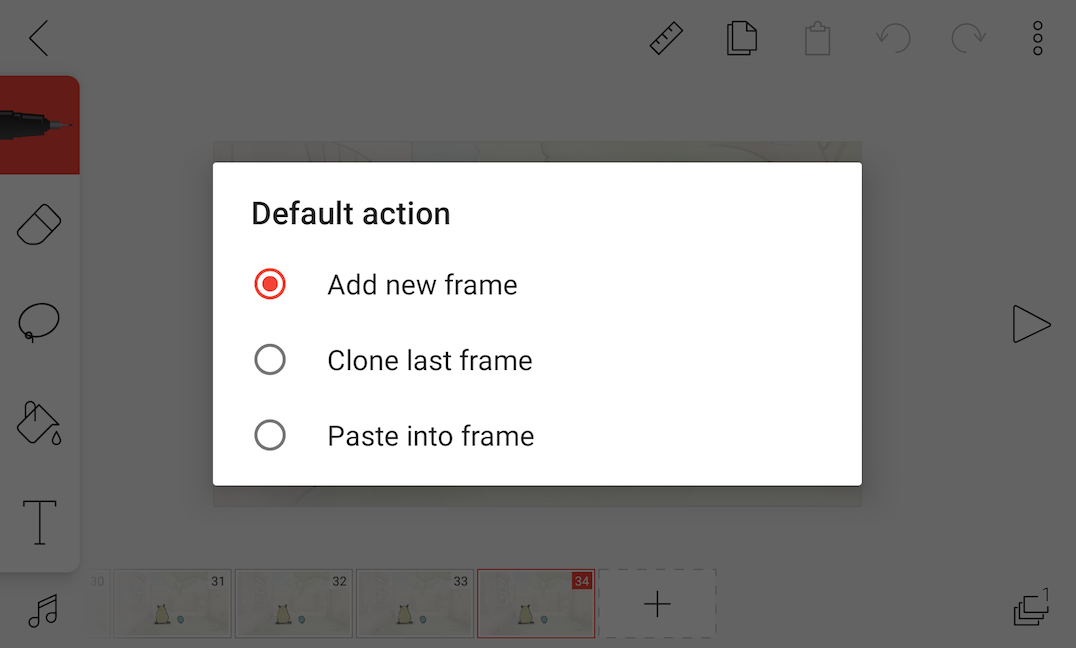Timeline add frame options
Last modified:
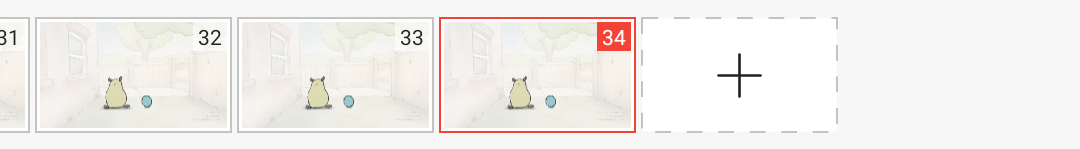
The timeline add frame button allows you to add a new empty frame to your animation. This is possibly one of the most used features of the app and without it you can't animate.
The add frame button can be assigned to behave differently when pressed. In order to access these options you need to long press the add frame button.
Add new frame
This is the default selected option. It just adds a new blank frame.
Clone last frame
Creates a new cloned frame based on the last frame in the timeline.
Paste into frame
This particular option will paste into the newly added frame whatever is in the clipboard.