Paint bucket leaves white by the outline
Whenever i need to fill an outline it leaves a little bit of white by the outline.
Whenever i need to fill an outline it leaves a little bit of white by the outline.
Whenever you use the paint bucket tool, it glitches out to the point where you are left with little white dots around the lines. It's super annoying. Another, more recent bug, is when you play the animation to test it,it often glitches and shows a frame that came a while before the one being currently shown. It's impossible to test your animations with this.
Maybe when using the paintbucket, it can fill the whole fill space you tapped instead of leaving small empty spaces around the edges. It's really annoying to fill in these spaces.
(I'm Japanese, so maybe hard to understand my sentences.)
I want the tool to be more precise.
For example, I want you to eliminate the blank that occurs when use bucket tool.
I want you to be able to refer to another layer and use bucket tool.
I want you not to make corrections when you zoom in.

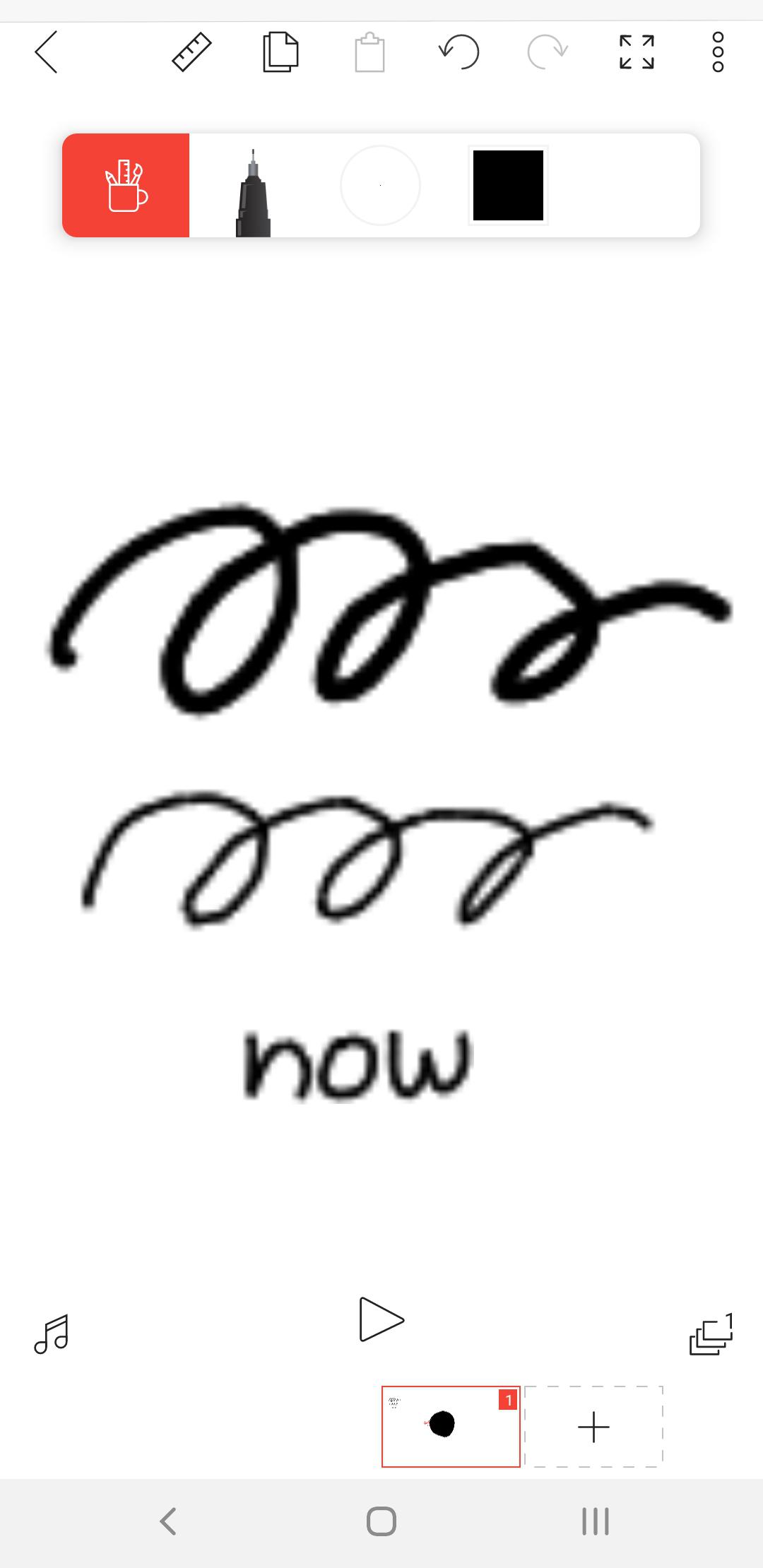
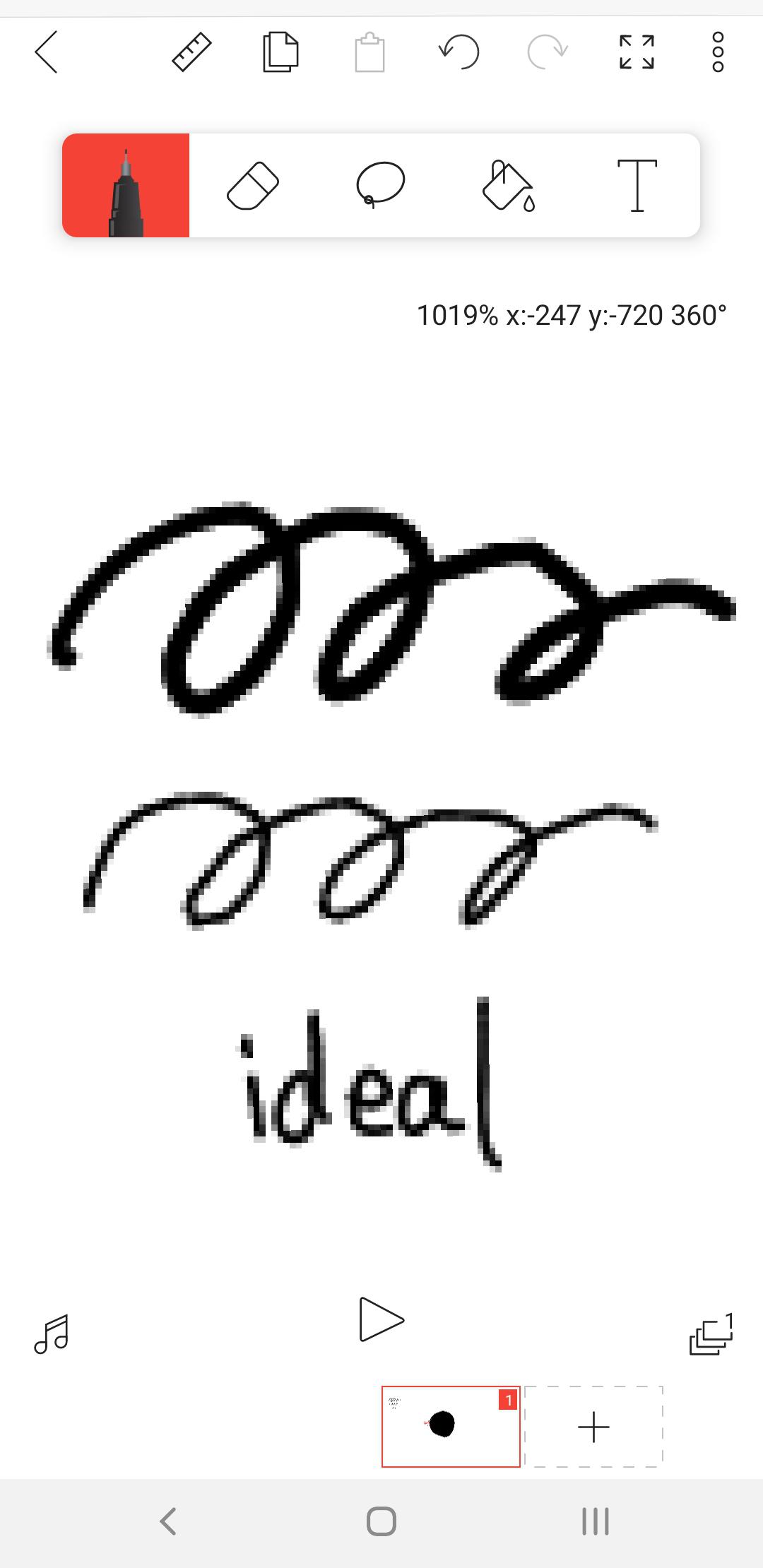
We hope this app will be easier to use.
Its not that the bucket tool is bad but everytime I use the bucket tool white dots are everywhere on the edges of my lineart.
Whenever I do the fill bucket, everything goes completely nuts! Here are some photos of what I mean:


The antialiasing is completely broken, and coloring it in on a separate layer is too much. Now here is a comparison photo:
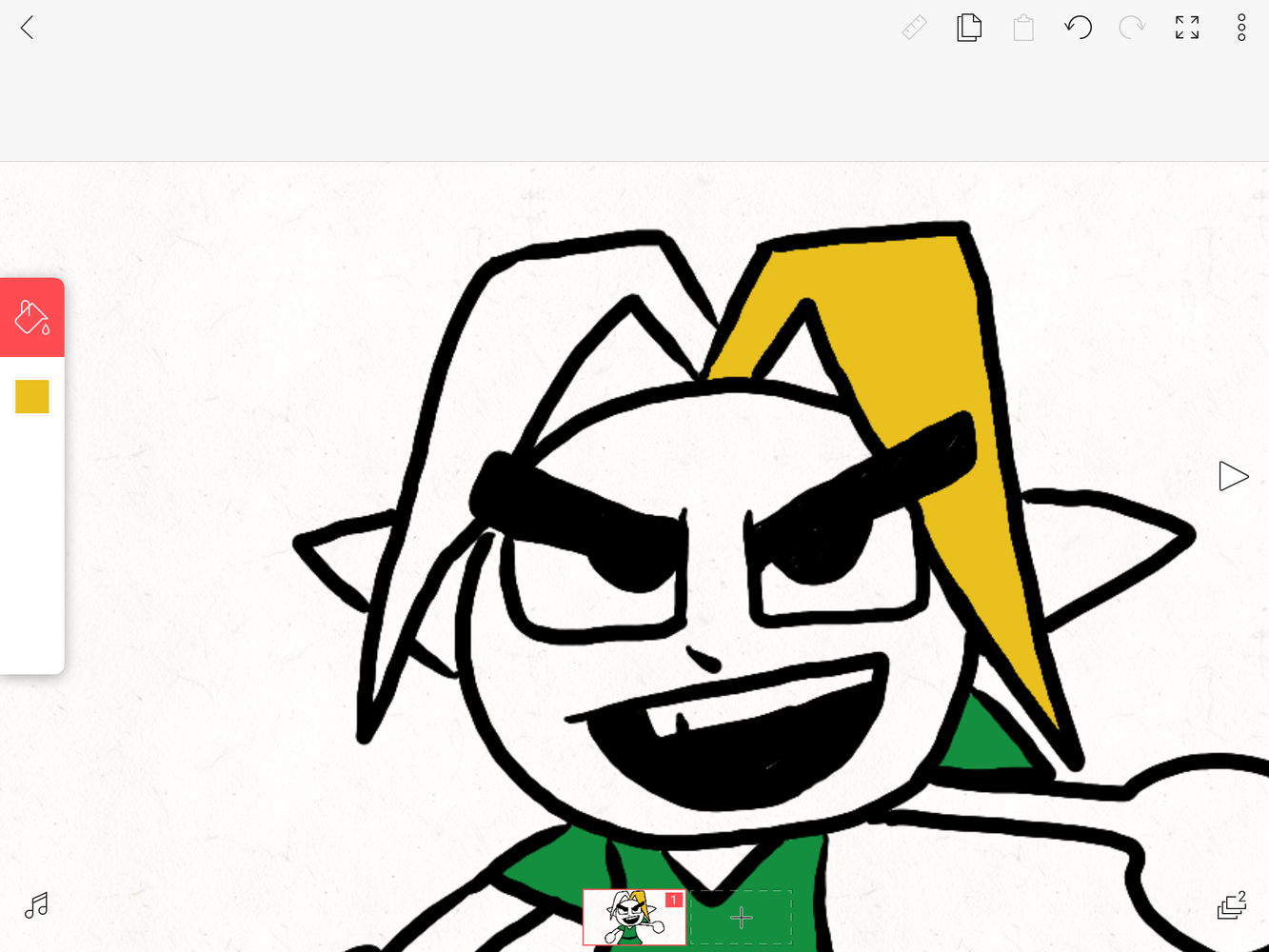
Hope someone knows how to fix! Also be specific with comments. I am on an iPad 6 generation with Apple pen gen 1, running the latest version of FlipaClip and iOS 13.1.2
Outline bug still hasn't been fixed. The outline is partially transparent so it leaves holes in the object. Leaving parts to be seen under the layer

Hey everyone! Great news!
In the newest iOS update (coming to Android soon) we have introduced a "threshold" (see attached screenshot). The amount of fill and how aggressively the paint bucket will fill the lines depends on what Fill Threshold you have specified - the fill threshold determines how far the fill will spread.
To change the threshold just press and hold on the "percentage icon" below the color picker and then move it up or down to increase/decrease




Thank god their fixing this.. I've been having constant issues with this tool. Glad that it's gonna be fixed soon enough, just hoping it's not gonna take too long..

Thank god their fixing this.. I've been having constant issues with this tool. Glad that it's gonna be fixed soon enough, just hoping it's not gonna take too long..
Hey, Marchella, sorry for taking so long! We are currently working on a new engine that should make the app even better! FlipaClip is a work in progress so we thank you for your patience :)

Hey everyone! Great news!
In the newest iOS update (coming to Android soon) we have introduced a "threshold" (see attached screenshot). The amount of fill and how aggressively the paint bucket will fill the lines depends on what Fill Threshold you have specified - the fill threshold determines how far the fill will spread.
To change the threshold just press and hold on the "percentage icon" below the color picker and then move it up or down to increase/decrease


I’ve been using this app since 2017, but there are two annoying bugs that keep happening
1. On the frames some of it gets cut off because I think to number on the frame in the slider
2. Sometimes when I color something it only colors most of it and leaves some of it left Uncoloredone
nitpick:
The white lines when you color at the edges