Add a Blur/Blend Tool and an Improved Select Tool
Okay, nobody is happier than I am about the recent updates with FlipaClip... But I wouldn’t be here if I wasn’t 100% sure it could be improved.
The first thing I’ll address is layers. I’m a YouTube animator, and I try to put a ton of quality into animations, but I think more layers are needed for better animating. For instance. Say I’m animating a cat. If it’s just one, then I could probably be able to get away with just animating one cat; needing one layer for sketching, outlining, color, shading, etc. However, if I were animating several cats, like one on top of the other or in front of another from an angle, then I would probably need several layers if they were both moving. If I were just animating them on the same layer then trying to animate the one behind another cat would be frustrating. It might look like that cat just got half of its body cut off or something. But if I had two layers I can animate that layer one at a time and animate the characters one at a time. I’m talking at least 5-10 more layers since I have sketch layers, line art, and color that need to be done with separate characters.
As for the blur/blend tool, I think it would be nice just to have something to blur the edges of shading a little bit (like on a separated layer or just a blend if on the same layer.) So the edges of shadows don’t look so chunky and sharp.
Also, a select tool. Like, to select the inside of lines, or select multiple things inside lines.
I’ll be random and use a Venn Diagram for example. You’d be able to select one part of the circle, outside or inside the lines, or even be able to select the whole inside of the outline, except what’s outside, even stuff that is separated by lines. It might be easier than the fill bucket, and the weird select tool we have now, although that’s useful for moving things around. It just would be easier to color in the lines that way.
Examples are the blur tool in MediBang Paint, and (I don’t know what it’s called) select tool, also in MediBang. Also, in MediBang, you can select an area, go down to another layer with that area still selected, and color in the outline, but still in a different layer than the outline. (It only selects things inside one outline though in MediBang, so that’s something that could be improved in FlipaClip!)
Thanks for listening to my long list of requests. I just figure this could be something to make the app even better for animators! (After all, it’s my go-to animating system, since it’s not overly complicated.)





































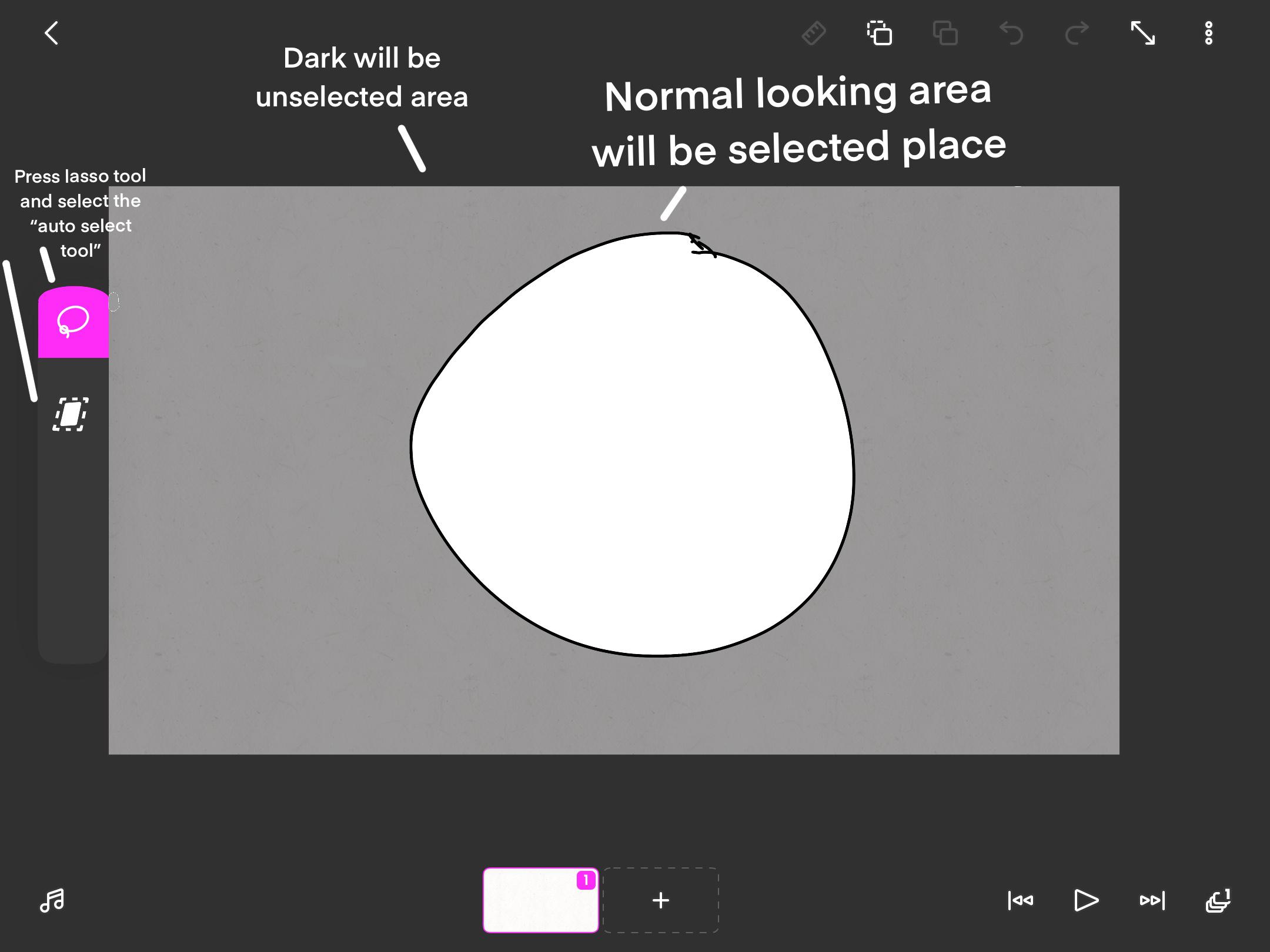











You should add a tool for blends and color degrades