Improved Onion Skin Functionality
Hi
I was trying out some traditional animation in FlipaClip today and it occured to me that the Light Table (Onion Skin) controls are a little limiting. I want to be able to mimic the techniques used on traditional animation light tables, where I can add and remove drawings at will, so I can easily swap between working on extremes, breakdowns and inbetweens.
So, I need to be able to toggle any previous or following drawing on and off, and preferably be able to adjust the opacity of each drawing individually. I have included a drawing to illustrate what I mean. I hope it makes sense.
Additionally, if it were possibles to add a Light Table on/off toggle to each layer, that would be superb - as with two or three layers in use, the onion skin drawings can get quite busy and difficult to read.
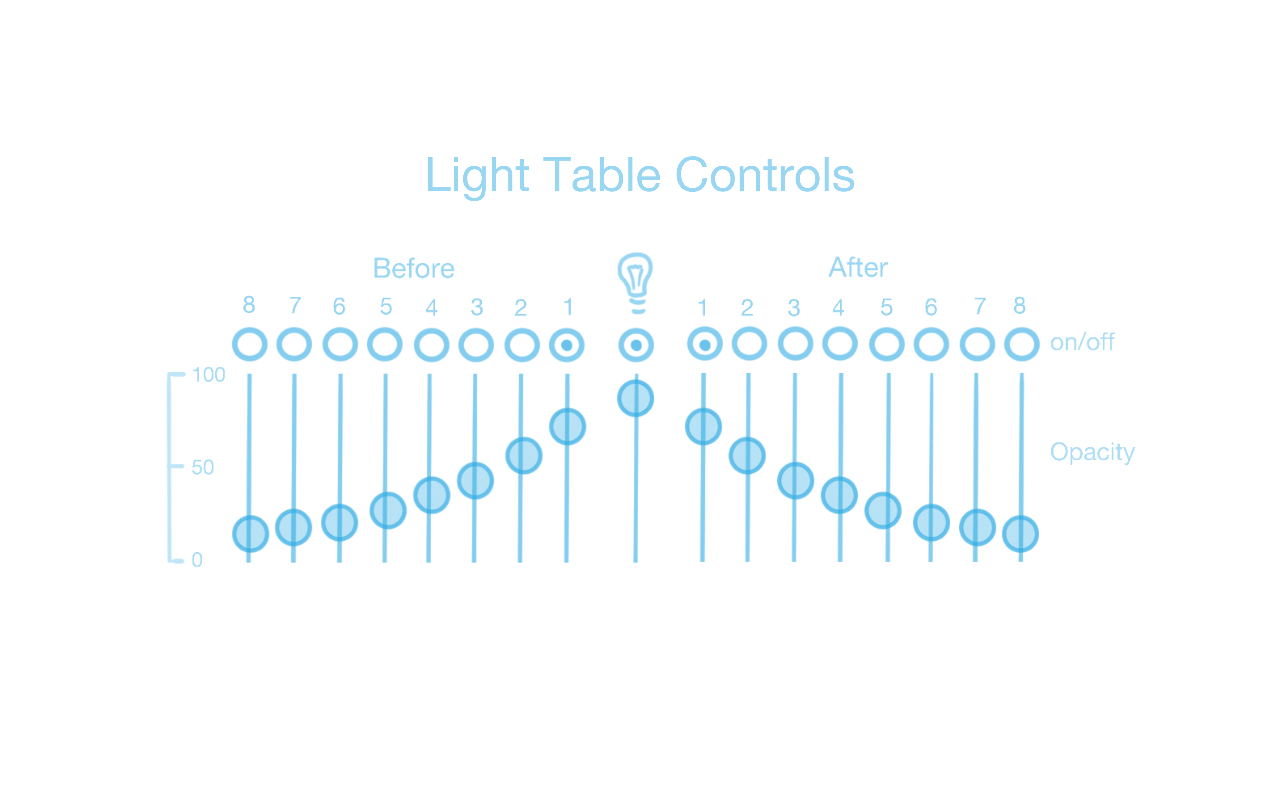





I have been using the flipaclip app on daily basis and I use the app for my own projects. And for 12 Yr old, it's easy to use. But my biggest challenge is not having the ability to use in-between techniques like other applications, please tell me if it exists and how to utilise it, thanks