How to make a transparent background on my image?
When pasting an image from photos I want to crop out the background for example just wanting the body, only wanting that in the frame I would have to go all around with a stylist or my finger. Is there any way where it could automatically crop or make it as a transparent image?











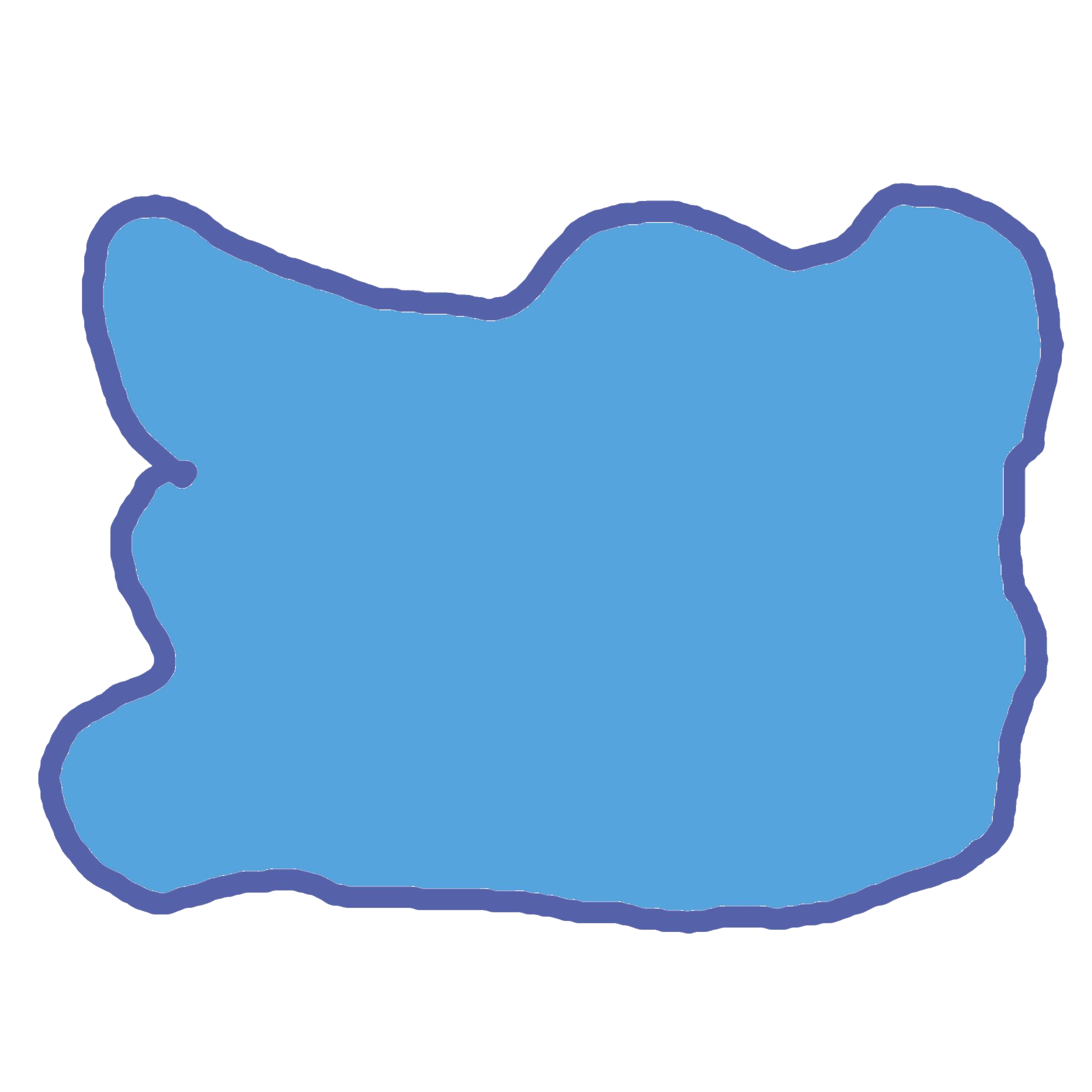
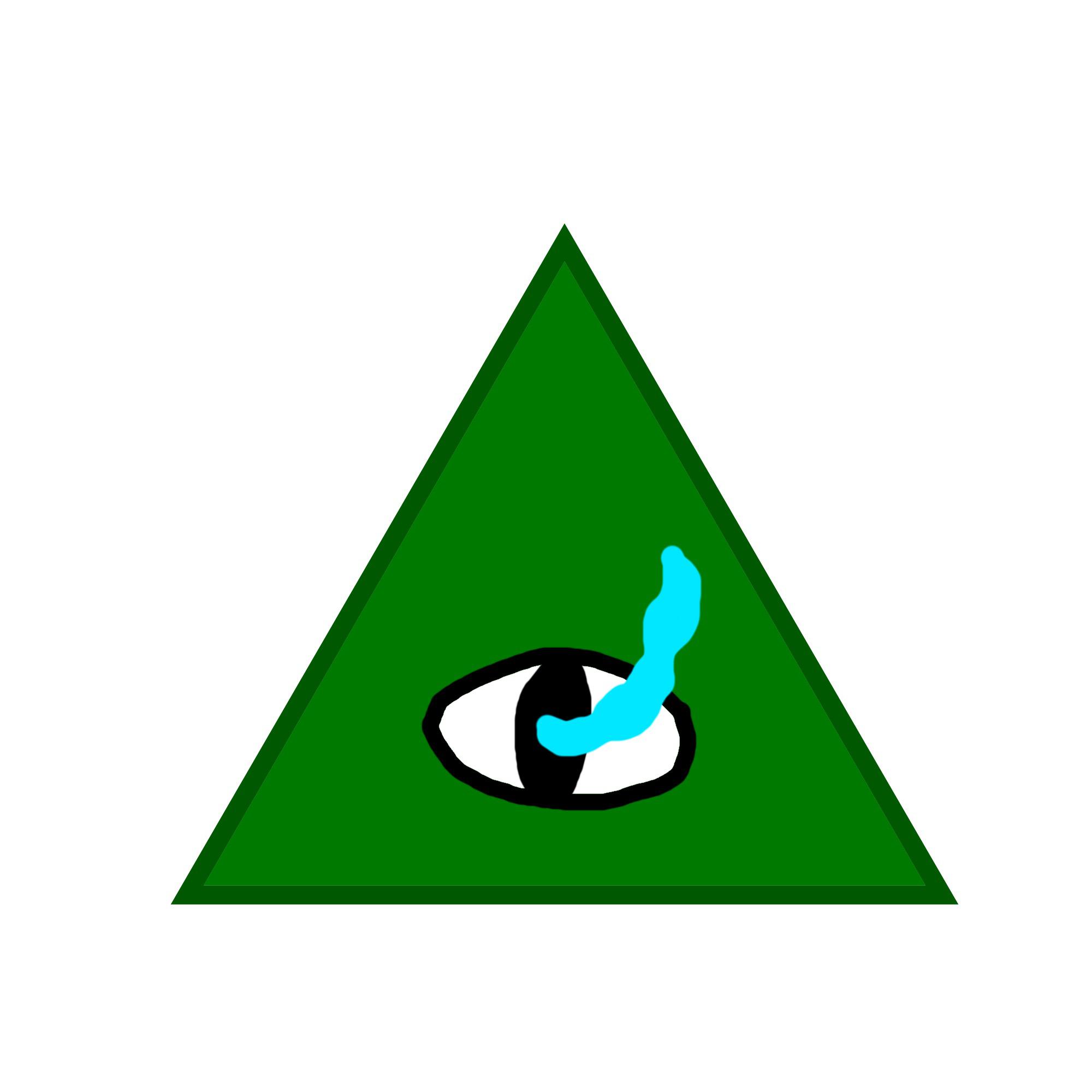
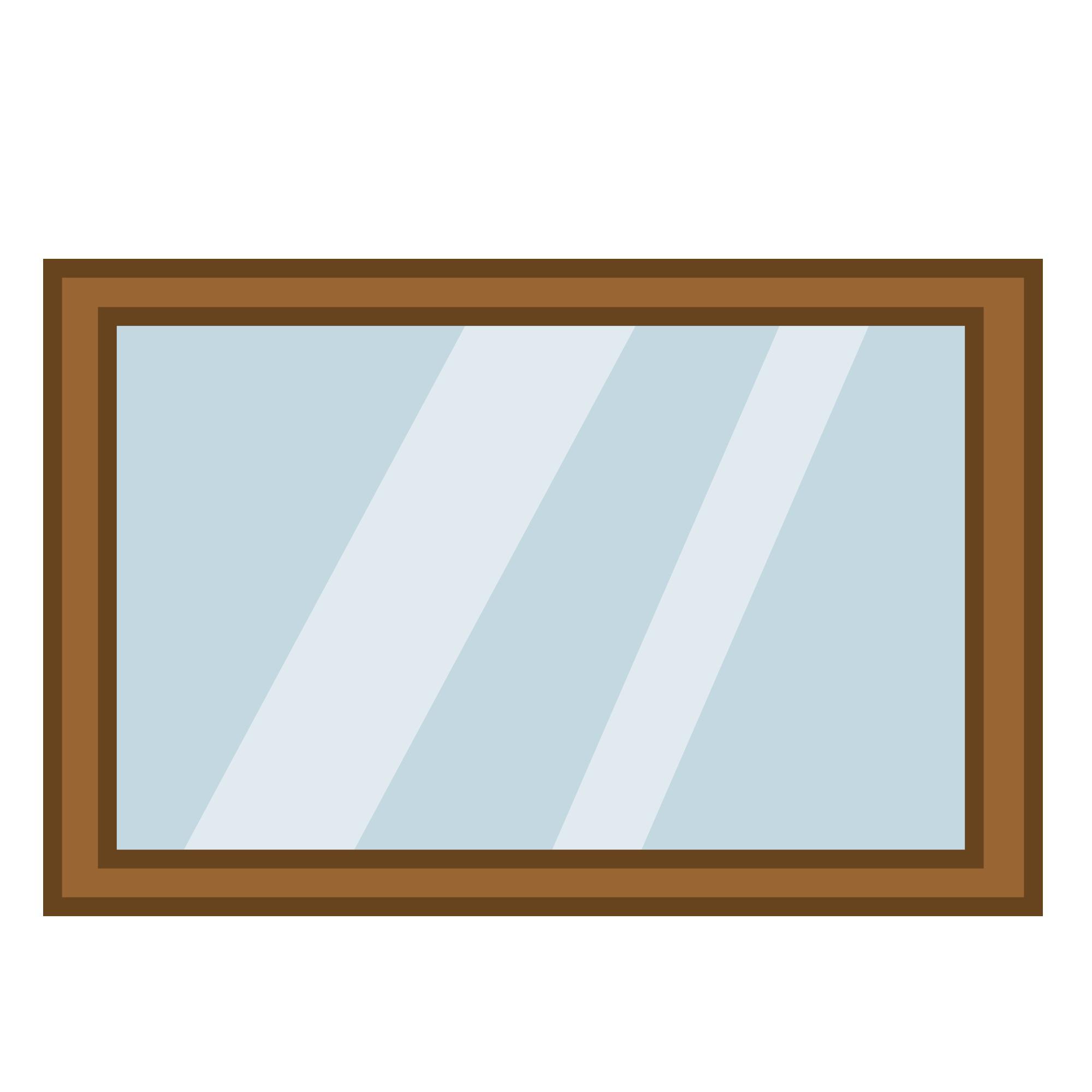


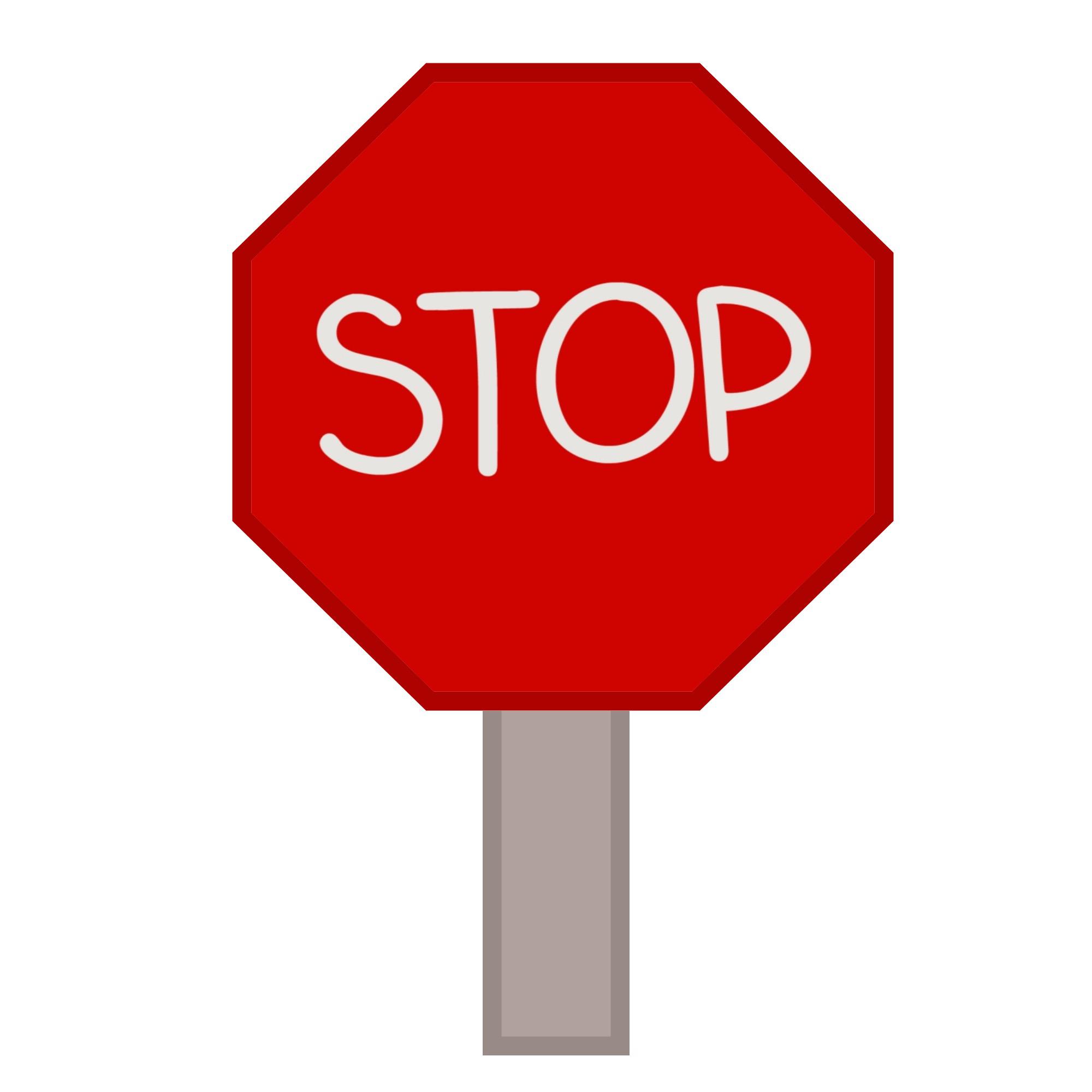
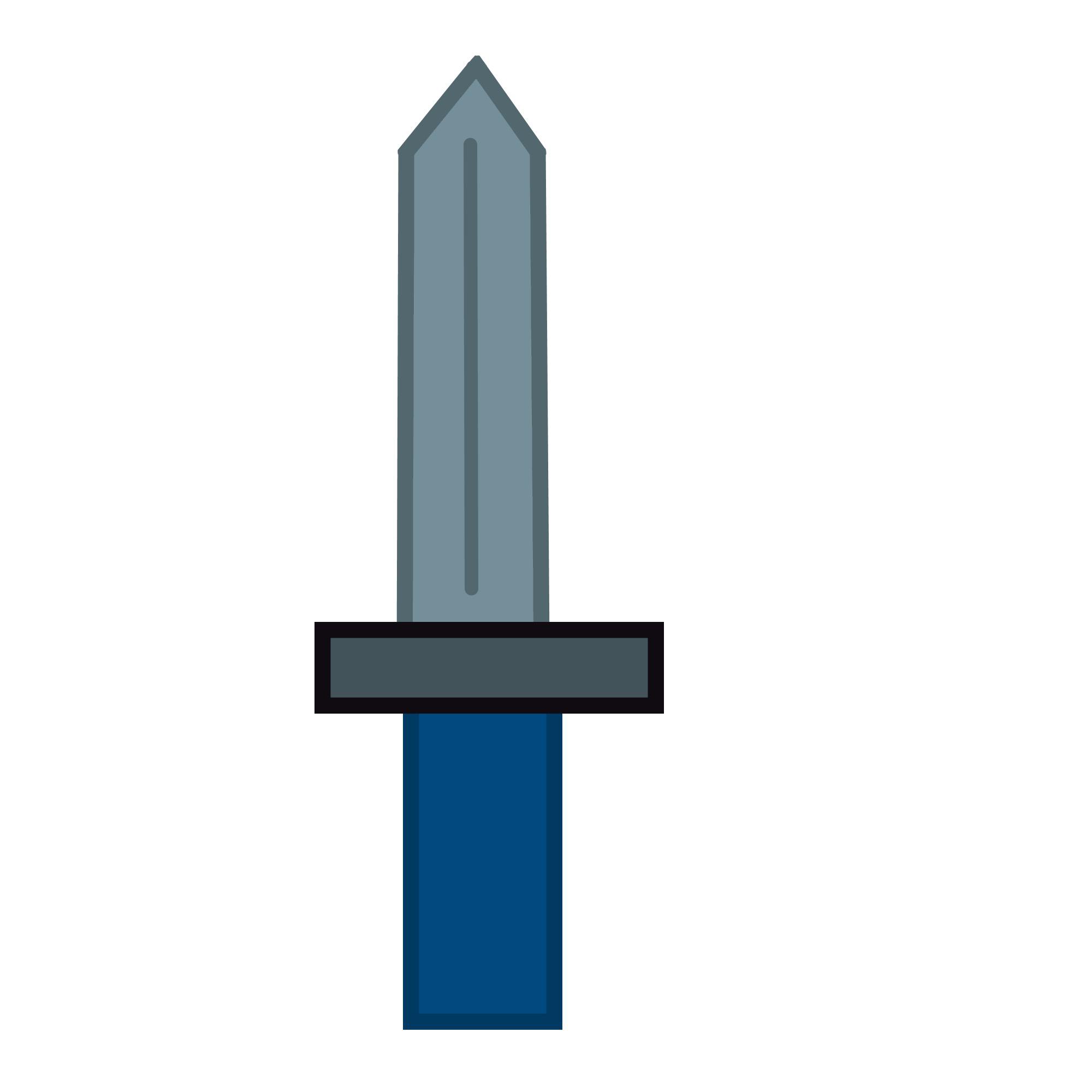
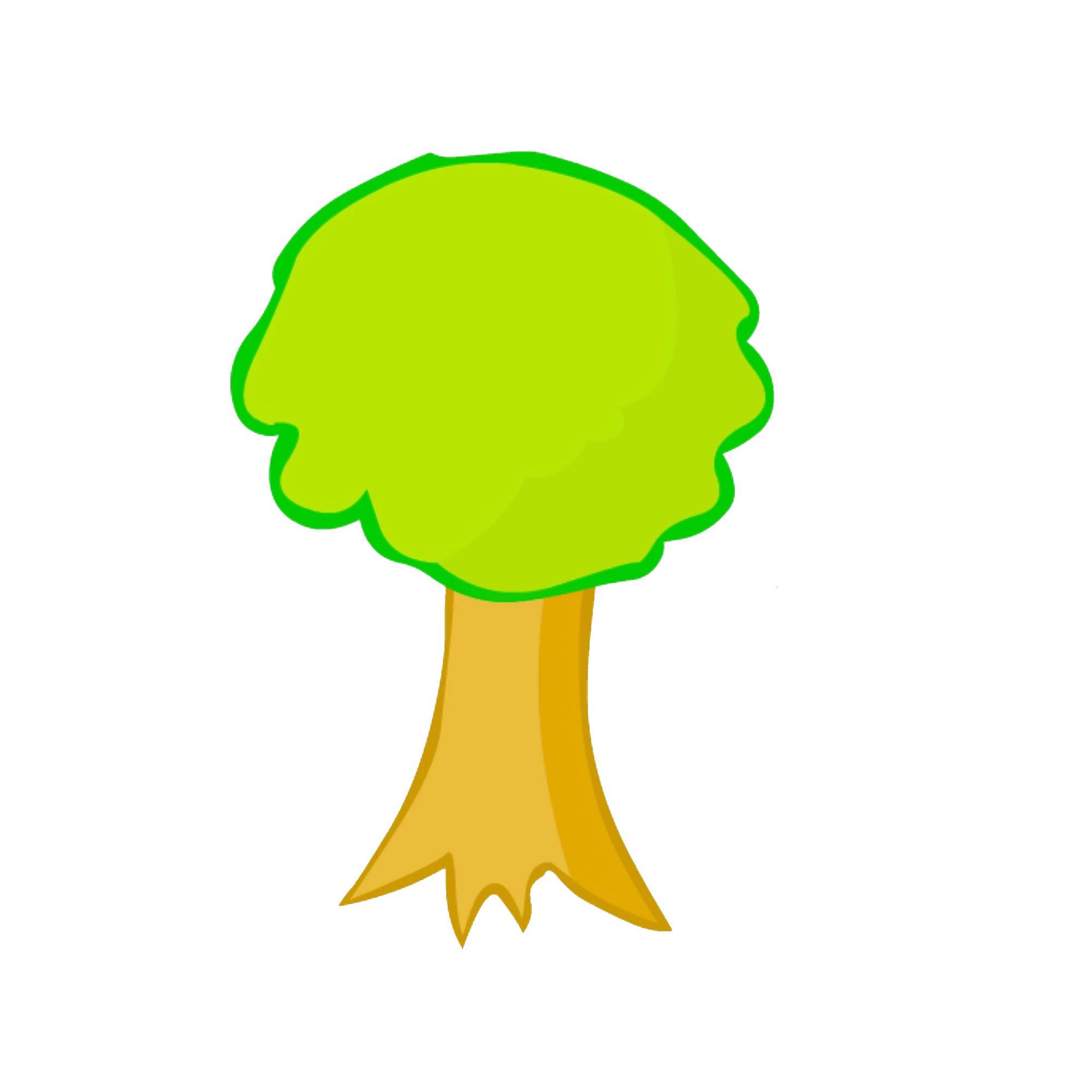

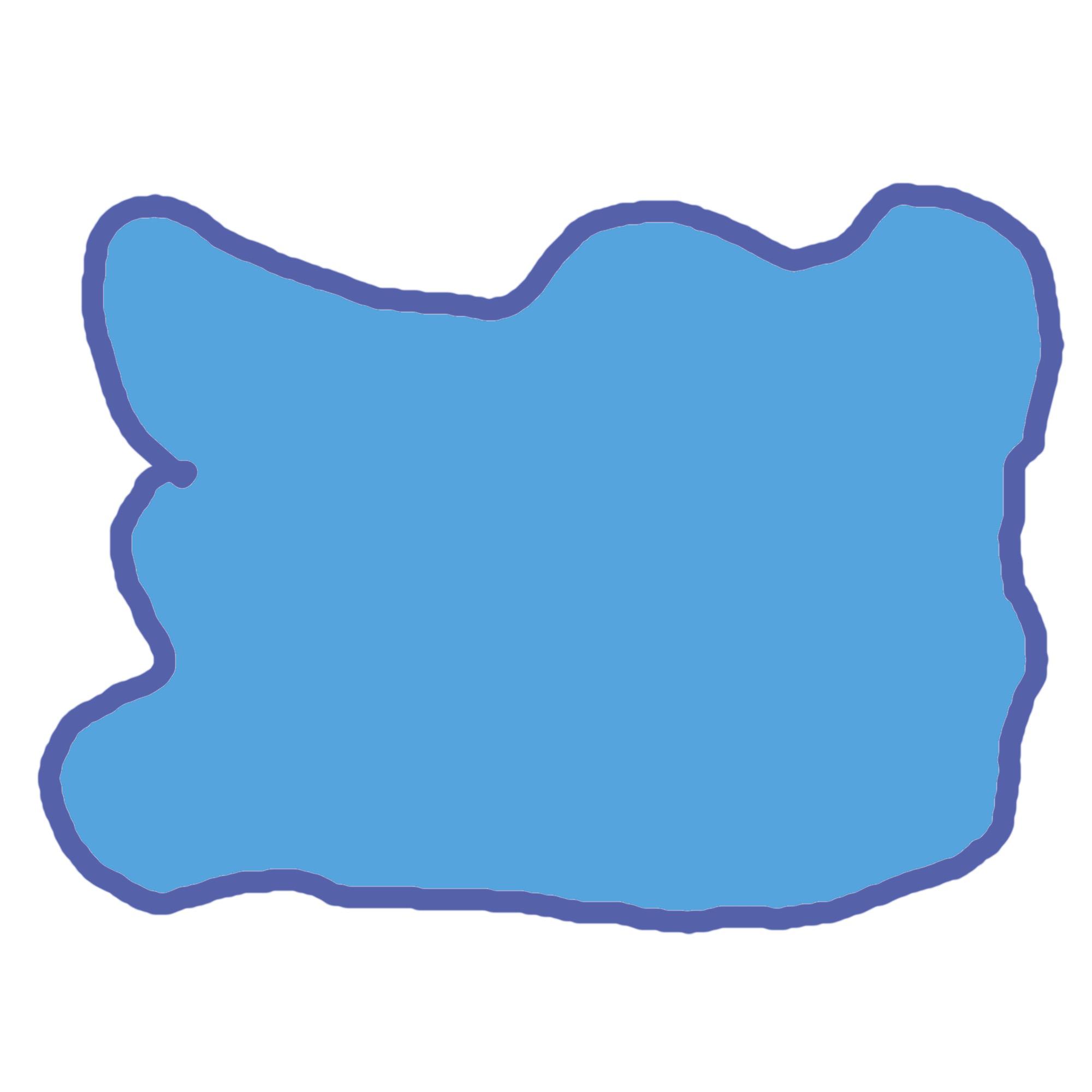
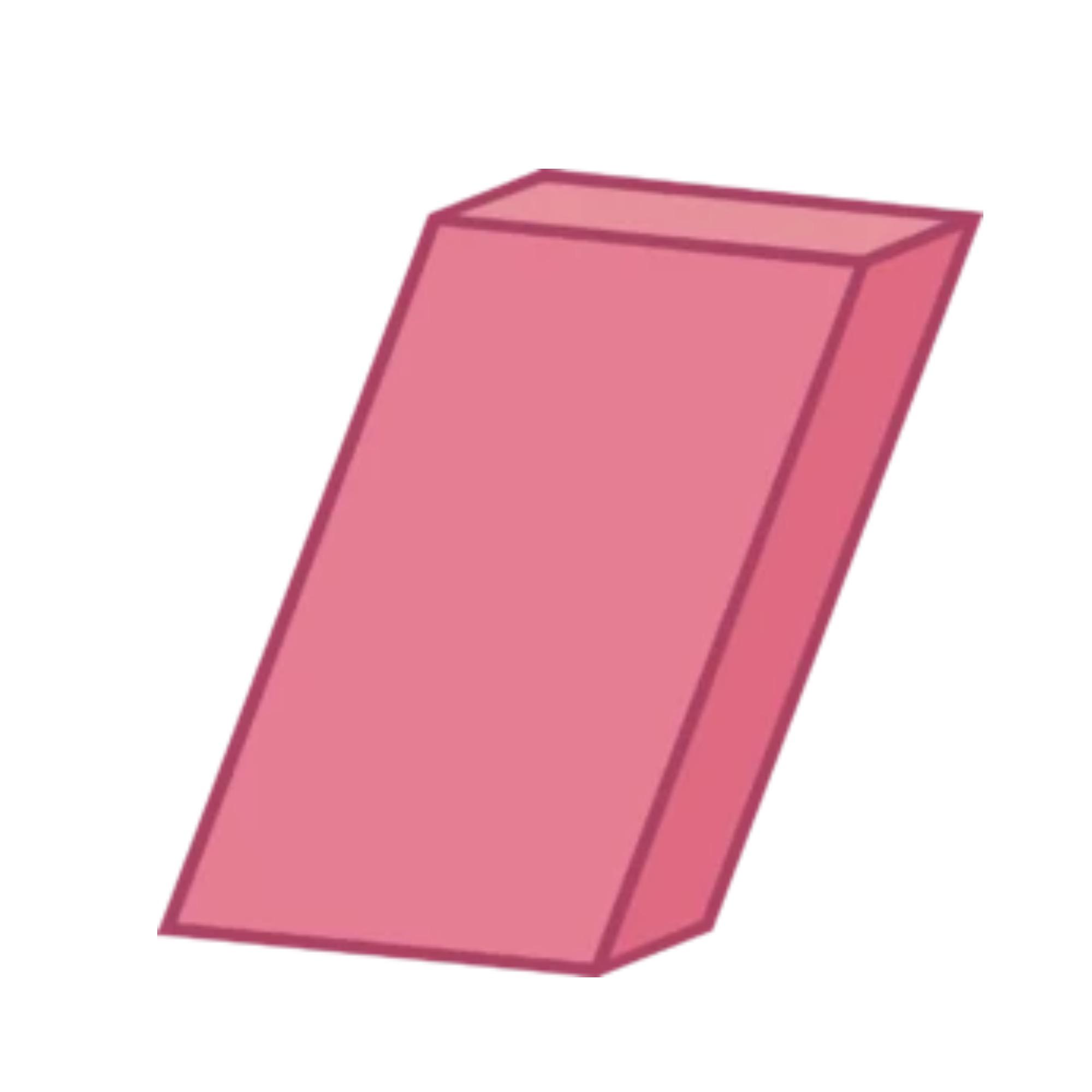


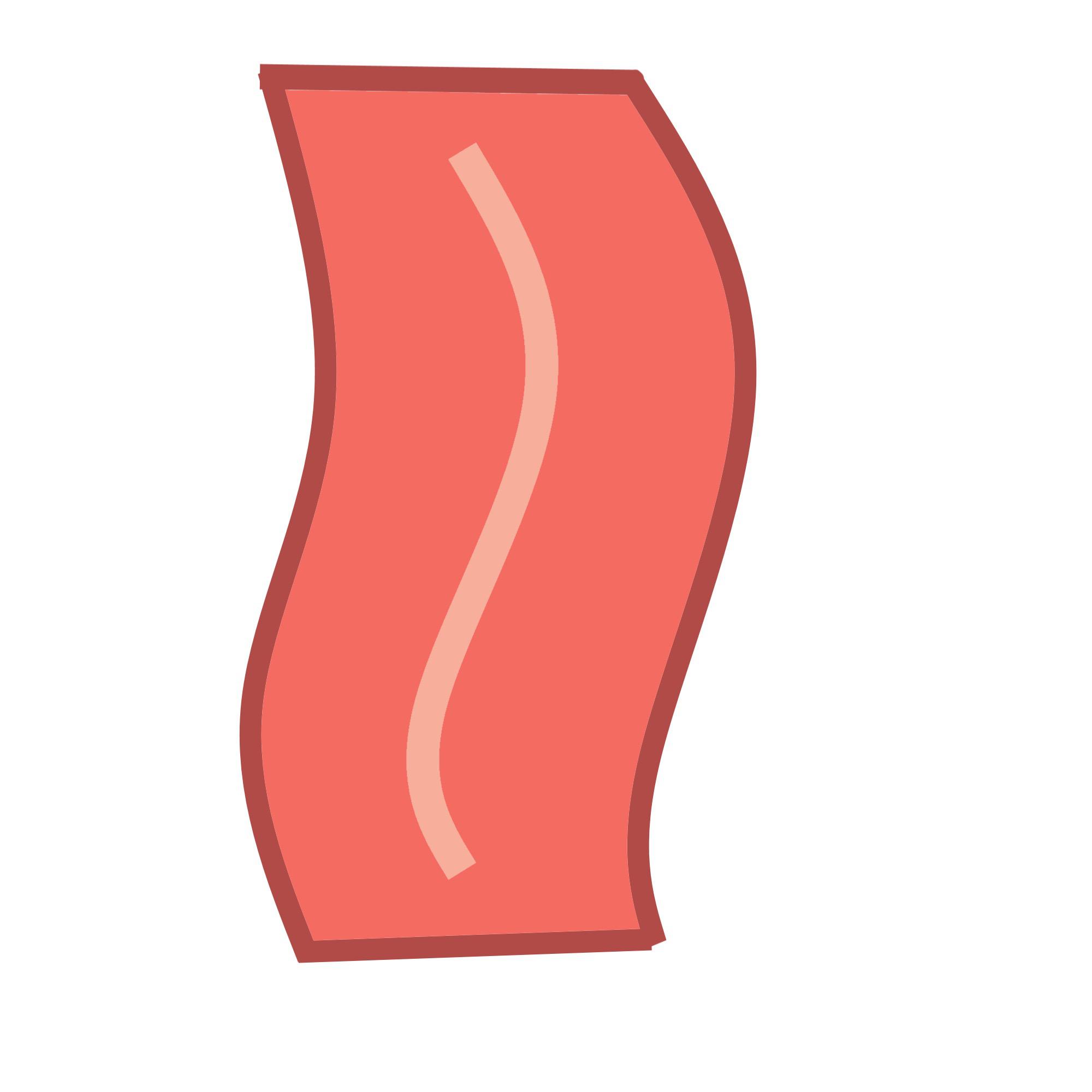


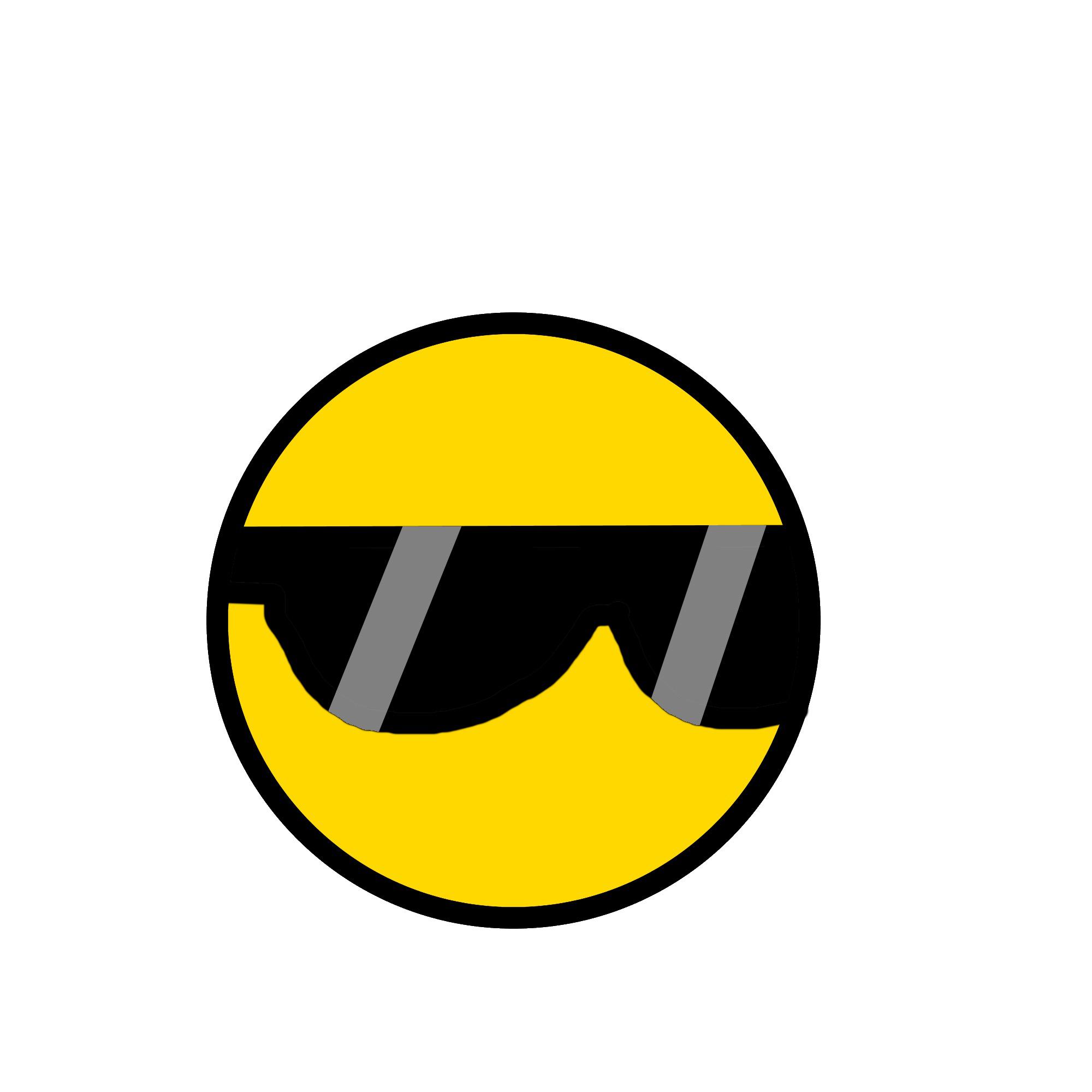
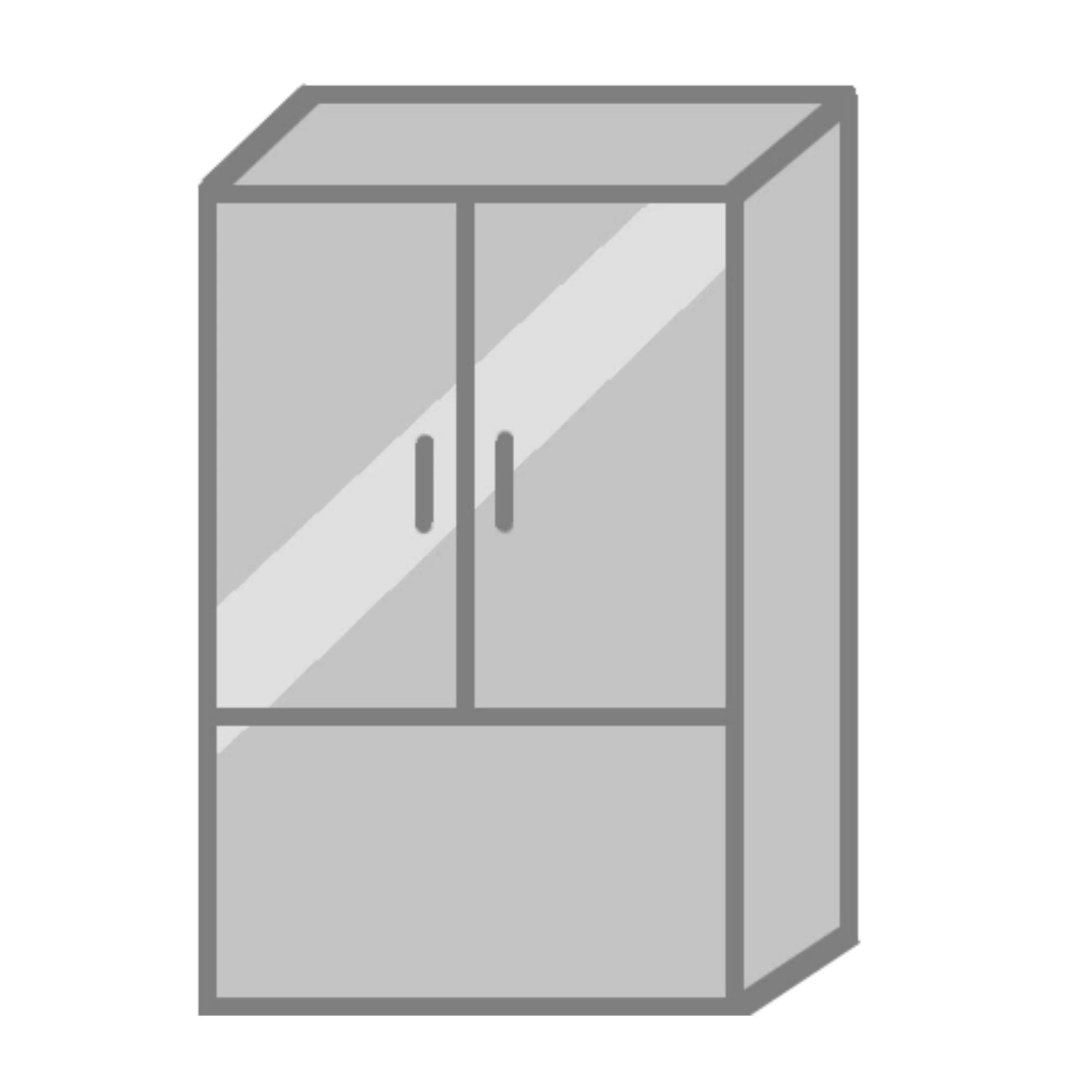
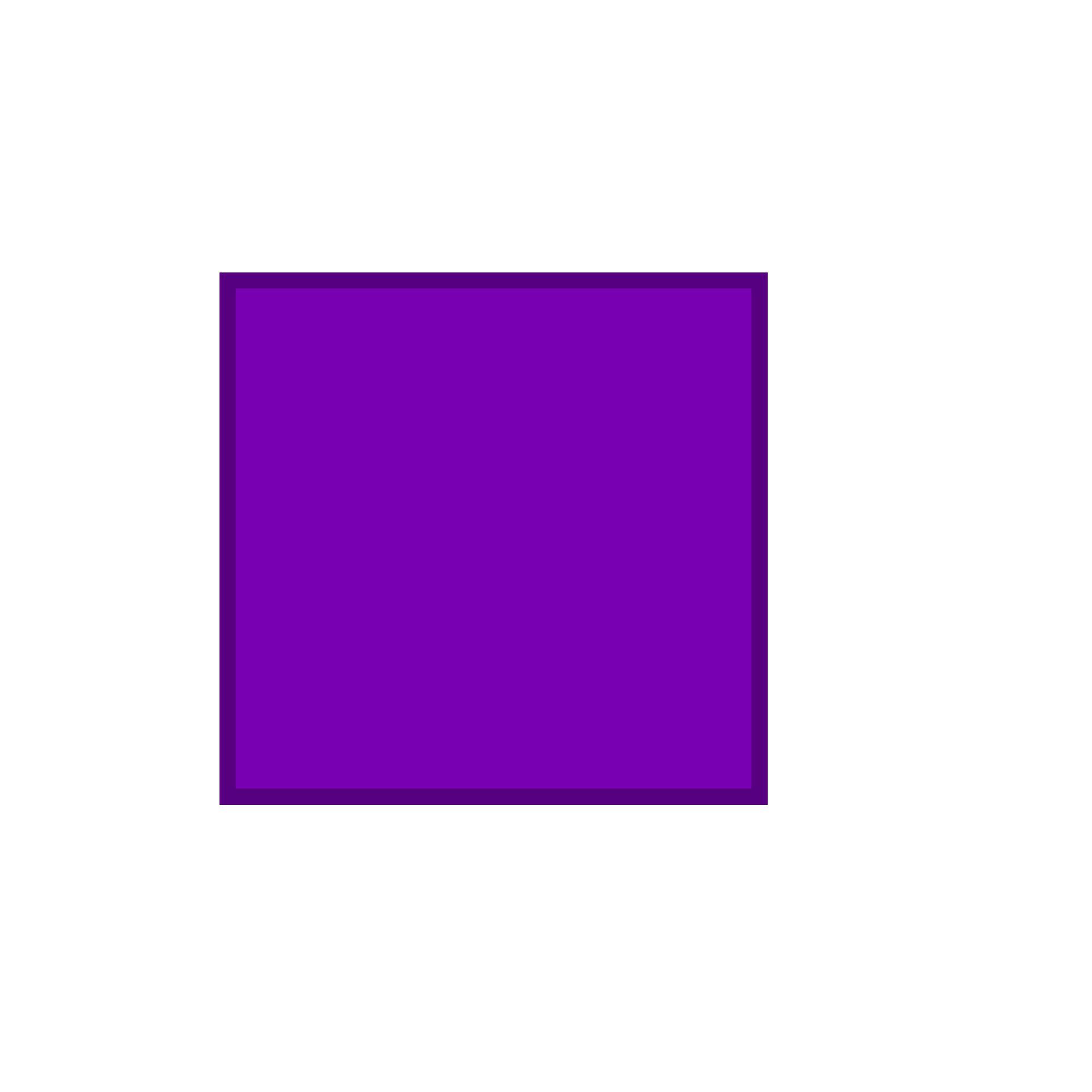
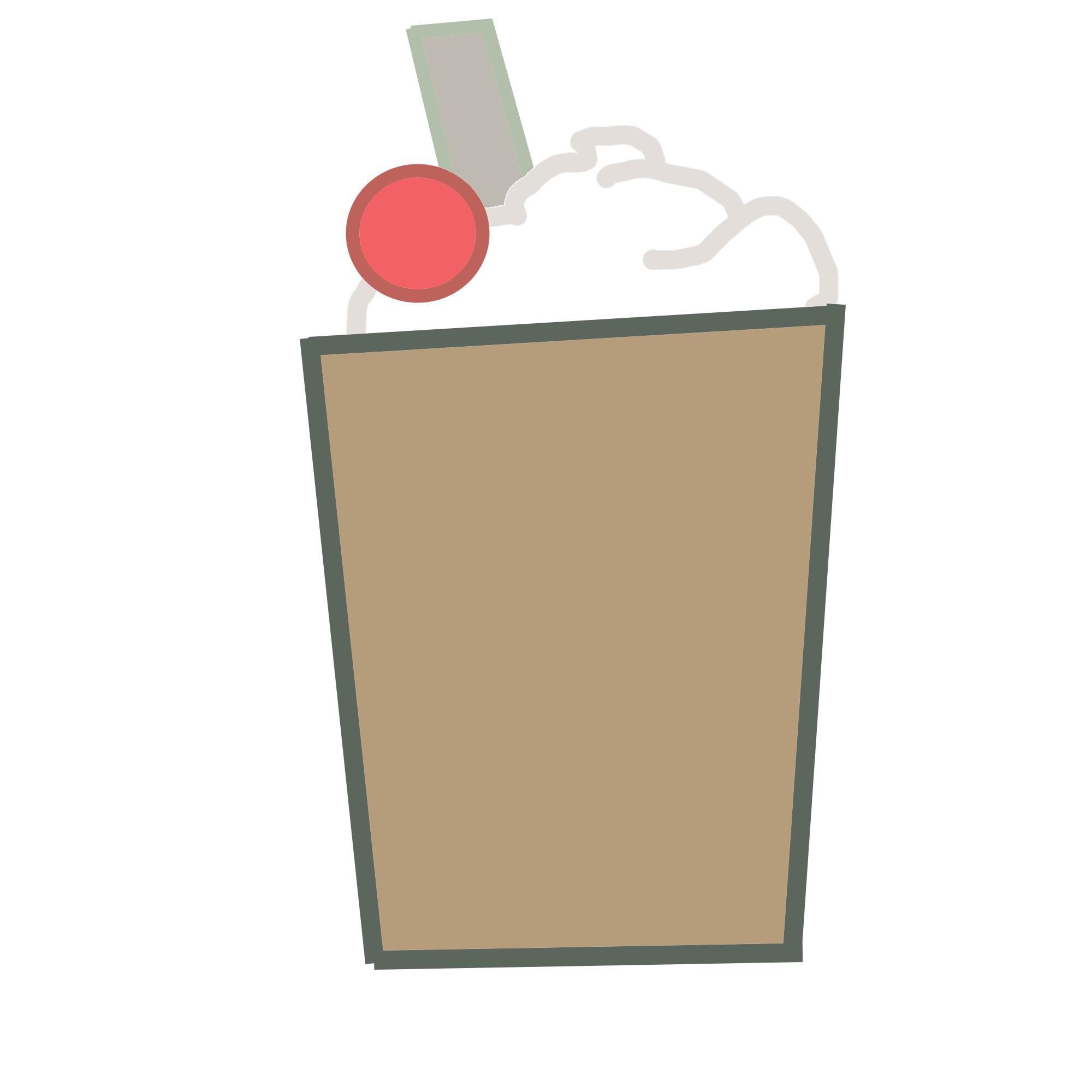

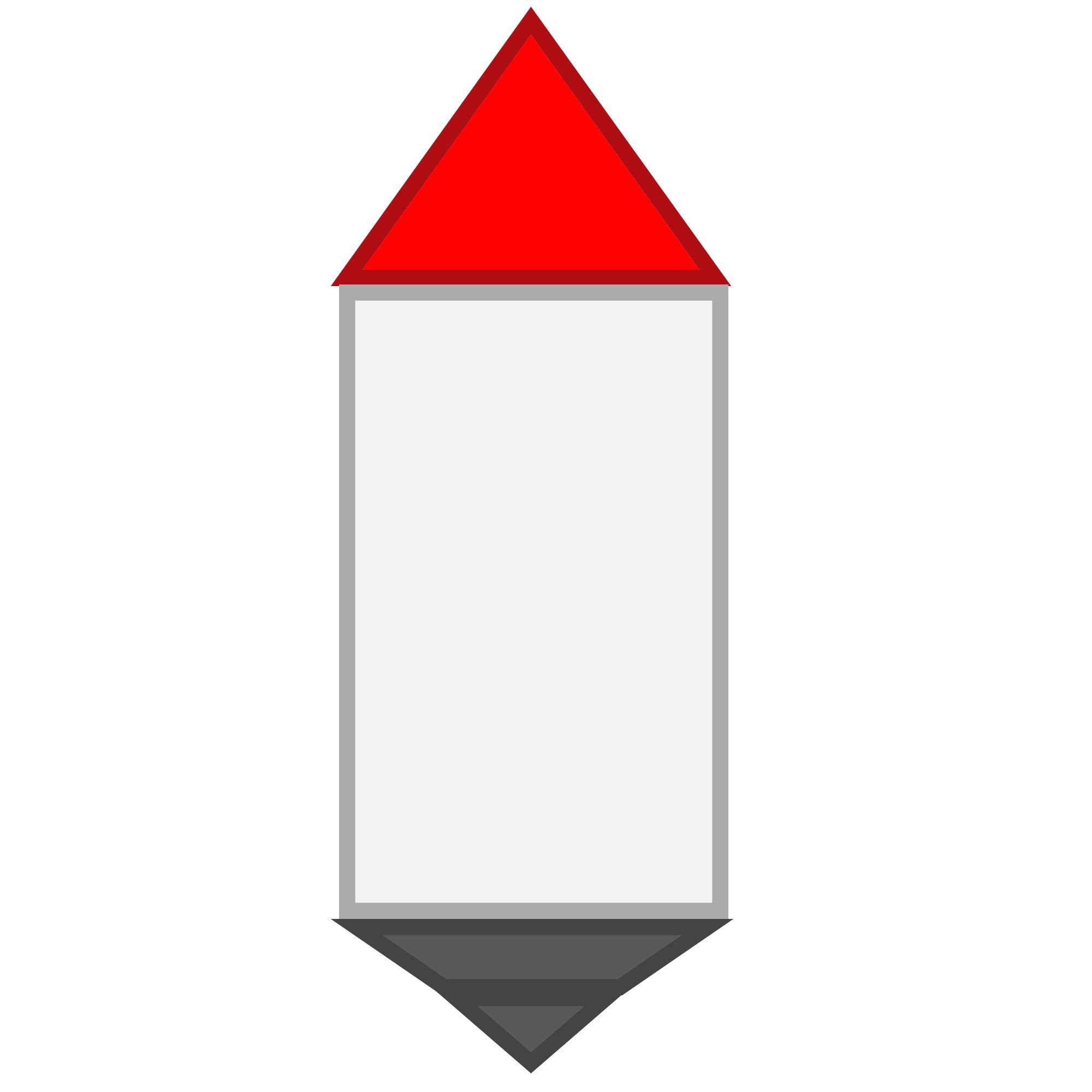
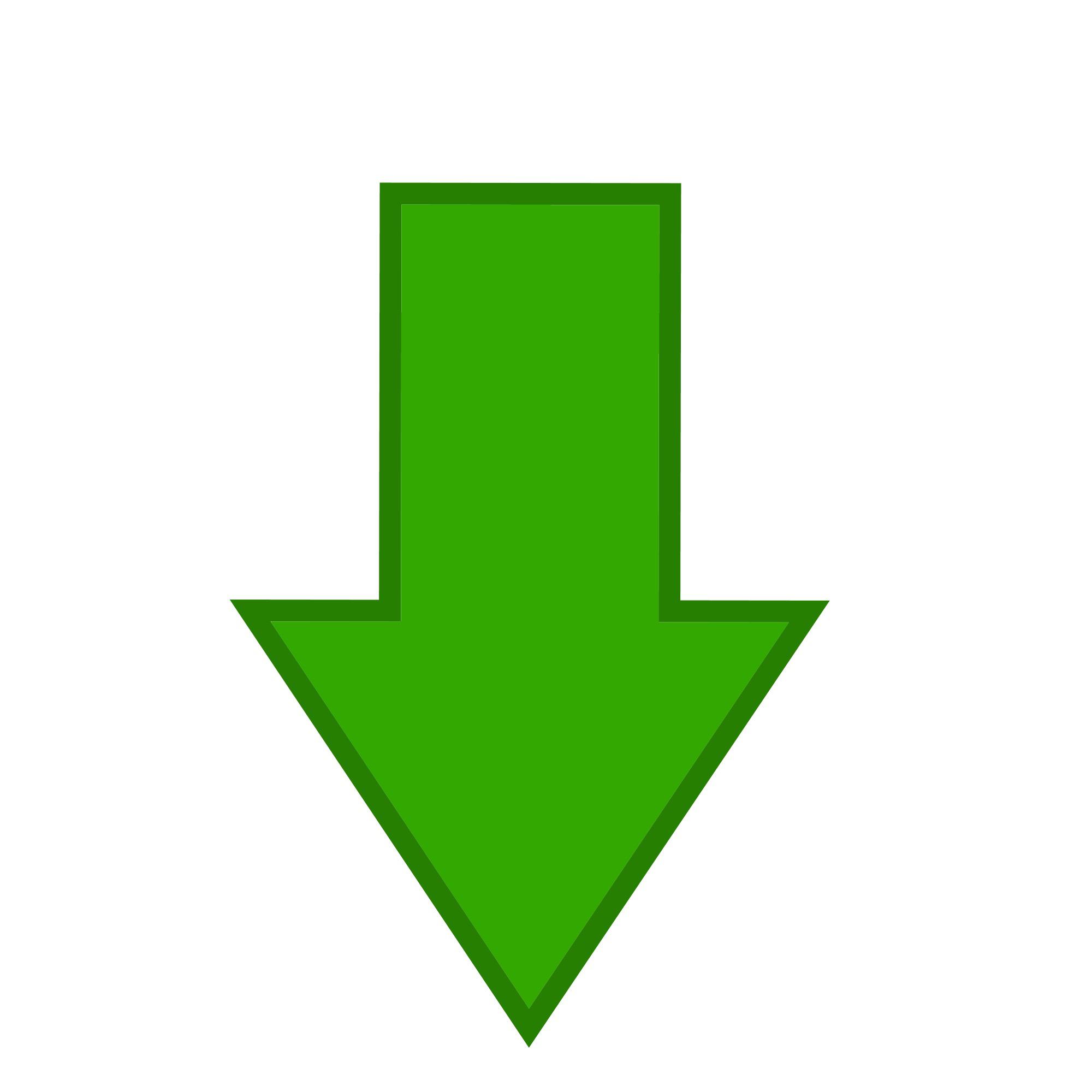
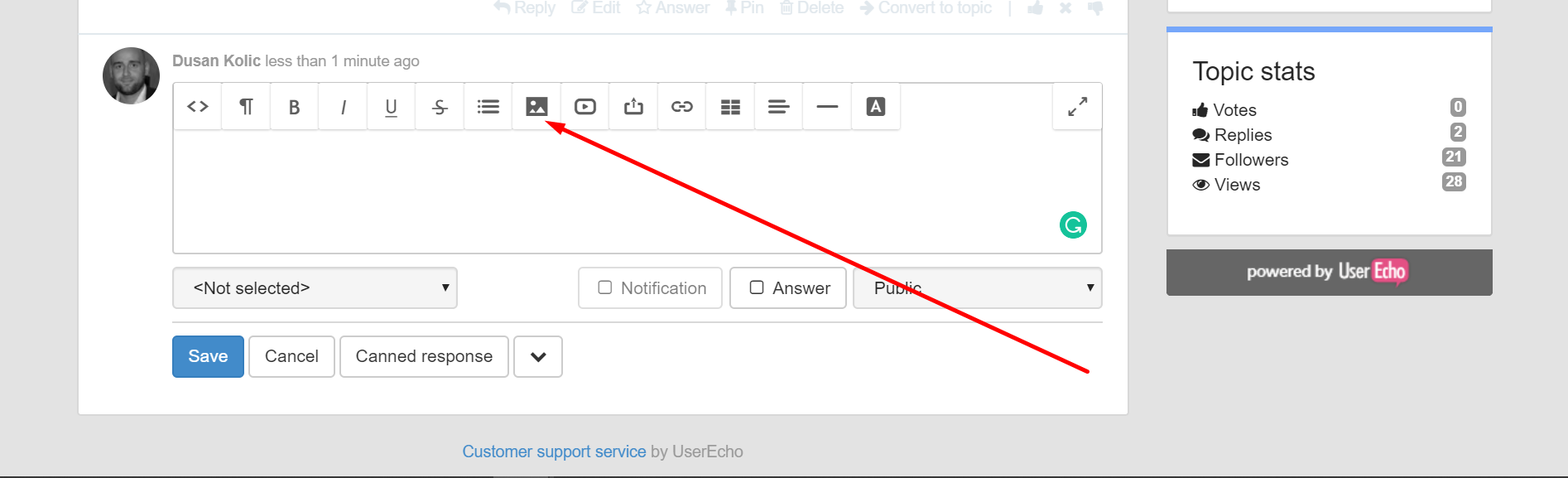
do it , it wud b really helpful