How to unlock a layer?
I accidentally locked a layer and can’t unlock it. How do you unlock the layer?
I accidentally locked a layer and can’t unlock it. How do you unlock the layer?
I was exploring more with the software, and I accidentally locked a layer, and now I can;t unlock it. I’ve tried exiting the project, switching frames, and sliding left and right on the layer, and it’s not working
Hello, I was working on one of my best animations yet, but, I accidentally hit the lock layer button.
Is there a way to unlock layers? If not than please add a feature like this.
Thank You,
AteBotBo
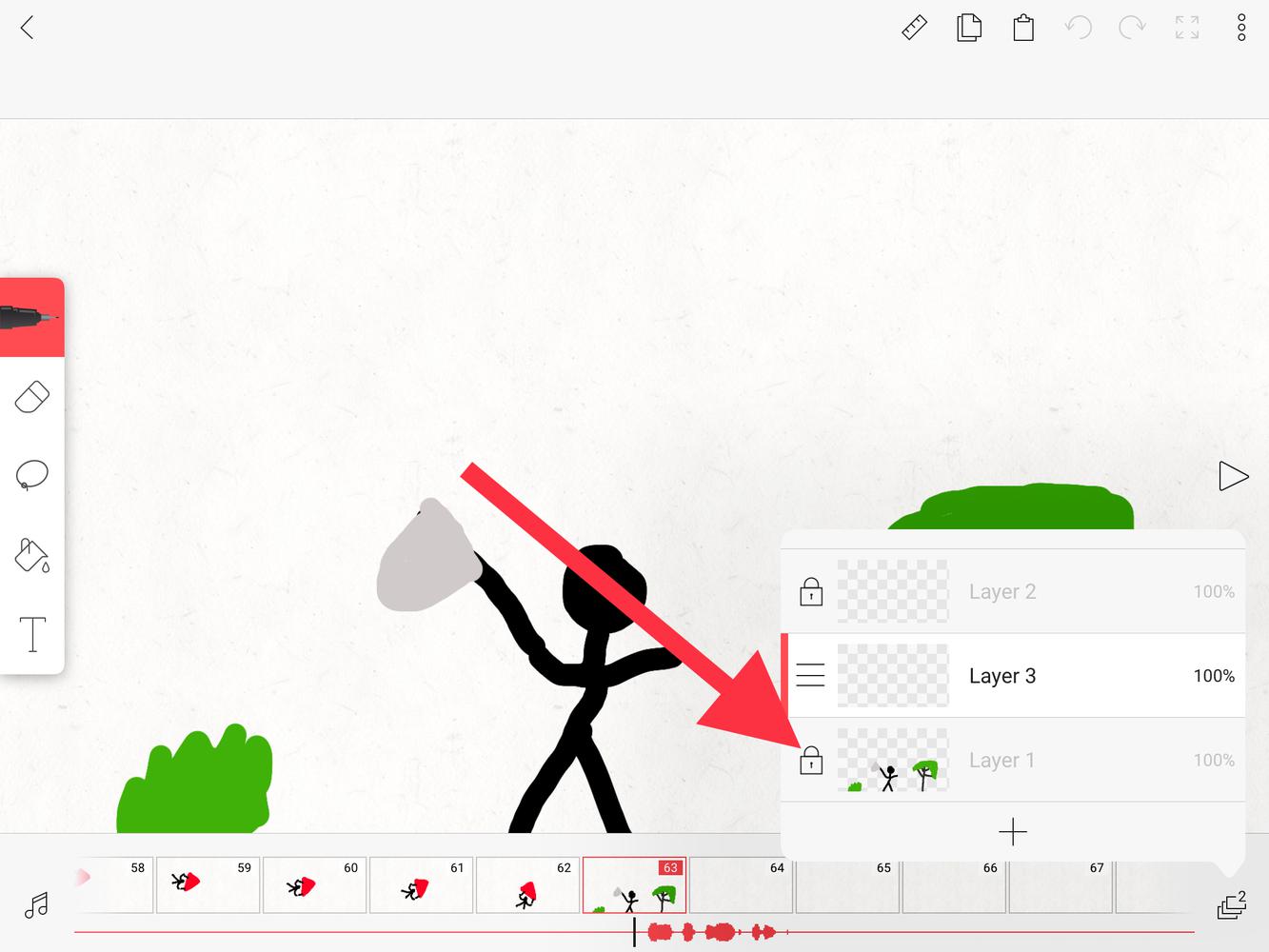
Hi.
i locked some layer and now i don't
know how to unlock that....
i use cpmputer...and bluestacks appp
please hellp me
tnx :)

Hey,
To unlock the layer:
1. Click on the layers icon
2. Scroll to your locked layers
3. Press "padlock" icon on the left of the locked layer.
Let me know if that helps :)
Best,
Dusan



You can lock a layer by swiping to the left on the layer menu (there you have two options: LOCK & DELETE). In your case you pressed LOCK; You can UNLOCK that layer by pressing on the LOCK (that now has appeared where you'd otherwise move the layer up or down)
Hope that helps you!
Ohhh, I see! Thank you, that helps a lot!

Hey,
To unlock the layer:
1. Click on the layers icon
2. Scroll to your locked layers
3. Press "padlock" icon on the left of the locked layer.
Let me know if that helps :)
Best,
Dusan

hello
i have locked active layer by mistake. But i can't Unlock it now. I switch between frames i press on lock button nothing happen. Ot seems that Layer locked just for ever...
So How unlock locked layers ?
please help