How to change size of the brush?
Hello! I want to get my lines thinner. How to do that?
Hello! I want to get my lines thinner. How to do that?
So the pen in FlipaClip is so fat I’m sorry to say that so.
Is there a feature that let's me change the default brush and eraser size? Or rather have the app remember the size of whag I change it to. If this isn't a feature, will it become one?
I want to change the size for the pen tip but I don’t know how. I am new to this so I am bad
Okay so I use an iPhone 7, and since I don’t have a tablet I do flipaclip on my phone. Whenever I start to draw; it’s so ridiculously difficult. I make the brush size the lowest it is. And yet it’s so thick..
please make an option to make it thinner PLEASE! Other than that; this app is amazing and I love it. But please make the brush size thinner. Thank you!
how do i change the pen size? if its not a thing u should make it one!
Excuse me but I think we should be able to have smaller brushes. Thank you for your time!
Its quite struggle for me to adjust the size of the brush :( not really friendly
I accidentally changed the pen size but don’t remeber what the default is
How do you change the pen size? I just downloaded this and idk how to change the brush size plz help me!!! Thx

Hi,
To change the size of the brush follow below steps:
1. Click on the brush
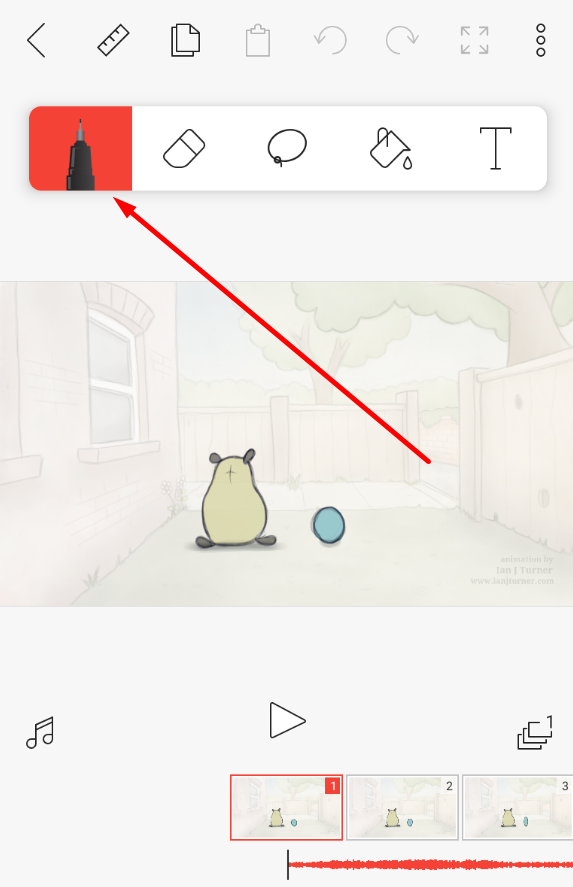
2. Long press on the circle icon with dot in the middle and drag to change size of the brush:
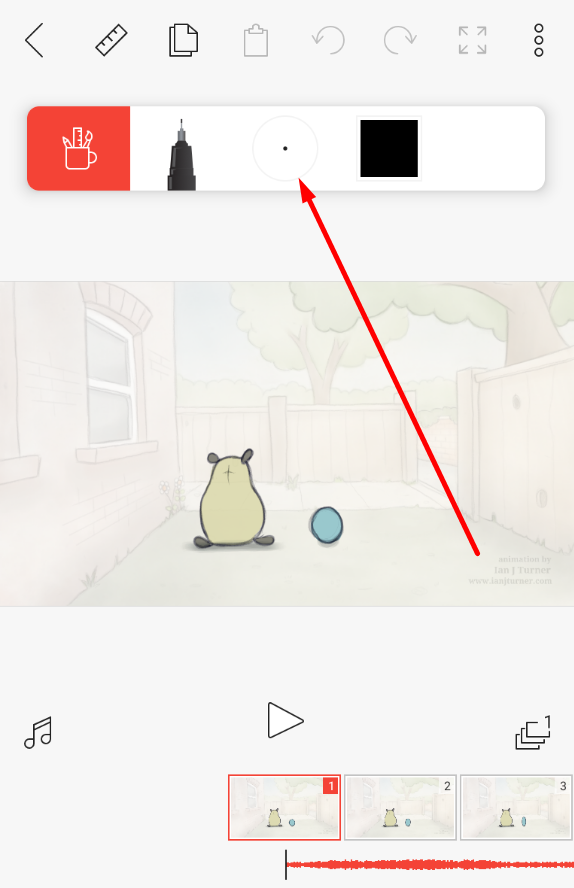
Let me know if you need any additional help :)



Hi,
To change the size of the brush follow below steps:
1. Click on the brush
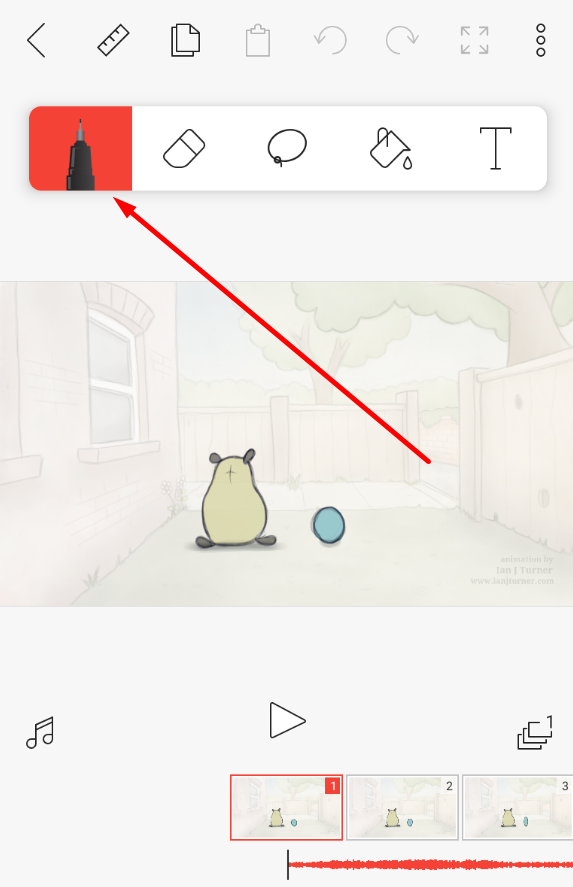
2. Long press on the circle icon with dot in the middle and drag to change size of the brush:
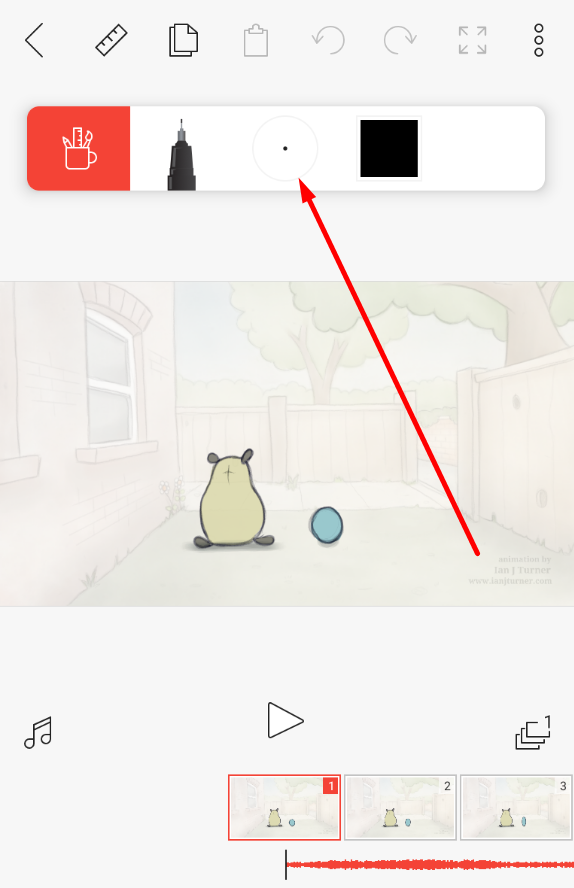
Let me know if you need any additional help :)
The brush needs to have a smaller scale. Would be so much easier to draw detailed things if the brush could get smaller.