Duplicates 66
How to import photos from google
How do you import photos
Is there a way to import images
Insert an image
Gosh, I beg of you to put in a ‘add photo’ option. Y’know, like the ‘add video option. But ‘Add Photo’ I beg just put this in ;^;
PleAASEEE
Photos
can there be a setting to import photos?
How do we like draw a picture on it and download it to our gallery?
Como añado una imagen?
You should let the app make slideshow and add pictures
Please allow background me to put different backgrounds in so I don't have to draw different backgrounds, Thankyou.
How so I import a picture after creating the project and if it doesn't exsisted please add it in
Upload picture
how much money do you guy need to raise to enable picture upload in the layer option?
Please can you add this?: let us choose a picture from our gallery and/ or make the video export time 10 seconds! Those would really help!
Please can you add this?: let us choose a picture from our gallery and/ or make the video export time 10 seconds! Those would really help!
New ideas and unending support! Thank you to the creators!
I absolutely love this app. It's one of the few out there that let me express myself artistically in a way that I love. Eveytime I open it up I get a flood of new inspiration to make a new animation. Thank you so much for making it! I have an idea that I hope you'll take into consideration. What if you added something that allowed us to add gifs and pictures into out animations? We could use pictures of sketches we made on paper and make them come to life in an animation. It's hard to draw the perfect character twice. We could get the pictures we use out of our gallery or you could add a camera feature so we can take the picture right then and there. It'll be a cool thing to add in my opinion. And maybe more variation in painting tools? The ones we have are already so cool, but I just thought I'd put that suggestion out there though. Again I can't say thank you enough for making this. I love making animations even if they're sketchy and suck. It's a stress reliever for me. Much love and support to you creators!!! ❤
Can you add a thing that allows you put in png photos and move it around I know there are backgrounds and you can add photos there but I want to make a specific photo move around a actually be in the animation
that my thing above
I’m on a iPhone how do I put in a picture
How to add pictures into your animation?
Make it so you can add images
I would apreciate it if it would be possible to add images into your animations.
How do I put an image onto it?
Please make it possible to add as much pictures instead of having 1 picture be the background
how can i import photos in flipaclip
would like it to be possible to place gifs also in the background
Can I upload an image for different frames?
I want to be able to upload different images on different slides/frames so it would have different backgrounds.
How do I add photos on the iOS?
I just downloaded the iOS version on my phone today but I can't fine where to add photo. Idk if it's just me or if it's something you need to pay for.
Could be added a sonething like inpor pictures from galerie? If you thinks of doing it thanks for reading.
Allow changing backgrounds for different layers
Add the ability to change your backgrounds on different layers. That would be very helpful!
Add an enter photo on to layer option.
Import photos from camera/gallery
Import picture
when will this app be able to import picture?
Can you add pictures to frames?
I wanted to use other pictures as backgrounds for frames. Like, drawing out-of-app and then inputting the picture into the app in its own frame? Is there a way to do that already, or can you guys start working on it...?
Import images on each page?
pls can you bring a new update where u can import images on each page? it will be cool... coz rn you can import one image as an overall background for one animation... pls bring an option where u can an image on each frame
One of the coolest software for animation (Крутейшая программа для анимирования)
I really enjoyed it, but there are downsides . 7 Tips on screen merge in a heap , is not very convenient , is not enough " neon " hands, I would very much like to add the ability to add just a lot of pictures from the gallery . But in general , developers , that the best of these programs , thanks.
мне очень все понравилось, но есть минусы. Подсказки на 7 экране сливаются в кучу, не очень удобно, не хватает «неоновых» кистей, очень бы хотелось добавить возможность добавлять сразу много картинок из галереи. А в общем, разработчики, эта лучшая из подобных программ, спасибо
Is it possible to add your pictures on?
Adding an external downloaded moving background?
Hi, this program is just what my daughter needs to do her animations for her You Tube channel. However, she would like to add a moving background that she downloaded elsewhere to her animations. It seems as though Flipaclip hasn't been upgraded in some time. Is there a time frame for an upgrade? This mom is really looking for a solution to all the complaining lol. Also, importing images such as PNG or JPG would be wonderful as well. LOVE your software, just need an upgrade. Thanks!!
Add images for referencing colors
I can't add a picture when I am looking for a color palette that isn't on the app, so being able to import a picture would be good
Does not support GIF
Adding a GIF option would be good if you need parts for animation and other things like explosions also having the ability to keep the frame as the GiF frame even when you move the GIF for a new frame it keeps on repeating itself until you delete it
picture
I want to add pictures to the animation.Sometimes my paintings are not good.And some paintings don't work at all.So I want to add some paintings to animation.
Can you guys please add a way to implement photos from your library/gallery into this?
yeah
I would REALLY like it if there were a way to import pre-drawn art.
This is important to me because i have a very unsteady hand and one of my art apps has a stablizer (which would also be cool). So i want to be able to draw my line art there, and then import it into a flipaclip project. I can't really make a good animation without this feature.
how to insert pictures to my clip1\
Idea feature request
Can you please add graphic and symbol features in flipaclip..it's just like the feature where you find at pc animation software...
Can you make an uptade were you can put your picture in animations
How do I put share pictures to flipaclip
How do I add in slides
After I already made my animation, how do I add in more frames so I can add more images to make it better?
Can you make an "add photo" option?
How do you import pictures to your animations
Hello, add importing photos from the gallery into a flipa clip to redraw the photo, so it will be much easier
Is there any way that you can add a picture????? because it would be good if you could
id really like you guys to add a feature to add pictures if you havent already because its like a base that you can draw or trace over so PLS PLS PLS PLS PLS add them if u can
Can't import my own background.
I've tried everything, (updating, restoring purchases, etc.) but it won't show two of the three symbols to upload my own background. Help
importing images
this is perfect exept for the fact that you cant add images. I would give this app a 10/10 if you did
Add an image not as background into your video
Allow us to add pictures or images with multiple time!
Please add a images or photos adding option, because sometimes we may need some logos (youtube) own photos to add as a icon or sticker and frame photo. I mean please make the option for both frame and and layer (sticker).
Hope you understand and will do so!
With lots of regards
Manash
Import picture functionality
The app provides basic functionality for stop motion animation with basic tools like brush/pen, eraser, select tool. The app majorly lacks to import a picture which is annoying because the app is for stop animation creation, so it needs to have functionality to import pictures. Dont know why developers havent added this function as i have seen other reviews complaining about the same.
You should allow us to import our own image sequences so we can draw over them
It would be very useful to be able to import image sequences
How can I add a PNG to flipaclip?
I read some of the questions like mine but they were 3 years ago and i was wondering if now you were able to add an image that isnt background.
hello I am Korean. i want to add images in a video but there's no such function
hello I am Korean. i want to add images in a video but there's no such a function.
Allow use of jpg/png in animations
I want to add a Randy Orton png to my animation. I can't seem to find a way to do so. I want it to be resizable and can be copied and pasted on the next frame. I think it would be a great addition, and can allow more fun. I would like to see other's opinions on this suggestion. ty^^
How do u add pics on flips so we can redraw it with our best
Hello!! I LOVE this app btw, but just a suggestion here do you think you can make an update where we can add pictures from our gallery to our movies that would be really dope.
Please add import images PNG
Add option to insert images into an animation
Can you add pictures to your animations
i just wanna add pictures
How do I send pictures of my gallery for the application? I buy the unlocker.
I buy the unlocker and i want send pictures from my gallery to app. Can help me?
Import Pictures
We should be able to import pictures.
Insert an image into the canvas
How can I import a drawing from jpeg source to work with, not as background.
Hello I think you should be able to put in pictures instead of drawing them in Flipaclip it would be a huge help

Hello,
Follow the below steps to add a picture into your animation.
1. Open your project
2. Tap on 3 little circles icon (in the top right corner)
3. Tap on Add image
Let me know if that helps :)


can you set import image fit the canvas. I'm tired when zoom to fit the image fit canvas
I'm here because of that. I'm not sure if there's a new update that includes it but my canvas frame and picture is literally the same size, but it still won't fit the canvas. Sometimes when I play the final outcome, it looks shaky because of moving and zooming the picture to fit the canvas.
Like example, I use IbisPaintX to draw each frame because I can add more detail and then import it to Flipaclip for more fluid movements, but then, the detailed frame won't just fit into Flipaclip. I need to zoom and move it to perfectly fit it, even if the canvas is 1280 x 720 and that's the same with Flipaclip. It really sometimes drains my motivation and I just give up doing it.


can you set import image fit the canvas. I'm tired when zoom to fit the image fit canvas

Hello,
To add an image to your projects just click on a 3 little dots icon in the top right of your screen then click on "Add image".

Hello,
Follow the below steps to add a picture into your animation.
1. Open your project
2. Tap on 3 little circles icon (in the top right corner)
3. Tap on Add image
Let me know if that helps :)


yeah I agree,or even just 15 seconds will help..because we cannot animate with just 6 second..it will help as a reference for ours..









































why there is no availablityof inserting images