Where is PNG sequence saved?
I've recently purchased PNG sequences and when I made my video, put PNG sequences, I went to the gallery to not find any of my frames
I've recently purchased PNG sequences and when I made my video, put PNG sequences, I went to the gallery to not find any of my frames

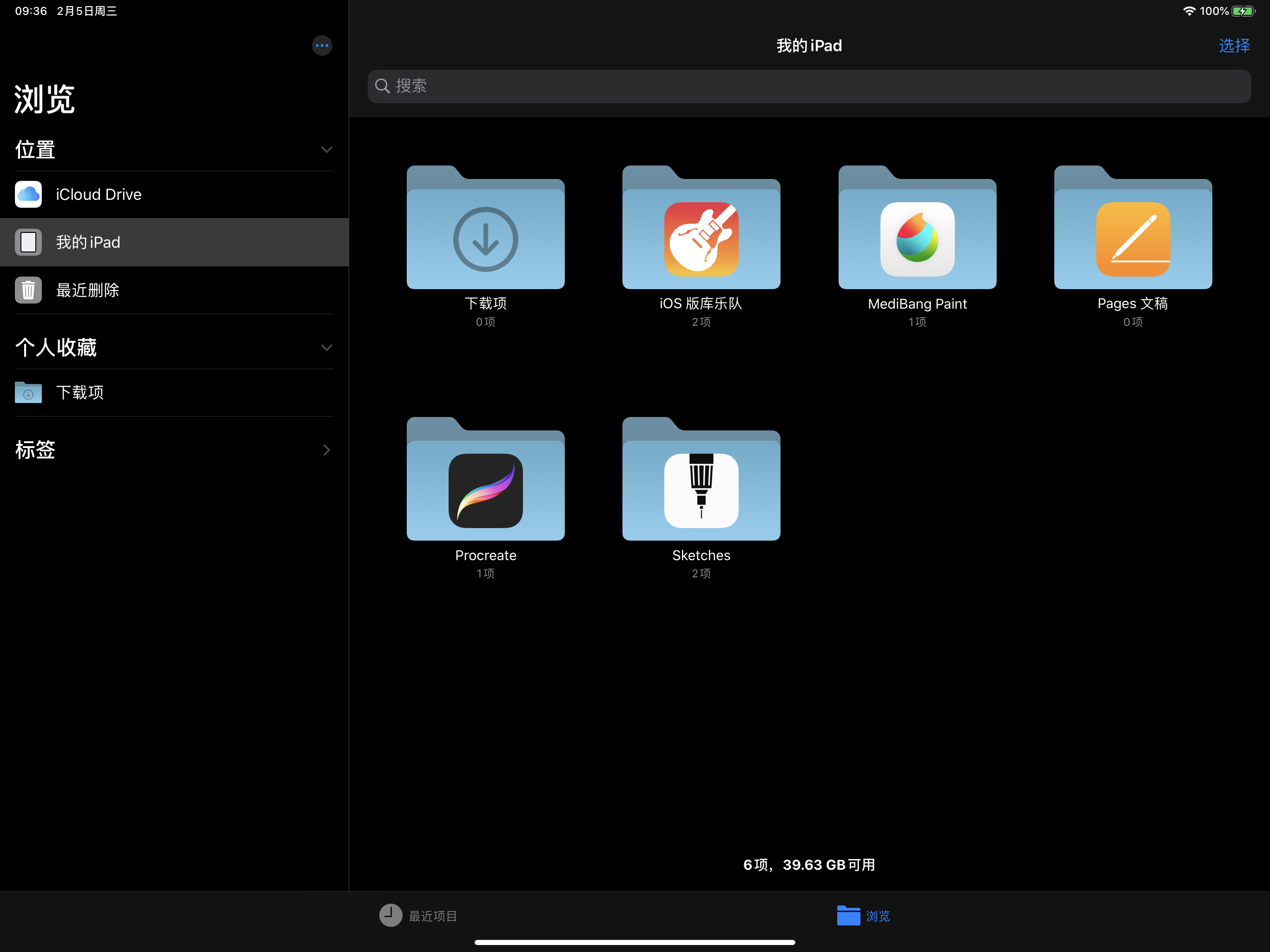
I didn’t find flipaclip folder and .zip file in my ipad, when I exported PNG sequence. I’ve purchased PNG sequences. My iPad Pro os version is 13.3.1.
Hi,
When you export it to PNG SEQ it is asking you where you want it to be saved. You can save it to Files (your device), Dropbox or email it.
If you do not choose anything it would not be saved.

Hello,
When you export your project as a PNG sequence it gets saved to your device as .zip file, therefore, it is not available in your gallery.
To find it open your File Manager, go to flipaclip folder > movies folder > and it is saved there as projectname.zip
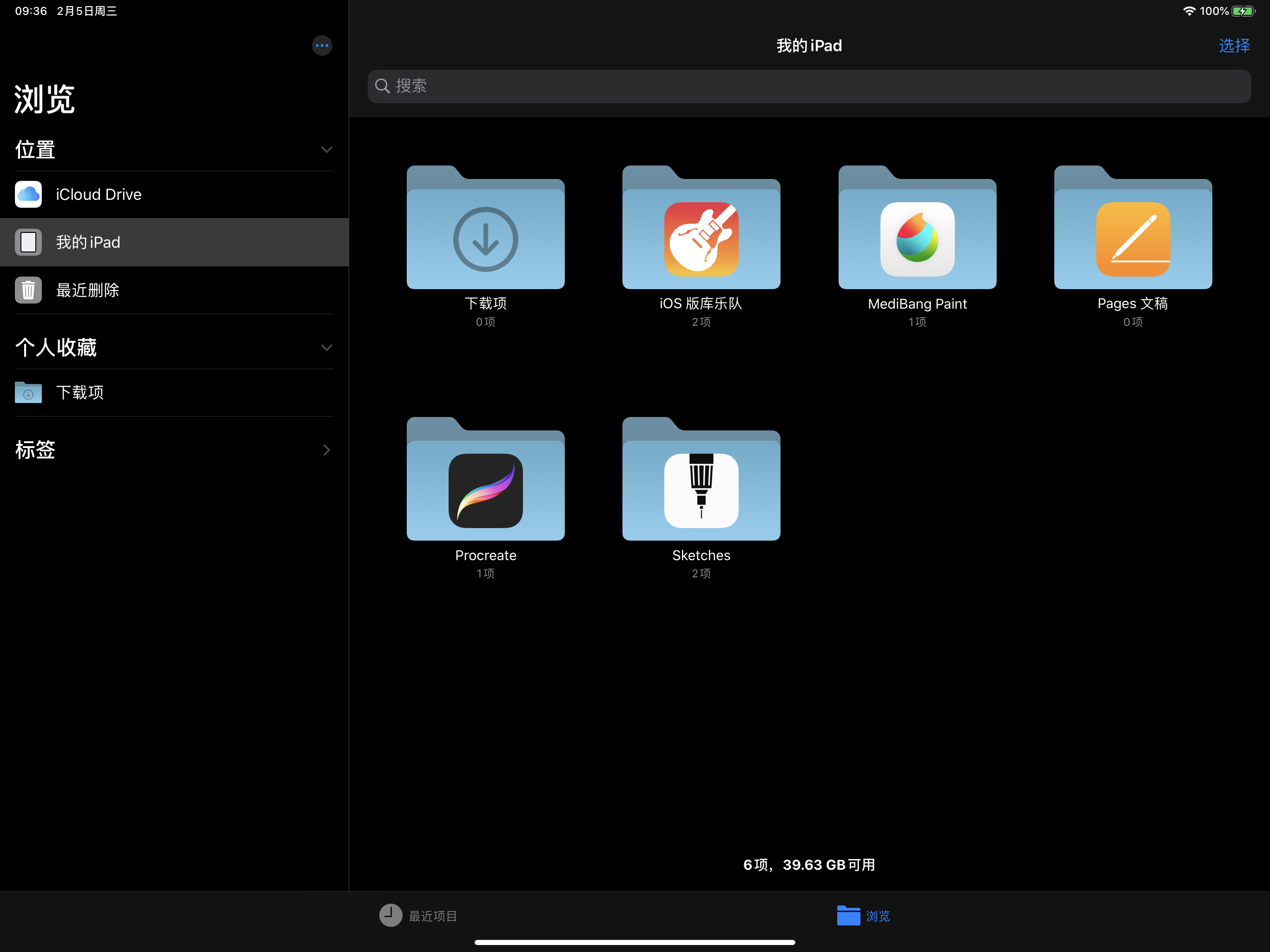
I didn’t find flipaclip folder and .zip file in my ipad, when I exported PNG sequence. I’ve purchased PNG sequences. My iPad Pro os version is 13.3.1.

Hello,
When you export your project as a PNG sequence it gets saved to your device as .zip file, therefore, it is not available in your gallery.
To find it open your File Manager, go to flipaclip folder > movies folder > and it is saved there as projectname.zip

Hello,
When you export your project as a PNG sequence it gets saved to your device as .zip file, therefore, it is not available in your gallery.
To find it open your File Manager, go to flipaclip folder > movies folder > and it is saved there as projectname.zip