Onion skips the frame
I had the same onion skin problem, but after I updated the app the previous onion works, but the next skips a frame. It's really bugging me since I have to finish multiple animations very soon and I can't with this bug :/
I had the same onion skin problem, but after I updated the app the previous onion works, but the next skips a frame. It's really bugging me since I have to finish multiple animations very soon and I can't with this bug :/
I don't know if its just me but my orion tool won't work correctly, whenever I make a drawing on one frame and go to the next one it wont show up, but if I add one more frame it will. (My orion is on)
When onion is on, the frame before is not visible. Only the frame two frames back is shown.
So, I was working on an animation and turned on the onionskin, but was thoroughly confused at what I was seeing. The onion was showing 2 frames before it, other than 1. It is set to 1, I have no premium, and have never even considered changing the settings of onionskin before. I closed and re-opened flipaclip, restarted my device, checked other animations, I did everything I would normally do to fix a problem. It's like if I was on frame 5, it would show frame 3 in the onion, rather than 4. Help?
Onion skin problem still happens!
Even though I updates the app which says it fixed it, there are still problems. the frame before shows fine, but the frame after skips a frame.
I have only 1 frame ahead and it shows the frame AFTER that.
I'd really appreciate if the team can look into this asap, I have a few projects that have deadlines and I really need to get them done. And I simply can't with this bug..
Bom dia
Meu nome é Igor, hoje eu estava começando a fazer minha animação para o concurso e me deparei com um bug.
O Onion Layer, tem um problema em estar mostrando um quadro antes do que eu quero. As fotos mostram melhor.
Por favor, arrumem brevemente isso.
Essa é a versão gratuita, baixada diretamente da play store.
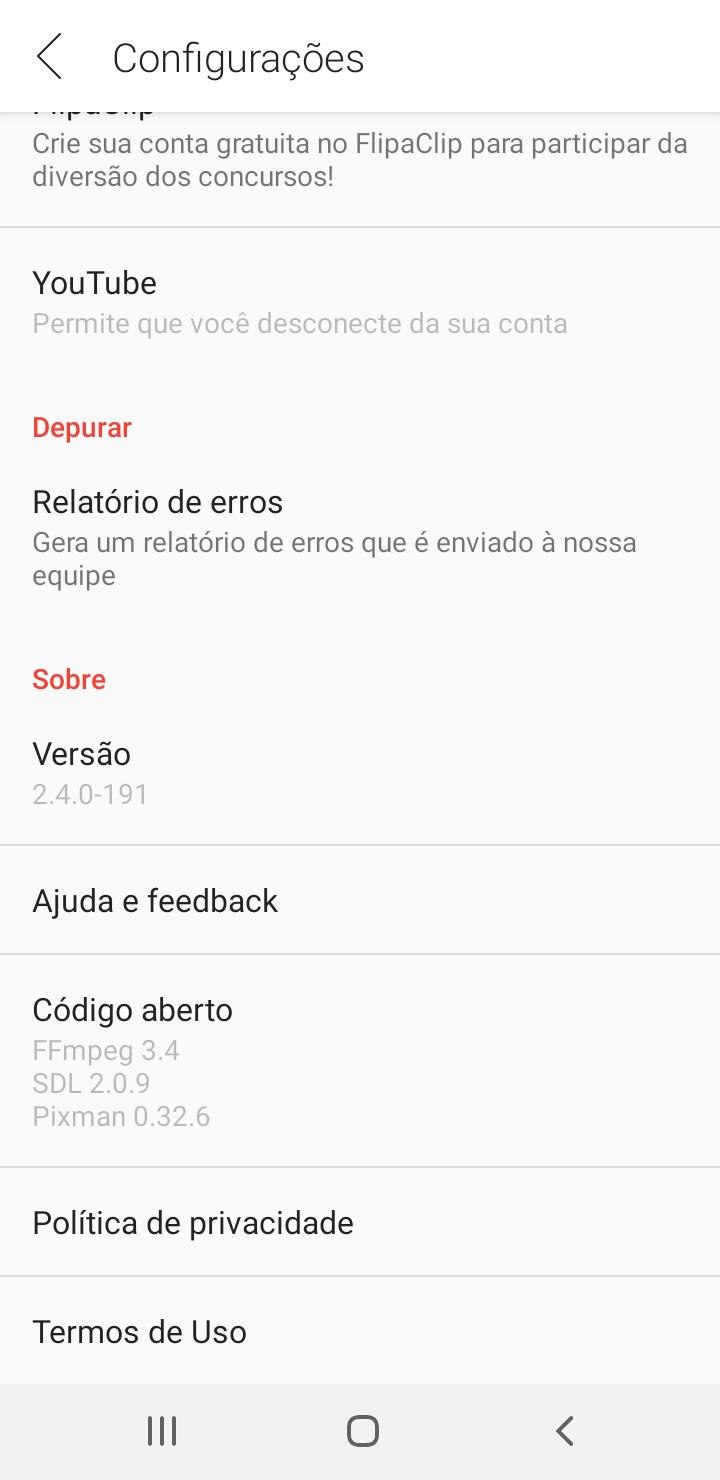
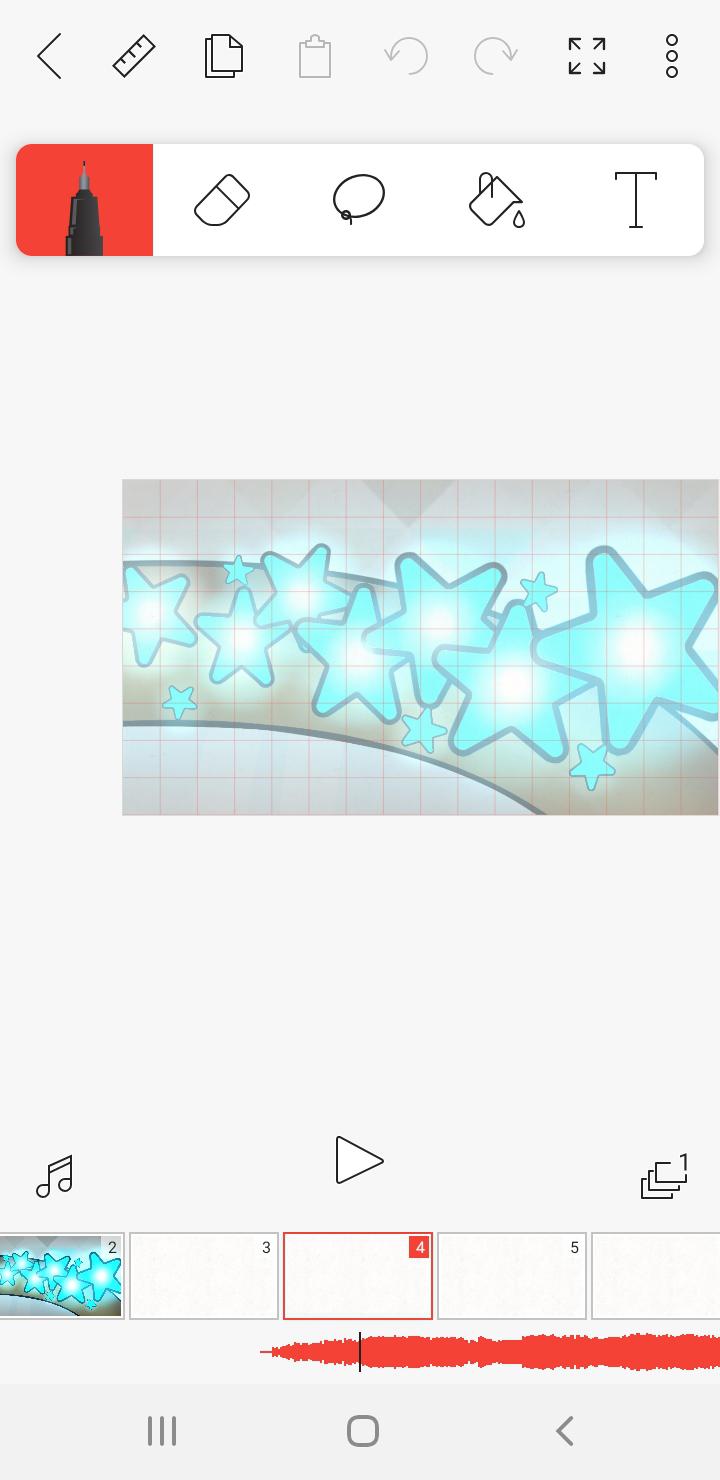
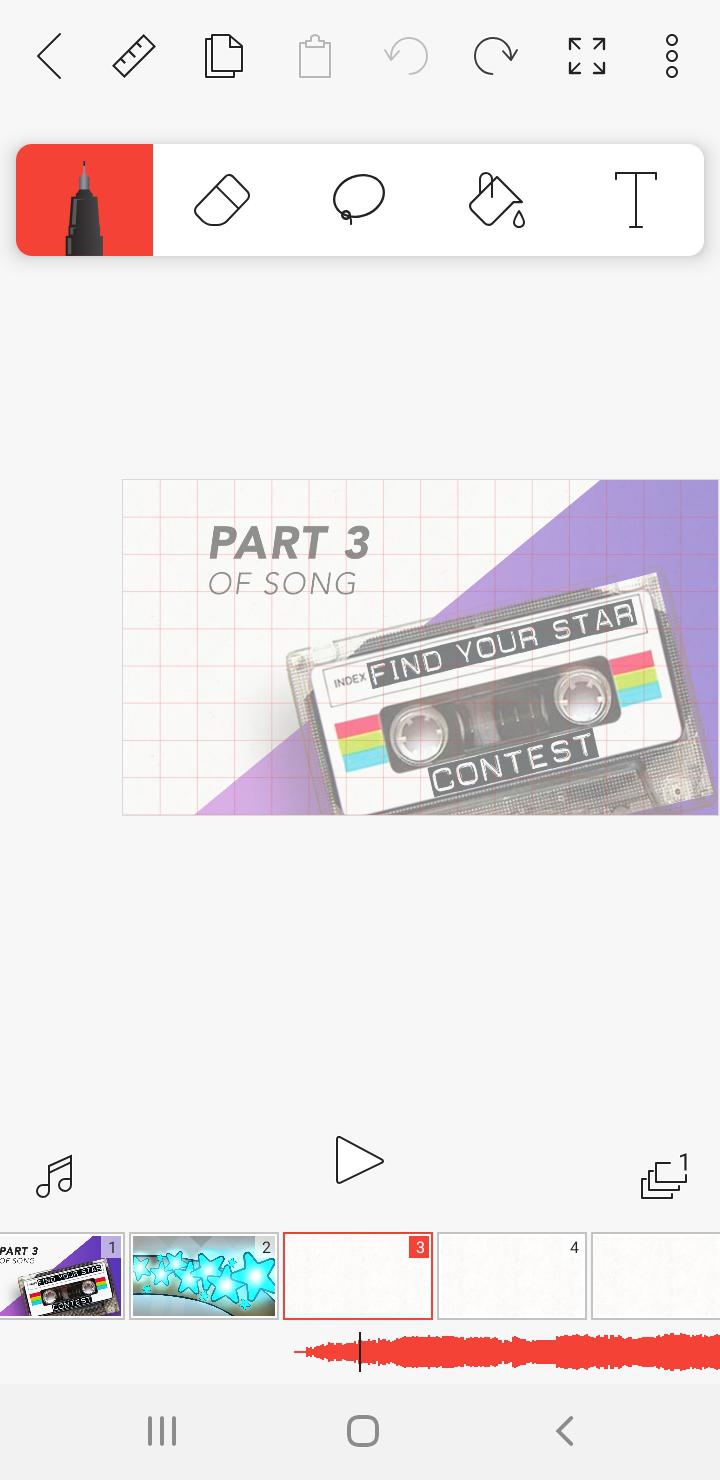
ive run into a problem where the onion skin will show up on the second frame before/after it instead of the first, making it really difficult
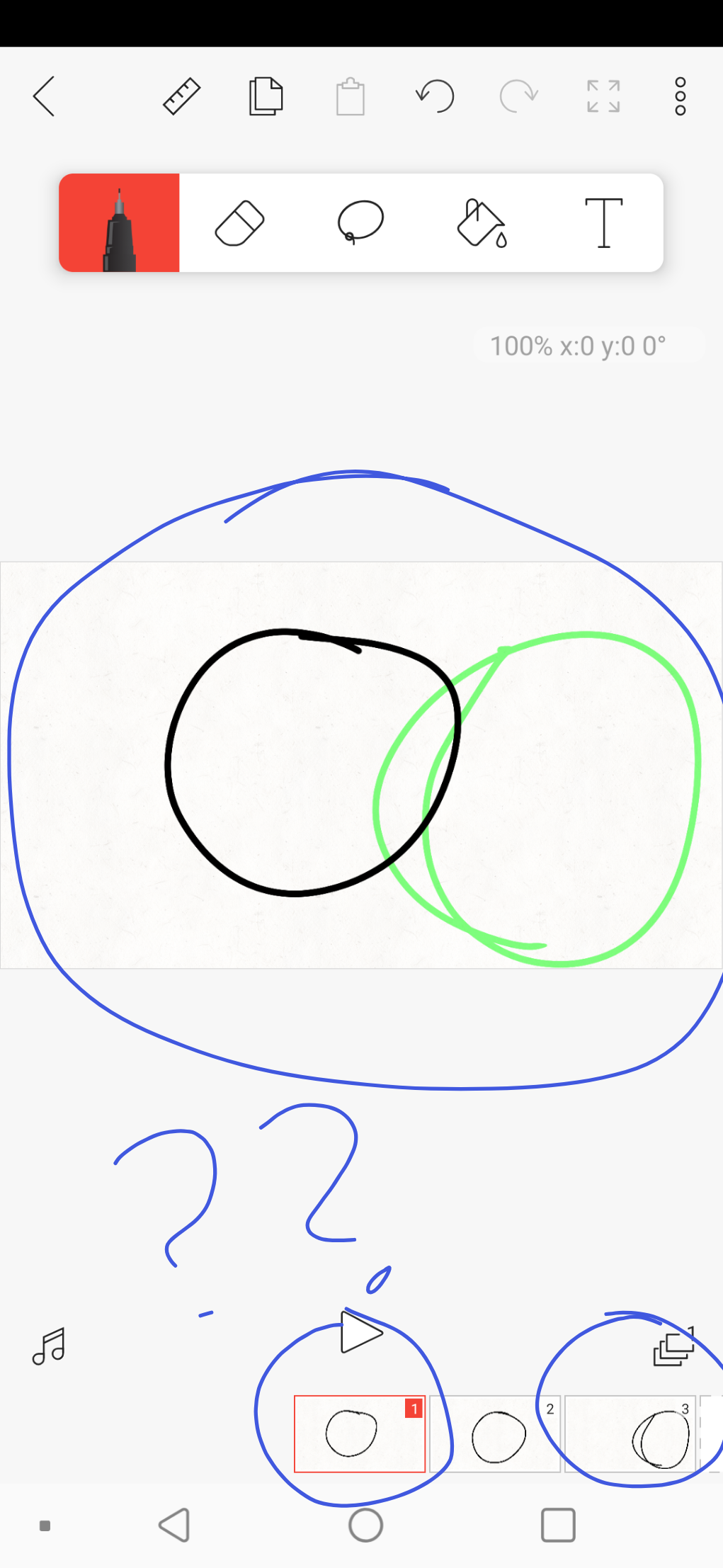

I made the video
I have an Ipad 6th generation with every update. I don’t think there is any step do get this bug. Sometimes it just happens out of nowhere and it will not get back to normal unless I delete the app and redownloade it. But I don’t want to do that every time the onion skin decides not to work. Please fix this bug! I’ve just paid for the premium a few days ago and I’m still learning but with this I can’t!

Hello everyone,
1. Please got to advanced onion settings by pressing the down arrow button and make sure that you have not set "Skip frames" feature:
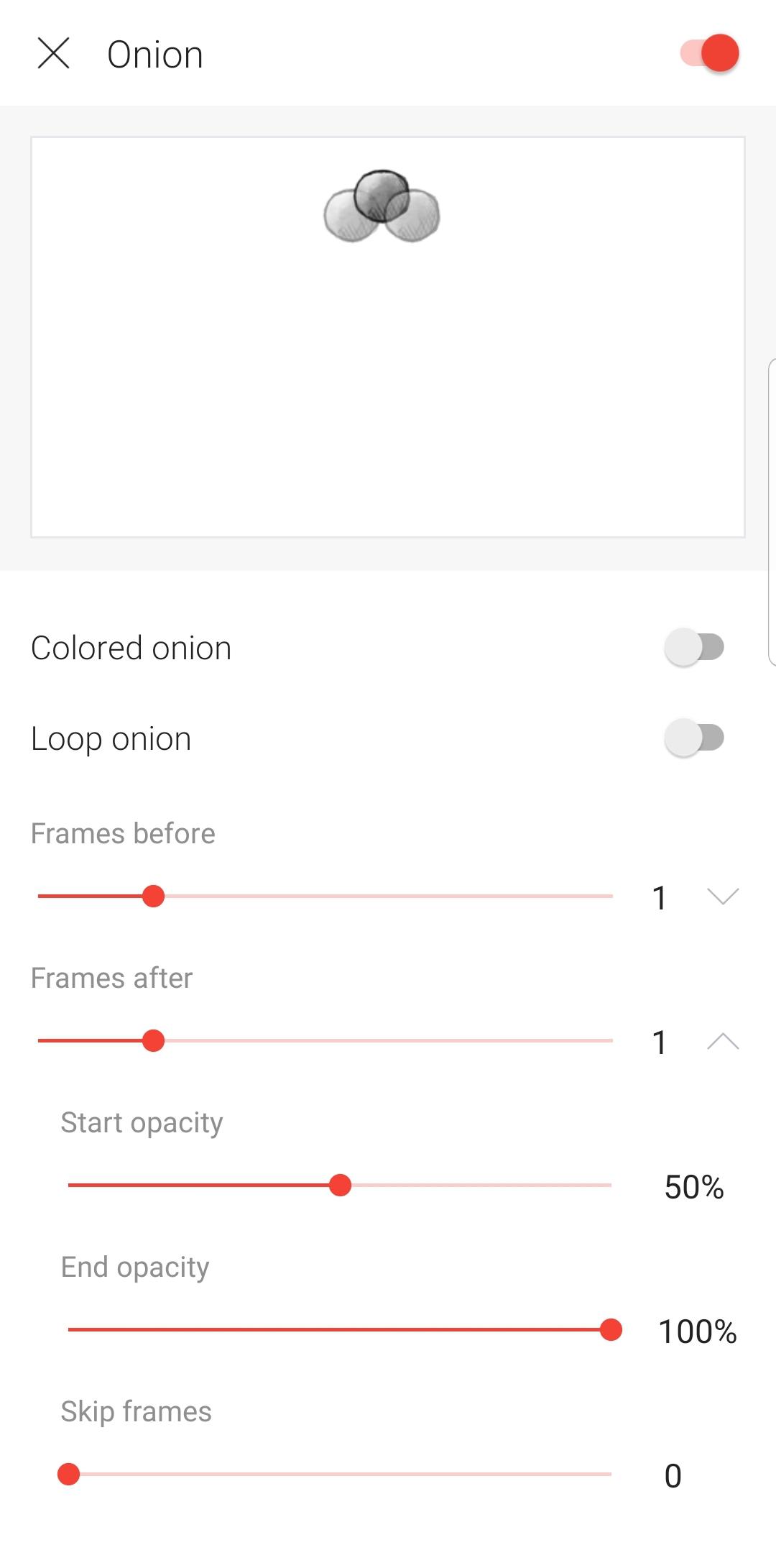
2. If it is not that feature that is causing this then please try this and tell me if that helped:
Change the values, close onion skin and then reopen it and change it back to your preferred settings.
Best,
Dusan


Same for me too. I set the onion to 1 before but it keeps adding +1 and it pisses me on >:(
Same for me too. I set the onion to 1 before but it keeps adding +1 and it pisses me on >:(
And for people who don't have Premium (Like Me) We can't even Change the Onion settings.
It kind of makes animating harder In my Opinion.

Same thing is happening to me, and im using the 2.4.0-192 version. Its really bugging me out.
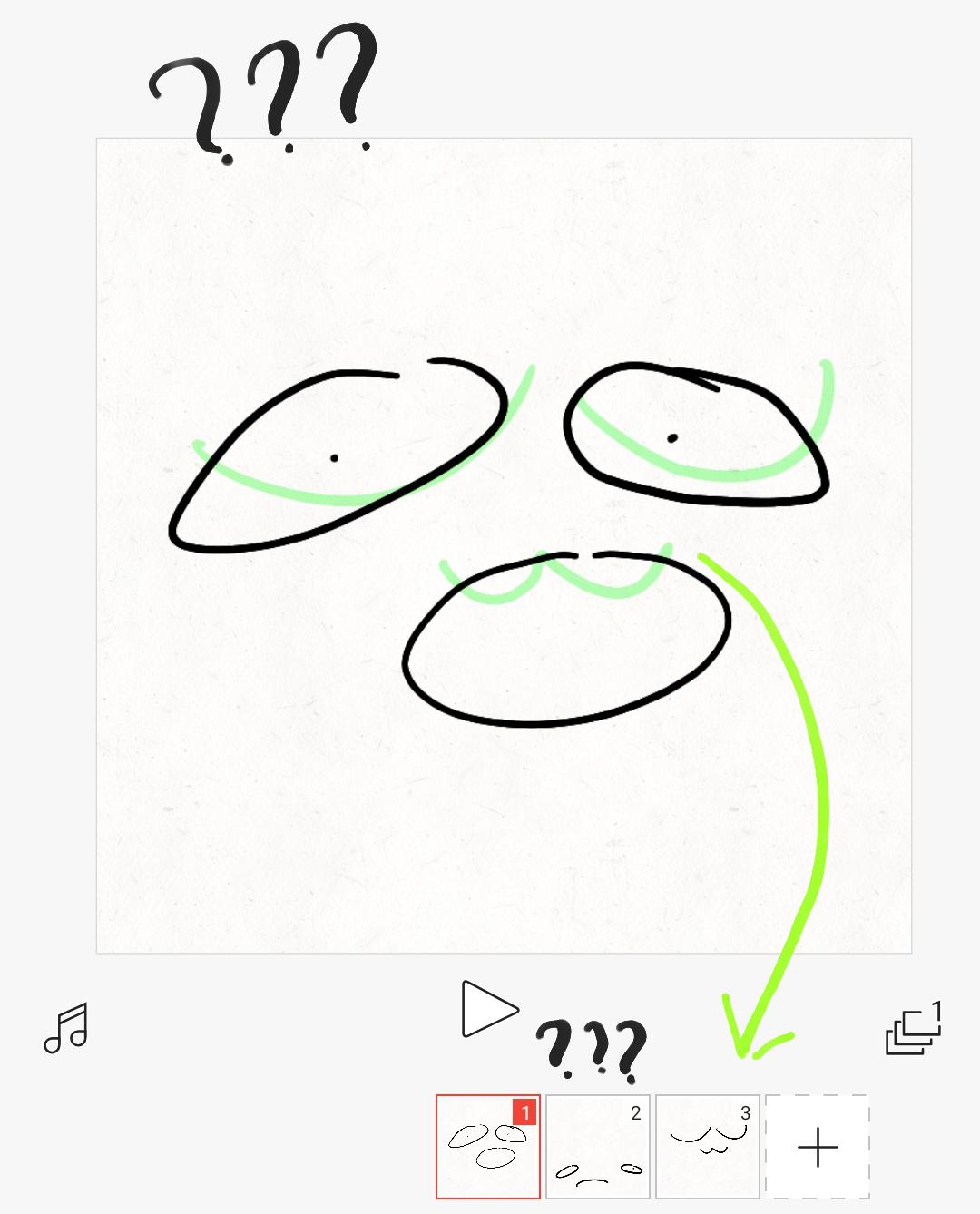


2.4.0

Hi Emily, go to FlipaClip settings and under "About" there is a version number, please send me that.
Thanks!

Hi Emily, go to FlipaClip settings and under "About" there is a version number, please send me that.
Thanks!
oh sorry, it's 2.4.0-192
Onion bug on Android. Can't see the ongoing frames. Which makes difficult pose to pose animation.