App crashing and glitchy
Crashing when I scroll through the timeline, drawing on the frame, copy and paste, change layer, etc.
Recently, really only today, my flipaclip keeps crashing whenever I go through the timeline, copy and paste, change layers, and even when I’m drawing on a frame. I have enough storage on my iPad (I’m using iPadOS 13.1.1) so I don’t really know why? I am going to restart my iPad but otherwise, I have no idea why it keeps crashing.
























































































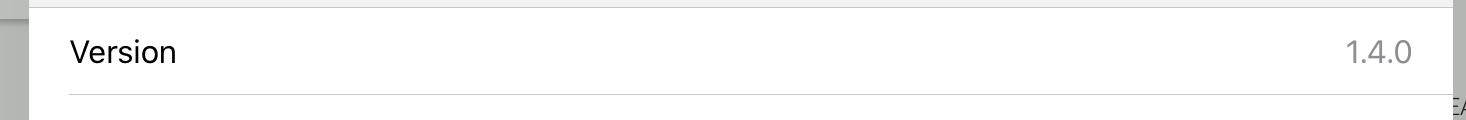
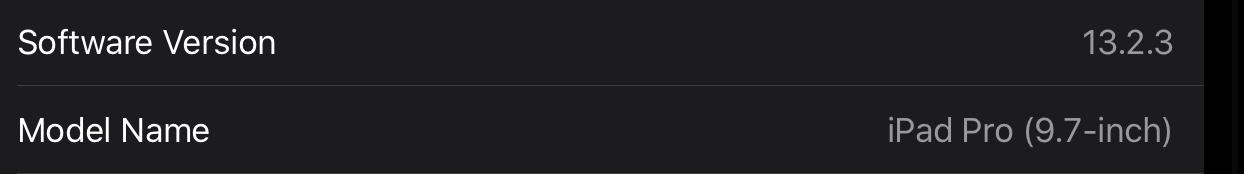
It keeps crashing when i try to import a second video.(in beta testing)