File access failed! e-43 Please make sure FlipaClip can access the device storage
When I tried to add a video from my files, it said, “Make sure FlipaClip has access to your device’s storage” How do I fix this problem?
When I tried to add a video from my files, it said, “Make sure FlipaClip has access to your device’s storage” How do I fix this problem?
I when I upload a video it said make sure FlipaClip have access to your storage and I would crash
My IOS is an iPhone 7. Not a plus.
So basically, when I try to record or give it access to photos, it says something like “Please allow access” or “oOpS!! Flipaclip can’t freaking let you record!” Or at least what it feels like to me. The recording DID work, on the old phone I had. But, it won’t work now. And for the photos, it straight up just won’t do anything. There is no button to let it have access! Please fix this!
When I try to import a video, it says "file access failed! e-57", even though I have granted it the storage permission..
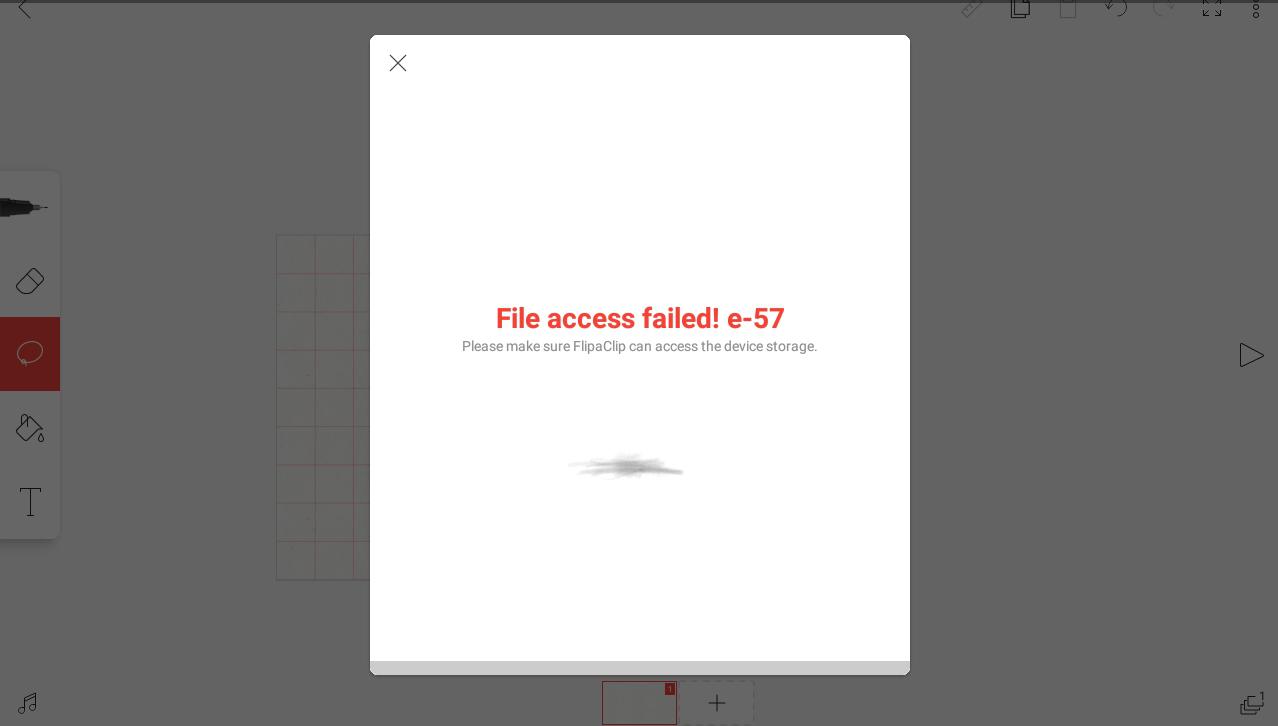
I tried to import a video and it just says that it doesn’t have access to my storage. IOS version 2.0.2 iPad 13.6
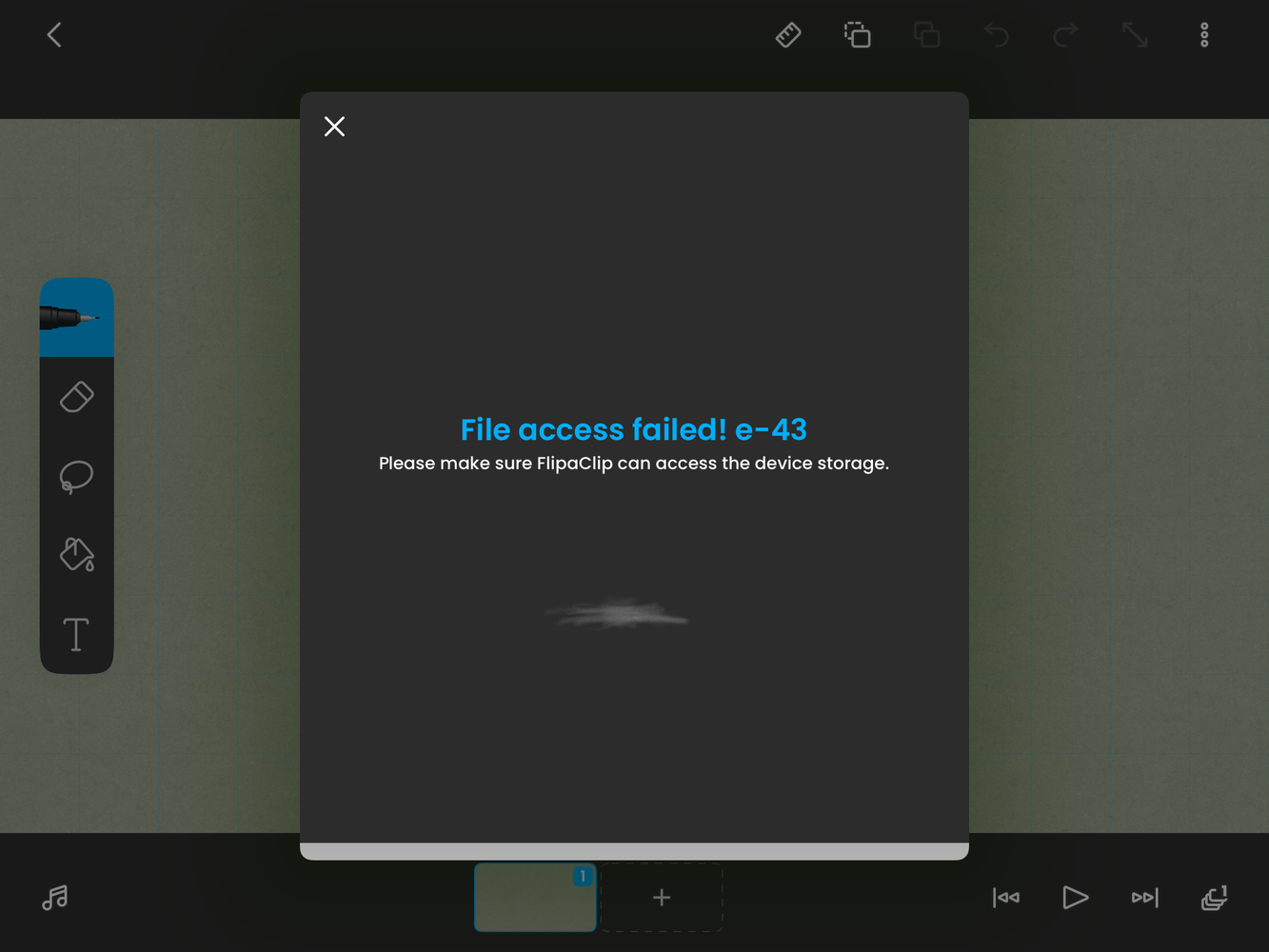
Im trying to make a backup of a project and its giving me this message which i have no idea what it means, if anyone knows what it is may i ask for help.
Hi. When I go to import a video into my project, I get a message stating "File access error e-45: please clear up storage space and try again." I did so, and the error pops up again and again, no matter what video I import. Do I need to clear up even more space or is this a bug? I had no problems with this previously.
I don’t know how to let FlipaClip access my device storage
I need help getting into FlipaClip because when I try and add a video it says that it cannot access my Photos and I have to create an account but it won’t let me
I tried adding a video to a project but when i tried, a message told me that i need to allow flipaclip to have access to my device storage and i am on ios.
i have tried clearing up storage and i have restarted the app, but nothing works. someone please help me.
Hi,
I’m trying to upload a video inside my timeline but it gives me this error. I’ve just purchased the full version of the app.
I’ve already checked tue accessibility of the app to the library and photos on the iPad, and the file is stored inside it, but still, it doesn’t work.
Any way to fix it?

I'm unable to back m'y project up !
This error message keeps on poping up


Nevermind.. figured it out. Opening the file from the gallery will work, while opening it from a file explorer will not.



its still not working im on privacy,photos, flipaclip and read and write has a check on it but it still wont work
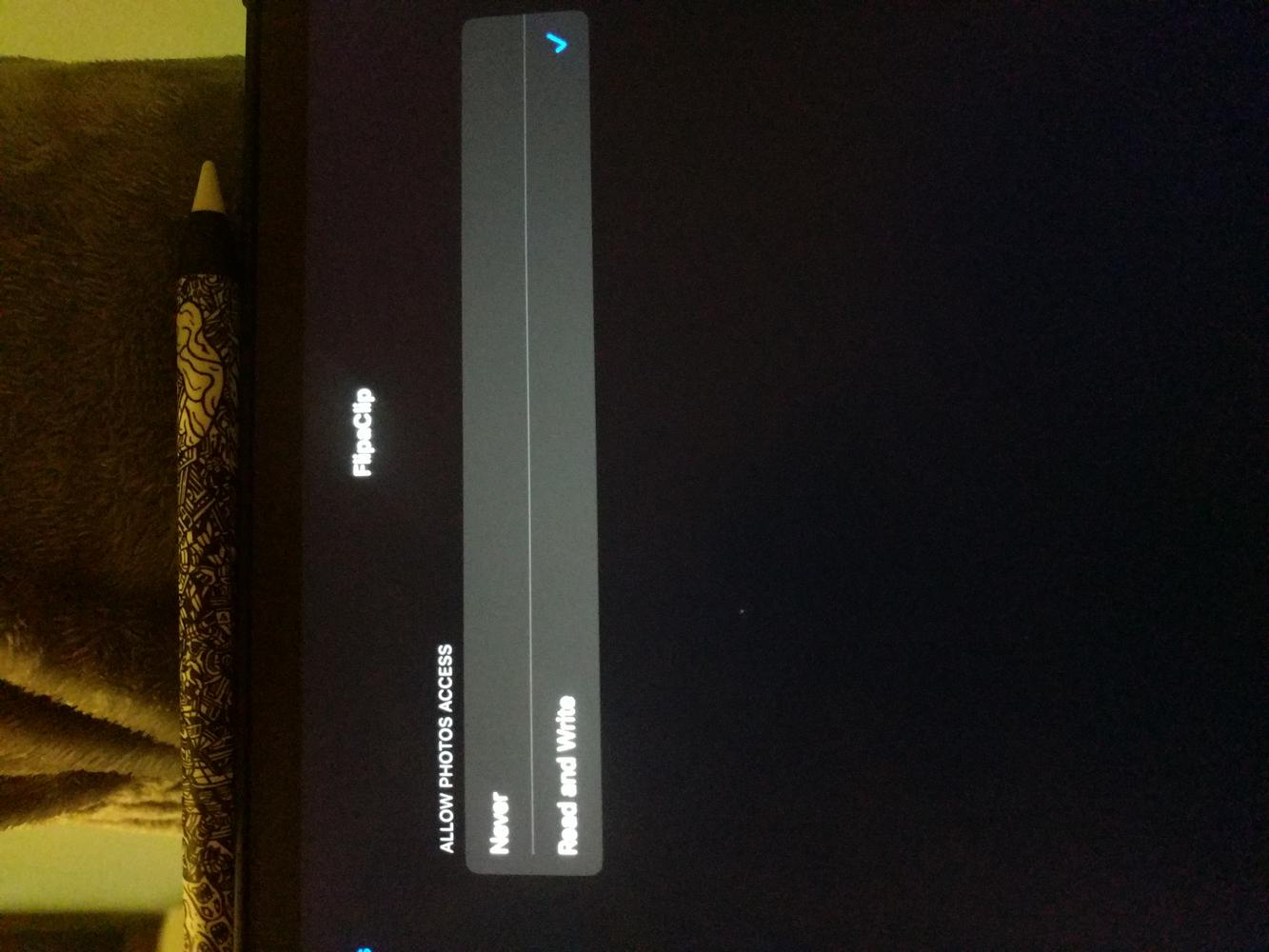

its still not working im on privacy,photos, flipaclip and read and write has a check on it but it still wont work
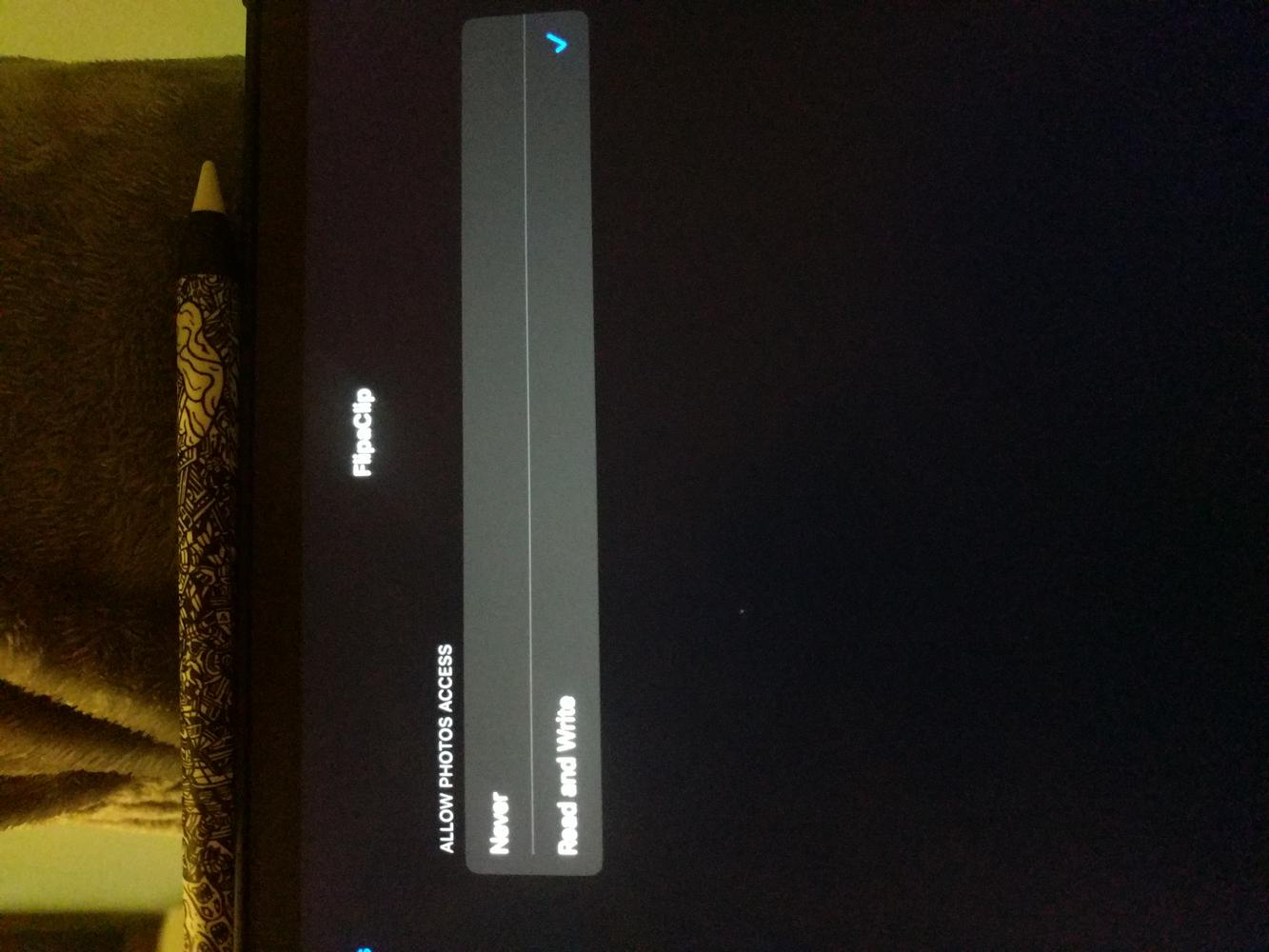
What is the exact error message that you get? Is it happening on any project or just a specific one?

Hello,
What is the FlipaClip version that you have? Can you please send us a screenshot of the error message?
Thanks


Yes, please. Also, what is the FlipaClip version that you have?

Hello again. Thanks for the reply and sorry for the late response. My version is 2.4.6-209
https://drive.google.com/file/d/1tuoZR39dawea4Mg3QA5hsPYhwh3ViMLs/view?usp=drivesdk

Hello again. Thanks for the reply and sorry for the late response. My version is 2.4.6-209
https://drive.google.com/file/d/1tuoZR39dawea4Mg3QA5hsPYhwh3ViMLs/view?usp=drivesdk
Please make sure FlipaClip has access to your device’s storage.
FlipaClip was unable to access your device storage, tried all the suggestions given