Paint bucket fills everything instead of an area
I’m not sure if this is a glitch or not but when I try to use the paint tool it paints everything instead of filling in the one area I want it to be in. It only works when I use a certain color but not the colors I want.






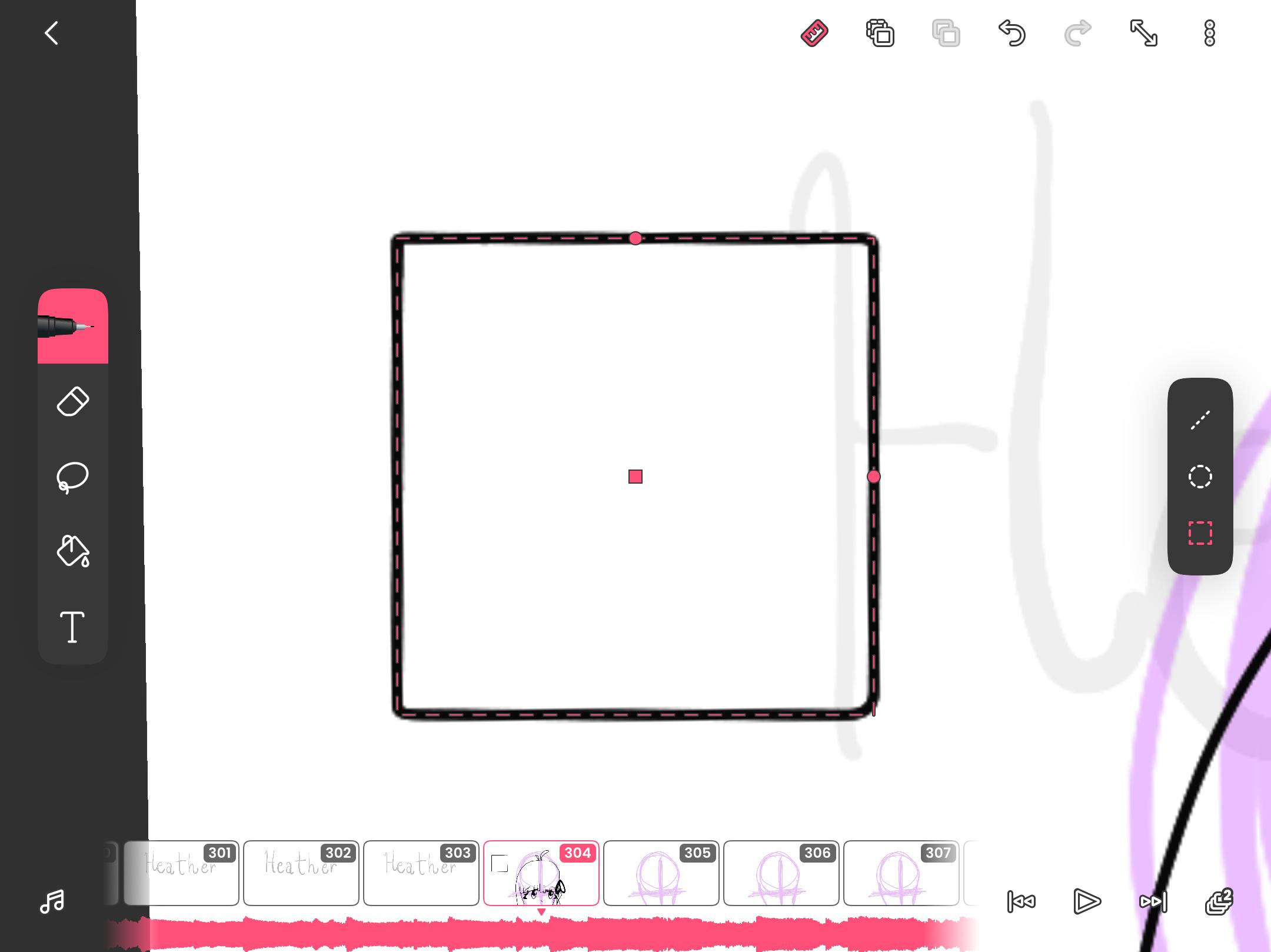
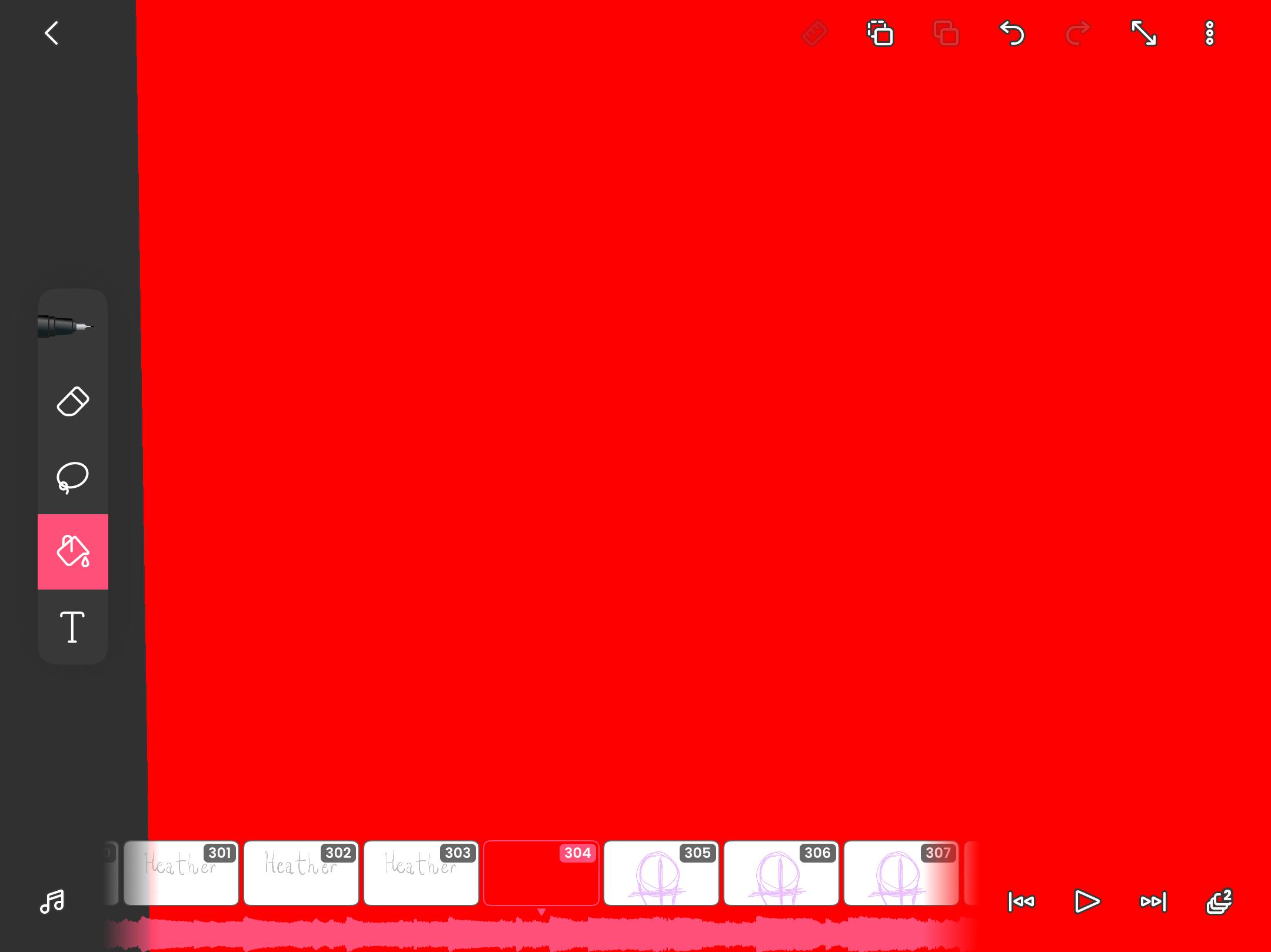







So everytime i use paint bucket tool it doesnt fill within the lines it fills everything and with the copying, if i paste it when i move it it pastes again and its really anoying