How to buy Premium after buying individual features?
After buying all the individual features (for more money) because you can’t get the Premium bundle under family sharing, we are still being pinged about buying Premium and my daughter is still looking at ads. I removed the Apple ID from family sharing and tried to just buy the Premium bundle directly, but it STILL doesn’t work. Do I have to uninstall and start over? My daughter has lots of projects saved and I worry about losing them if I uninstall.


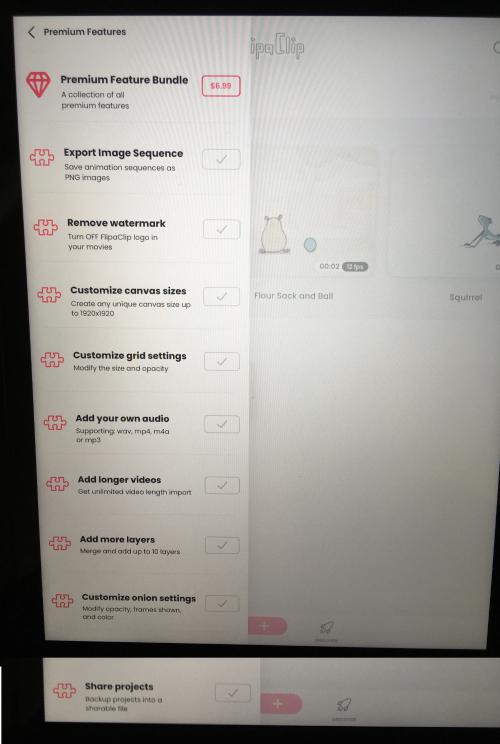
Hey Tyra,
I am sorry to hear that you are experiencing an issue. Could you provide us with a couple of answers please, so that we can assist you in the best possible way:
1. What is the version of the iOS that you have and on which device?
2. What is the version of the App that you have?
3. When your daughter is using a family shared account and you go under settings - premium features - are they checked or you still see option to buy them?
4. You purchased the bundle from your regular Apple ID and you still see the ads? Check please if the device restart will help.
If you have premium features active, that includes the feature to backup your projects (Share projects) please do that to save all the work.
Regards,
Igor