Can't purchase Android Premium
I've gone through the forum postings. Signing out, clearing cache and data has not helped. The problem occurs on two devices.
1. What device do you have?
Samsung Galaxy Tab S6 Lite/Samsung Galaxy A31
2. What OS version is it running?
10
3. What happened?
All options to purchase premium are greyed out. Options to purchase audio packages are working.
4. What did you expect to have happened?
I expected to be able to purchase premium bundle, similar to the audio package options.
5. What steps reproduce the issue?
- signed out of Google accounts
- cleared cache
- cleared data
- rebooted
- Installed only on one device initially. After failure to access buy premium, installed on 2nd device, with same results occuring.
Assistance would be appreciated. Thank you.
Larry



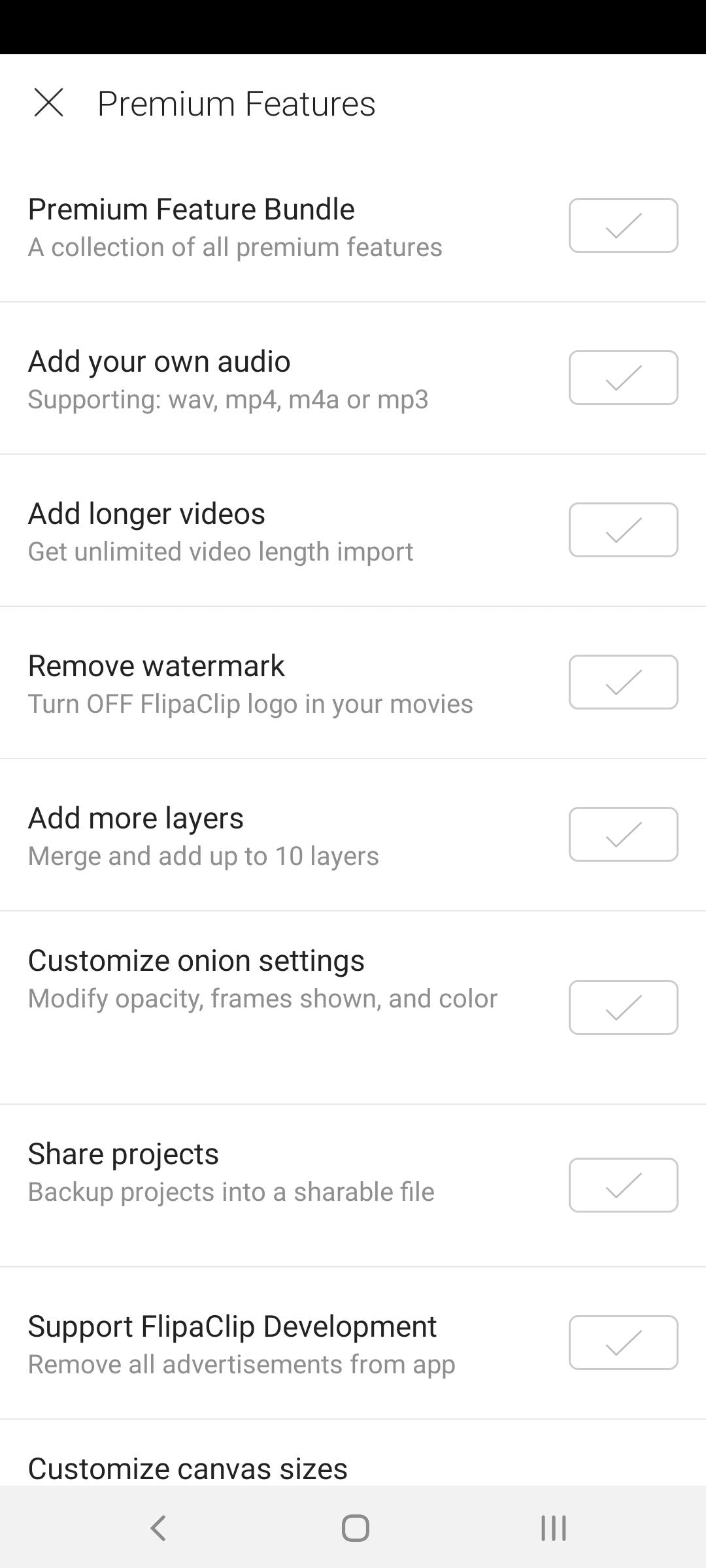
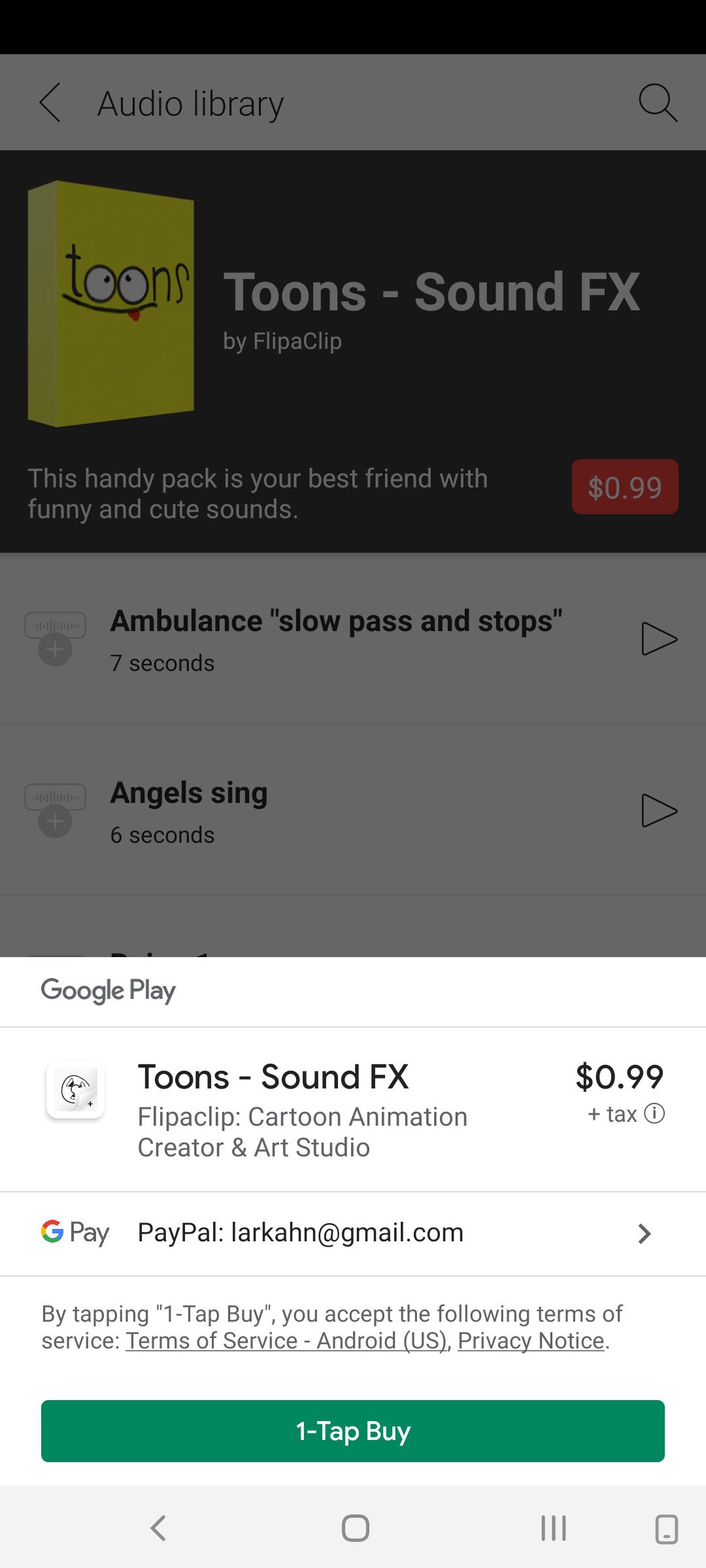
Hi Igor. Thanks for your reply. Unfortunately, it did not help. As you can see from the screen shots, if I want to purchase an audio package
option, there is no problem. I am signed in and a payment method already shows. Why are the premium options all grayed out?
Hi Lawrence,
That screenshot means that they are already purchased. Please let us know if anything is not working.
Regards,
Igor