Delete Project message does not display
I learned how to delete some unwanted projects thanks to a prompt answer to a question on here, but I noticed the message asking me to confirm deletion isn’t quite right.
Granted, it’s harmless and still gets the point across, but somehow I don’t think this is quite how you meant for this to look.
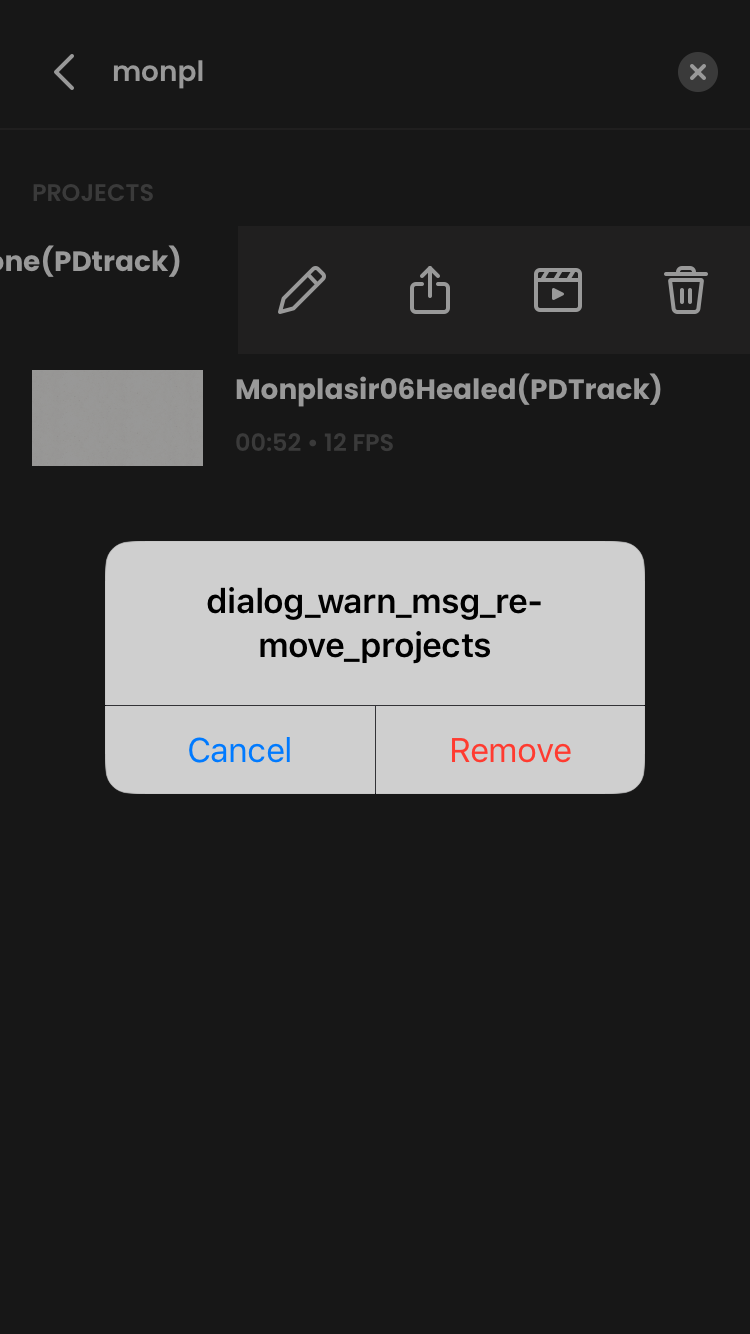
On the off chance the image doesn’t load, the code “dialog_warn_msg_remove_projects” pops up in the dialog box instead of whatever message it was supposed to display.
(In my brief experience in programming, probably missed a bracket. Or hit space one two many times.)
I’m on ios 12.4.8 on iphone 6.
Thanks in advance.


Hey Marietta, I am pleased to inform you that this issue will be resolved in the next iOS release :) Igor