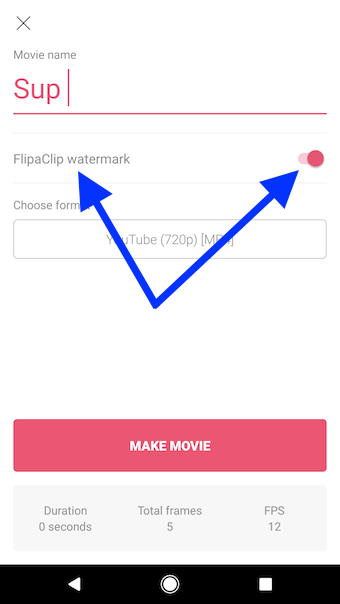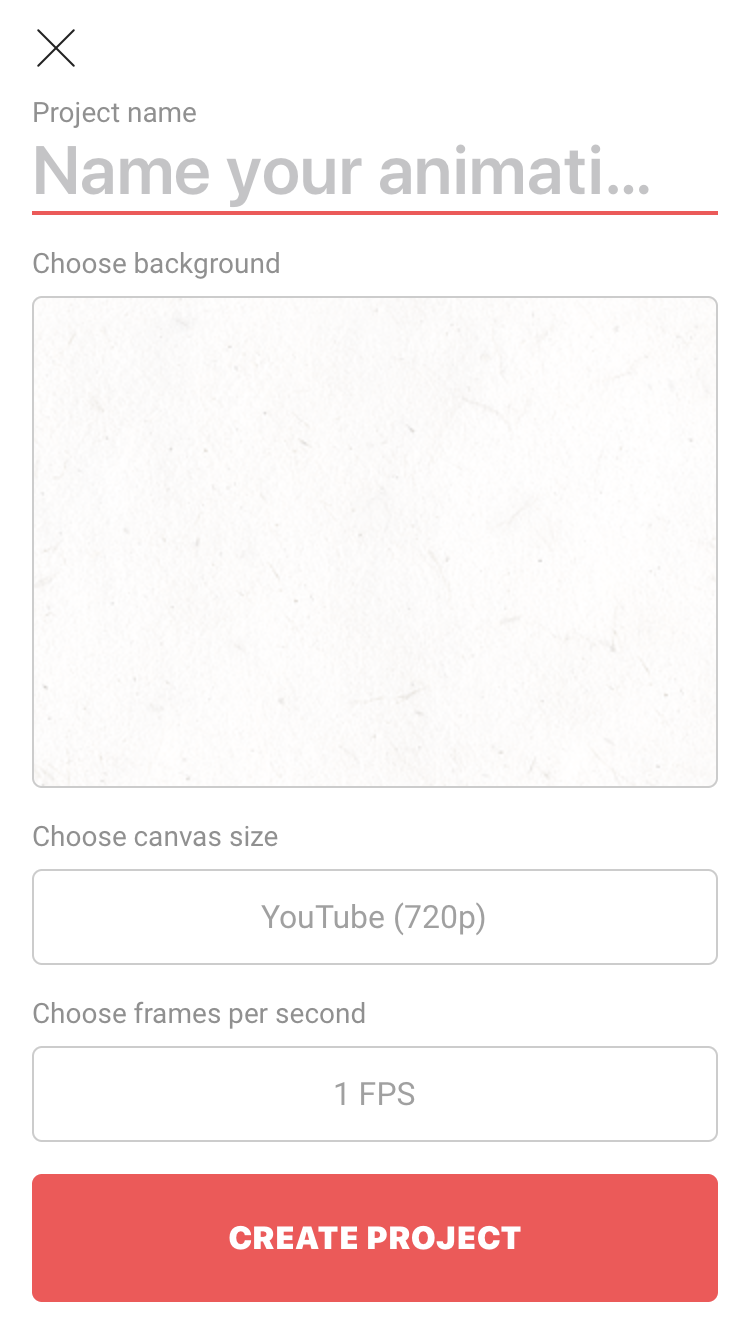How to turn off / remove FlipaClip Watermark?
I have the unlocker and I still have the water mark... I have Moto G4. Please fix. Uninstall flipaclip by accident and downloaded it again and when I made an animation it had the watermark even though I have paid for the Unlocker. Please explain this. Do I have to pay for the unlocker again?