Can I share already bought premium features among family members?
On iOS we’re iCloud Family sharing, a family member already purchased premium on her iPad, can I use premium on my iPad? If so, how I can upgrade on my iPad?
On iOS we’re iCloud Family sharing, a family member already purchased premium on her iPad, can I use premium on my iPad? If so, how I can upgrade on my iPad?
I have just paid £6.99 for my son to get flipaclip premium, but when he tries to do things like add extra layers, it says that we have to buy it again?
He is using an iPad.
thank you.
Hi,
I purchased the all premium features and they appear to be working on my device. However, I’m trying to share the purchase with my daughter (who was the one who wanted the premium features) via Family Sharing, but we can’t get the purchase to restore on her device. Please help!
Thanks.
Hello I am trying to upgrade my daughter's account to premium, but because it is a family account I am not allowed to pay from her iPad, how can I approve the payment for her account?
My dad bought flipaclip premium on his phone and it says that you can use flipaclip on devices with the same platform. How can I do that?
Hi,
Transfer in-app purchases From my account to my kids account? IOS
my doughter has been used this app under my account for some years, now she has her iPad and her account how I can transfer the in-app purchases into her account?
I paid the $5.99 price for all premium features on my profile thinking it would be available on my child's app in their profile since in-app purchases are turned off for their profile, but the features are not available on their profile on the same tablet. I have no need for this app so if the features cannot be made available to my child through my existing purchase, I want a refund. I will not be using this app. It's for my child.

Hello,
Google Policy:
As per Google Policies, in-app purchases are not sharable through Google Play Family Library. In order to use FlipaClip premium on your device, you must sign in to Google Play with your dad`s account and then download FlipaClip with his account or buy premium features with your account.
Apple policy:
Unfortunately, as per Apple policy in-app purchase sharing is not possible between Family accounts. For your daughter to be able to use premium purchase you must either sign in your Apple account on her iPad or buy premium features from her account. https://support.apple.com/en-us/HT203046
Best,
Dusan

Please note that Family accounts don't support in-app purchase sharing so you will need to be logged in the original purchaser account.
They have their own apple id so that is not going to work. Is thier anyway to buy this app outright other then in-app? If not you are saying that the premium version of this app does not support family sharing and i will need to make the in app purchase on her account and request my money back for the premium purchase i made on my apple id, correct?

They have their own apple id so that is not going to work. Is thier anyway to buy this app outright other then in-app? If not you are saying that the premium version of this app does not support family sharing and i will need to make the in app purchase on her account and request my money back for the premium purchase i made on my apple id, correct?
Hello,
That is correct, the only way to buy premium at this moment is to buy it as an in-app purchase, so you will need to buy it from your daughter's account.

Hello,
Are you using an iOS or Android device? As per both Apple and Google policies, Family accounts don't support in-app purchase sharing.
Please check links below on how to request a refund:
iOS: https://support.apple.com/en-us/HT204084
Android: https://support.google.com/googleplay/answer/2479637?hl=en
Best,
Dusan

Hello,
Google Policy:
As per Google Policies, in-app purchases are not sharable through Google Play Family Library. In order to use FlipaClip premium on your device, you must sign in to Google Play with your dad`s account and then download FlipaClip with his account or buy premium features with your account.
Apple policy:
Unfortunately, as per Apple policy in-app purchase sharing is not possible between Family accounts. For your daughter to be able to use premium purchase you must either sign in your Apple account on her iPad or buy premium features from her account. https://support.apple.com/en-us/HT203046
Best,
Dusan

Hello,
That is correct, the only way to buy premium at this moment is to buy it as an in-app purchase, so you will need to buy it from your daughter's account.
Hi,
I'm in a similar situation except both my daughter and I use Flip-A-Clip on our separate iPads. ATM, we're using family sharing with my account being the primary.
We both want to use the premium version and I will gladly buy a separate premium license for my daughter to use but I'm not sure how to go about this or if it's even possible.
Some considerations:
Do we need to remove the app from my daughter's iPad and then re-download it with family sharing disabled? Will that allow us to purchase a new premium license on this iPad?
Will deleting the app mean she will lose all her work done with the existing shared copy? If so, what can we do to preserve the data and import it to her purchased license?
A clear step-by-step explanation would awesome.
Thanks in advance for any helpful information.

Ok, we solved it! I tried a bunch of different things but I think the following description of what we did is more or less accurate:
First, I had to disable Purchase Sharing. It wasn't necessary to disable family sharing or remove my daughter from family sharing. Nor was it necessary to remove FlipaClip from my daughter's iPad and redownload it.
Next, we tried to purchase Premium on her iPad but we still got the error about not being able to connect to iTunes. Then I read somewhere that this might happen if there is an iOS update waiting. I checked and, sure enough, there was. So we installed the update.
After the update was downloaded and installed, we tried again. The iPad asked for a fingerprint verification, which of course was set for my daughter. I tried anyway and, even though I had the password and entered it manually, for some reason the purchase wouldn't go through.
So then I asked my daughter to use her fingerprint to unlock the verification. This took us another step closer: I got the notification on my iPad that she wanted to make a purchase. I okayed it and she finally got Premium on her iPad!
Last, I re-enabled Purchase Sharing on my iPad. Now we both have access to FlipaClip with Premium enabled.
Geez...why does this have to be so complicated? :)
Anyway, all is good now. If anybody else runs into this issue, I hope this post is helpful.

Hello,
Unfortunately, as per Apple policy in-app purchase sharing is not possible between Family accounts.
For your daughter to be able to use premium purchase you must either sign in your Apple account on her iPad or buy premium features from her account.
Best,
Dusan

Unfortunately, as per apple policy (explained HERE) Family accounts don't support in-app purchase sharing so in order to have premium features on your daughter's phone, you will need to be logged with the Apple account that can make the purchase.
I had downloaded all the premium features using my dad’s Acount, on my phone), when I rested my cellphone and came to download the flipaclip app and tried to restore it wouldn’t go...
Note: I use the ICloud family sharing thing