How to backup projects or transfer them to another device?
i’m getting a new phone and I want to transfer my FlipaClip how can I do this I don’t want to lose any of my thing
i’m getting a new phone and I want to transfer my FlipaClip how can I do this I don’t want to lose any of my thing
как сохранить видео
I found out that you can create an account on flipaclip and i've already made a bunch of animation on there, if I make an account will my animations save?
I want to work on the animation on phone too but idk how...help?
hello i have many prıjects in my iphone5c and now changed to iphone6. I can download flipacp from icloud but projects not appear, app start from beginning. I also purchased backup but does not work. How to solve?
If your phone breaks or something
I got a new phone, and I have a HUGE project I was doing on my old phone. I don't know how to get my account and all my projects and stuff from my old phone to my new phone. Does anyone know how I can do that? I still have my old phone.
I want to be able to get a new phone I install flipaclip and all my unfinished hard work and effort is there
Yeah. Please help me
Does the app allow data to sync across devices? I have the same account on both, but I would like data to be transferred from one to the other, including purchases. The restores purchases doesn’t sync, so is there another way to do this?
I recently purchased the full version so I could transfer all my work and none of my transfered files will open. What now?
Hi, first of all thanks for the wonderful app. I recently purchased the unlocker so i can export and edit my project across my devices. but everytime i do so, i always get the "import fail" error. Im using Xiaomi devices btw. running MIUI 7. Lollipop and Marshmallow.
Hello Dusan,
I'm making the animation on my tablet, it appears normally. But my tablet is having some troubles, so I tried to access my account on my phone but my project doesn't appear. I just wanna know what I can do to continue. I've already losted everything, I really don't want it to happen again.
Thank you for your time
So, I had a lot of animations on my phone. I got a PicassoTab iPad. I downloaded Flipaclip and linked my account to the device, and nothing was there.
Big sad.
I was going to format my cell phone and at that time I did not know about the backup that could be made, so I chose to go to the app files and copy the "projects" folder once I formatted it, install the app again and copy the folder back to its place, but when you enter, not a project appears try to ZIP one of the folders and change the format to ".fc" and I get this error I want to know if I can somehow make the app recognize my projects
Signed up through email, but it does not seem to be finishing the process. Lands on account information page. When I try to sign in on another device, it takes me to same personal account info page, but will not sync up my work from the other device.
Device used to sign up: Samsung galaxy s10e (phone)
Second device: Google pixel c (tablet)
I keep on making animations and then having flipaclip deleted and stuff, so i cant access my animations if i download it again. I honestly think that shouldn't be just a premium asset. You should be able to make and access your acount across devices so you don't lose your animations/progress.
I did not backup my project according to the backup cloud button (did not even know it was a feature) and got a new phone. I had backed up what I believe are the project files from the data/com.vblast.flipaclip file folder directly thinking that was enough.
I've added those files now to my new phone and they do not show up- any help?
So I was planning on getting a new phone but I was changing models. I have done this before, and it didn’t save my animations when I got the app again. I’m worried it won’t save the animations I’ve made and I’m working on. I know you can save them to your phone but like i said I might change models and I can’t transfer them. Possibly make a feature where you can make an account and save your work through multiple devices?
Quando eu desinstalo o flipaclip e instalo de novo ele não salva as minhas animações
Tengo descargada la AppStore tanto iOS como por android y en las dos tengo la misma cuenta, pero en ninguna de las dos me deja ver el proyecto que he hecho en cada uno, quiero que por favor me dignan que se puede hacer, ya que en android compre la versión por premium iOS me está pidiendo tener esa versión , quedo atento, gracias
como puedo restaurar mi proyecto?
Antes de desinstalar la app guarde la carpeta de mi animación , y al volver a instalar la app otra vez ingreso la carpeta de mi proyecto donde estaba guardad y al momento de abrir flipaclic no me aparece nada , ya he intentado de todo y no quiero perder lo que he hecho
Hey, uh. I've kind of been having some trouble with transferring data of the app from one device to another?? It's kind of frustrating because I've got quite a bit of projects I don't want to lose and I don't want to pay for the premium version again. I'm not sure if you have a certain way to do it, and that's why I must ask. If you'd prefer me to send this in an email, then please let me know. Thank you!
How do i sync my videos from one device to another? Otherwise i cant make my videos...i draw on my tablet and it cant make the movie aka export the video so i wanna do it on my tablet then export it through my phone...
Is it possible to start a project on one android device and transfer it to another android device to continue to work on it
I have an account and bought 'the package'. Done on my ipad.
after I installed on my Samsung S9 and logged into my account I dont find my purchase snd my projects.
Regards Harm
so, I have a bunch of unfinished projects, and when my phone broke, they didn't transfer? is there any way to fix this??
Wondering, if I get a new phone, will or can the app transfer over?
I need to reset my phone and want to know if there is a way to keep my premium. Is that possible?
I just moved to another device, I pressed keep all information and my prenium is still th here but my projects are gone... I still have my old device so I'm just wondering why? Maybe you should make an account thing so it's easier to transport them.
I want to upload videos but can't get them from my kindle to phone for editing via flipaclips account system, for small content creators like myself things like this is important. I don't want to have to drop my dream in animation because of this, and I'm sure many people can agree!
Jona when I make a movie it tells me to share it to google drive and gmail I would like to know how to save my animations before something goes wrong
I whanted to enter the contest because i saw in on my sisters tablet and i wanted to re-install flipaclip so I could enter and keep all my animations
I tried to email myself a file from flipaclip. I downloaded the app to my phone so I could open the link, but it doesn't open in the app. I'm basically trying every way I can to not lose work from flipaclip and everything is failing. Please help. Thanks in advance.
I am wondering if I could save my animations in my photos but I don’t know how.
I want to be able to transfer animations that I made on my iPad to my phone. Is there any way to do that
I have animations on another device that I want to work on but on this device. Do I have to sign in or can I just upload the animations?
How?
I bought the Backup project to file because i want to use my new phone to edit my projects but then i noticed there is no option to open the backed up project in the app. Anyone knows how to move projects to new phone?
I accidentally deleted a layer on a big project I've been working on for months and I can't get it back. Is there a way I could recover an old save file?
I got the latest version, and it's amazing. I could backup my projects, but how can I import them. Is there a work around, or I can add the files manually to some folder ?
Hey I have a question.... if I have the app flip a clip in one phone and I switch to a different phone am I still able to have everything that I did?
So I will be upgrading from a Samsung S7 edge to a S9+ soon and I wanted to know if my flipaclips will transfer through the SIM card or my google play account because I'm really afraid of losing all my progress.
Please make a "manual save" or "save project" option.
last nigth i was working on a project and i accidentally erased a bunch of frames and autosaved when i closed the app. I didn't noticed until this morning, now i have to do it all over again.
I was doing an animation on my phone which I didn't get to finish and my phone broke. Is there a way to get the animation in progress to my drawing tablet ?
So I was wondering how / if I even can send the data off my phone to my computer. I tried using the same gmail in flipaclip to see if that would work.. Please tell me how / if I can. P.s. I love your animation game i use it everyday for my hobbies
I recently got rid of my phone that had flipaclip and a few animations on it and I signed in to my account on my tablet and do not see them..is there anyway to get your files back without having the back them up?
Help please So I got a new phone and none of my stuff got transferred and now the phone that it was on is gone. So can I get the animation I was working on on my old iPhone back? Or do I have to start over?
I recently got a new Kindle fire to replace my old one, I transferred all my apps on to the new one including Flipaclip. I went into Flipaclip but realized that it didn't have any data from the previous device. Can you tell me how to get my data from the old Kindle fire on to the new one? Thanks!
How to save my animation ?
I tried logging into another device with my flipaclip account but my animations aren’t there
i have flip a clip on phone but when. I got it on ipad it dosent show my work i need help plz
Hi!I use your app for anamting but theres a problem is there a way to transfer projects to different devices?Thank you for reading Scincerly user
Hhhmmm because I'm about to move devices and I have a lot of current w.i.ps
I would love to be able to continue an animation on my iPad that i started on my iPhone, but when I signed in, it didn’t show my previous projects. I think if someone signs in on a new device they should be able to see their old projects.
1. Hago mis animaciones en el celular pero quiero editarlas en un nuevo celular y en mi tablet pero ya no se guardan los archivos *.ex
Ayuda por favor
Same account, tons of work and I can’t continue on my iPad??
In two devices that are log in, can the projects be in both two devices?
I accidentally deleted (using a program) what i thought was cache but it turned put to be program files. i bought all features, so one of them is backup. Were they saved? How can i get my files back???
My phone is Redmi j3
I want to post my animation on an app.
How can i move an animation started im a andriod phone to an android tablet?
Hi. How do I save my art? I have been sharing my android tablet with my bro and now he's giving it to me and wants all his data wiped by doing a factory reset. Im changing the Sim card too. How can I not lose my art?
I had a few projects on this app but unfortunately I did not sign an account as yet. Today I'm unable to open the app and am afraid that I have lost the projects that were saved on the app. Is there any possibility of retrieving my projects. I now have an account but can't open the app to sign in.
So I need put my drawing on my new iPad so how can I do that
Hi, I could not find the share project button on the iPad version. Im using the newest 2.0.4 version and attached some screenshots to show what I see.
I’d like to share projects with other friends who also use this app on their iPads. Looks like it doesn’t have the ‘send to cloud’ option on my version.
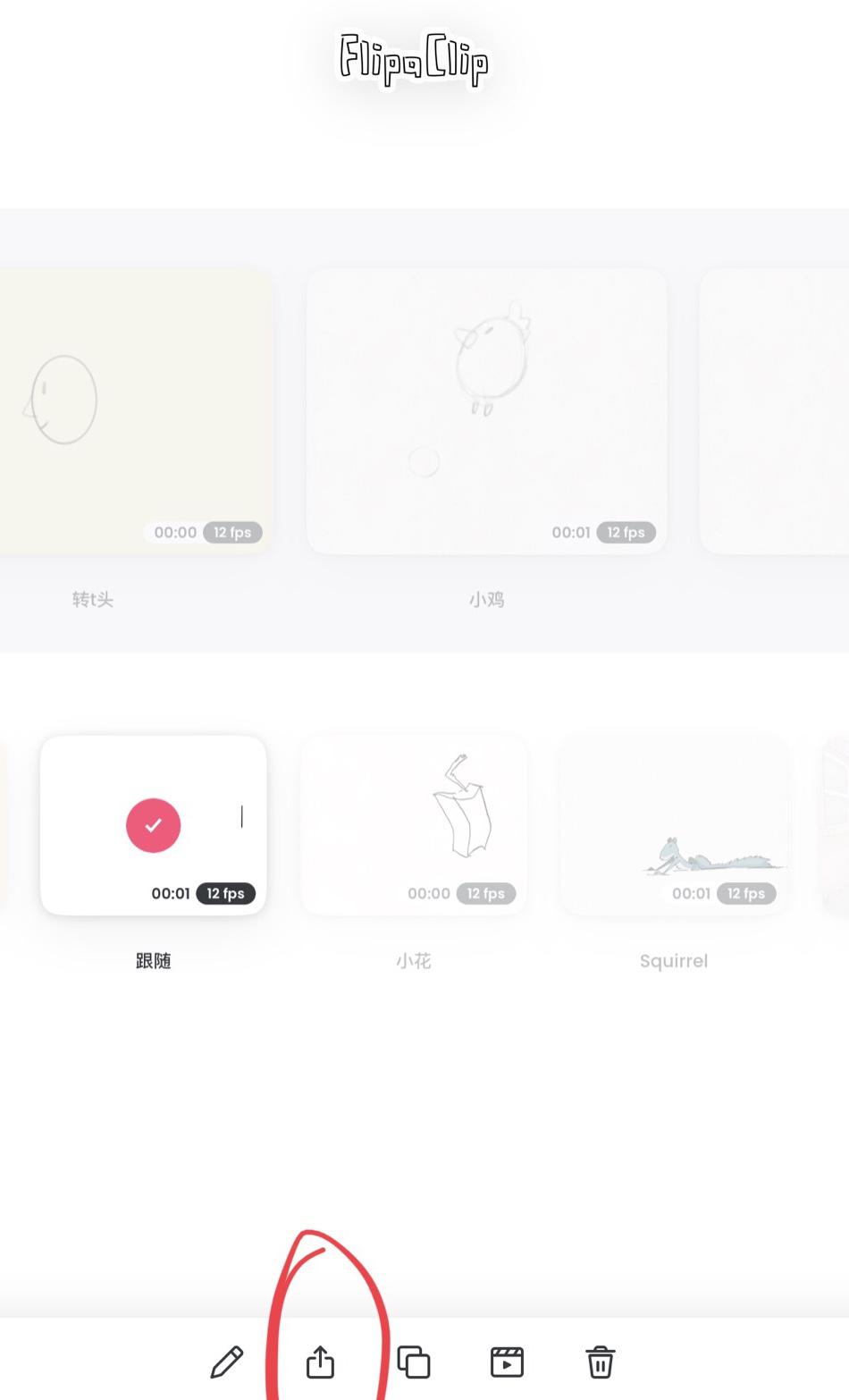

Please help~;o;
Need to save projects as my device is smashed and will be replaced. Is this possible at the time being? Basically like for like insurance will swap my device rather than repair it. So I really need to save the projects I have already begun. Hope there is a solution to save my work from being a waste of time :-)
I would really like if i could do that unless i just dont know how to...

You can transfer your projects by backing them up. Here is a post about how to backup projects. You will need to backup each individual project.
https://flipaclip.userecho.com/knowledge-bases/3/articles/2593-how-to-backup-your-projects
Please note that Google Drive backup is currently not working so be sure to use other methods.
Hope this helps!

If you long-press on a project in Project View, you'll see a cloud icon on the top right of the screen. Clicking this will bring up the options to export your project. Exported projects can then be imported into FlipaClip on other Android. devices

I want to move a project from my iPhone to my iPad. I have used the backup project function and saved the file to my iCloud Drive. I see the project file on my iPad iCloud and downloaded it to the local file system. I have FlipaClip installed on the iPad.
How do I open or import the project in FlipaClip on the iPad?
You just need to tap on the .fc file and it should open the project in FlipaClip.

I posted something along these lines but I can't back up using my old phone because it is broken and when I try to turn it on it goes on a loop. I was in the middle of doing an animation and I want to continue doing it on my drawing tablet but there is no way i can back it up from that phone. What do i do?
Unfortunately, if you have not made a backup of your projects to some external source there is no way to get them back from the broken phone. We know this can be a big issue so in the future, we are going to implement a cloud account saving option.

Hey thanks for your idea. At the moment you can get around this issue by doing two things.
1. Clone a project and start working on the cloned version.
2. Backup your project to file.
Both these options are available by long pressing any project on the home page.
I posted something along these lines but I can't back up using my old phone because it is broken and when I try to turn it on it goes on a loop. I was in the middle of doing an animation and I want to continue doing it on my drawing tablet but there is no way i can back it up from that phone. What do i do?

I want to move a project from my iPhone to my iPad. I have used the backup project function and saved the file to my iCloud Drive. I see the project file on my iPad iCloud and downloaded it to the local file system. I have FlipaClip installed on the iPad.
How do I open or import the project in FlipaClip on the iPad?

I am having this problem also. I have a FlipaClip app on my computer and my iPhone signed in with the same email address but I cannot retrieve my work from one device to continue working on it on my other device.
Hi Jennifer, please refer to the first post of this thread on how to backup your project and transfer it to the new device.

I am having this problem also. I have a FlipaClip app on my computer and my iPhone signed in with the same email address but I cannot retrieve my work from one device to continue working on it on my other device.


yes it'd be really helpfull if we could transfer projects from one device to another especially through our Google account

Thankyou for the response. I got all the premium features so I should be good. Thanks for the help.

If you look at the packs you can buy, there’s one where you can export a project. I bought that on my brothers tablet, and emailed the files to my new tablet, and opened them there. I’m not sure there is any other way besides paying, though it only costs .99, so it isn’t too much money. On my new tablet, I bought all of the packs together, which was only 5.99, so it’s worth it. I hope this helps you too :)
I'm changing devices (phone to tablet) and I want to animate in my tablet, but I cant, help please