How to add a video to the drawing?
I am trying to make a gacha video yet I can’t figure out how to add a video to a background
I am trying to make a gacha video yet I can’t figure out how to add a video to a background
Would be so cool to add videos that you can draw over to practice rotoscoping and drawing!
How to use the video in the animation??, and is it free??, please say yes
So have you ever herd of exporting videos on to an app? So basically putting in a animation from a diff place. I’d realy like that, and maybe a better way to finalize.
Is there a way to import video into a project?
Can you make it so you can do green screen editing and like adding videos and sound because I use flipAclip for hard animation you can check out my YouTube channel it's called androiddevil
I am Trying To Make A Movie Of Drawing the Japanese Flag. Can You Please Help Me with this problem.
I love this app, but I have been wanting to know one question. How do you move the video that you import? Example: I already have an animation, I then import a video but it is at the beginning not where I needed it to be. This is very much difficult. thank you for your time.
Hi i am a novice to this app but not th idea. My idea or suggestion is to add a feature to make it possible to add videos from your gallary and edit them.
My suggestion on ho to do it is to make it so the films layers would be a secondary layer and not the background of each frame ergo you can edit the film layer just as much as the frame itself.
How do you add screen recorded things to FlipaClip and also, if you can...can you make it so when you put screen recorded sounds can you make it so there’s an option to keep the screen of the video or just the sound..please tell me and add this feature! also I just started FlipaClip so I don’t know much
Hi
I was just wondering what video format & settings work correctly with FlipaClip's "Add video" option because pretty much every time I try adding a video to my project I encounter problems. Depending on the file type either the import fails, Flipaclip can't read the file or the import is successful but only the first few frames of the video get added, sometimes just the first frame is all that is added.
Thanks.
Have the option to take a video and divide it into frames to draw into it.
Original
Ter a opçao para pegar um video e dividi-lo em frames para desenhar nele

Hello,
To add a video to your project type a 3 little dot button on the top right of your project screen and there press "Add a video".
Let me know if that helps :)

What do you mean? Do you mean adding your own video from your camera roll? If so then yes its free. Only for 6 seconds though. You can purchase the feature of importing a video that's more that 6 seconds long too. Its only a dollar. 99 cents :)


Hello,
To add a video to your project type a 3 little dot button on the top right of your project screen and there press "Add a video".
Let me know if that helps :)

please can you extend the limit of video import in 6 sec to 30 sec,if not,pllss even just 20 or 15 sec..I'm a visual artist in android,and having 6 sec limit in video import limiting the possibility to make my video to be edited swifly,pllss even just 15 second will help us..I'm planning to have another video clips and short film for YouTube,and if this feature granted ,many animators will help a lot to animate with reference and even adding some vfx for video editor like me..I've been using flipaclip many years..and these feature is one of my dream to have in flipaclip..btw thanks for reading this..#Hoping


After many years this feature has been finally added! Video import is now available on version 2.1.1 on Android and also iOS. Check the how to import video guide for more info.
Hi there
How do I add in a video in my preferred frame?