Paint bucket bug
Its been around for a while and hasnt been addressed yet, so ill just say it here in hopes of it getting noticed:
Whenever two similar colors are put right next to each other, and ypu try to use the bucket tool on one side, the both colors become the color that you paint bucket'ed (?). Its pretty annoying, can you please fix this? Sorry if my description of it is terrible.







Sorry to be a little bit too picky here.
I was making an animation with a new character (above) and I suddenly realized that I MISCOLORED her hands.
The lineart for the hand and the rest of the arm are so similar that the fill tool treats all of them as one color and fills ALL of them in. I find this pretty infuriating. (This will be in the pic below.)
I can take the time to reanimate these miscolorations, but is there a way to modify fill tool intensity?