Duplicates 8
Sara
Animated background
The same thing as adding a background, but you import a GIF or a video. The video needs to be looped as a animated background. That would be a nice feature to have.
If your able to export png sequences make it possible to import png sequences.
It would be nice
could you add GIF to the application?
could you add GIF to the application?
Moving backgrounds option
it will be similar to the background but the background will move the scene around with the animation
Video as a background
It would be really helpful to be able to have the option to import a video for the background of the animation, it would make everything sooo much more easier
Make it so we can add gifs into projects.
I accidently deleted my project contents when clearing space on my phone but I still have the project finalized in gif form as a back up just in case. Turns out I can't import gifs into projects. I tried via image but it just shows the first frame of the gif as a still image. I realize that I should have exported it in MP4 instead but gif makes it easier to share the project. The pictures still exsist in the gif individually but I can't get them out or copy them and get them into my project.
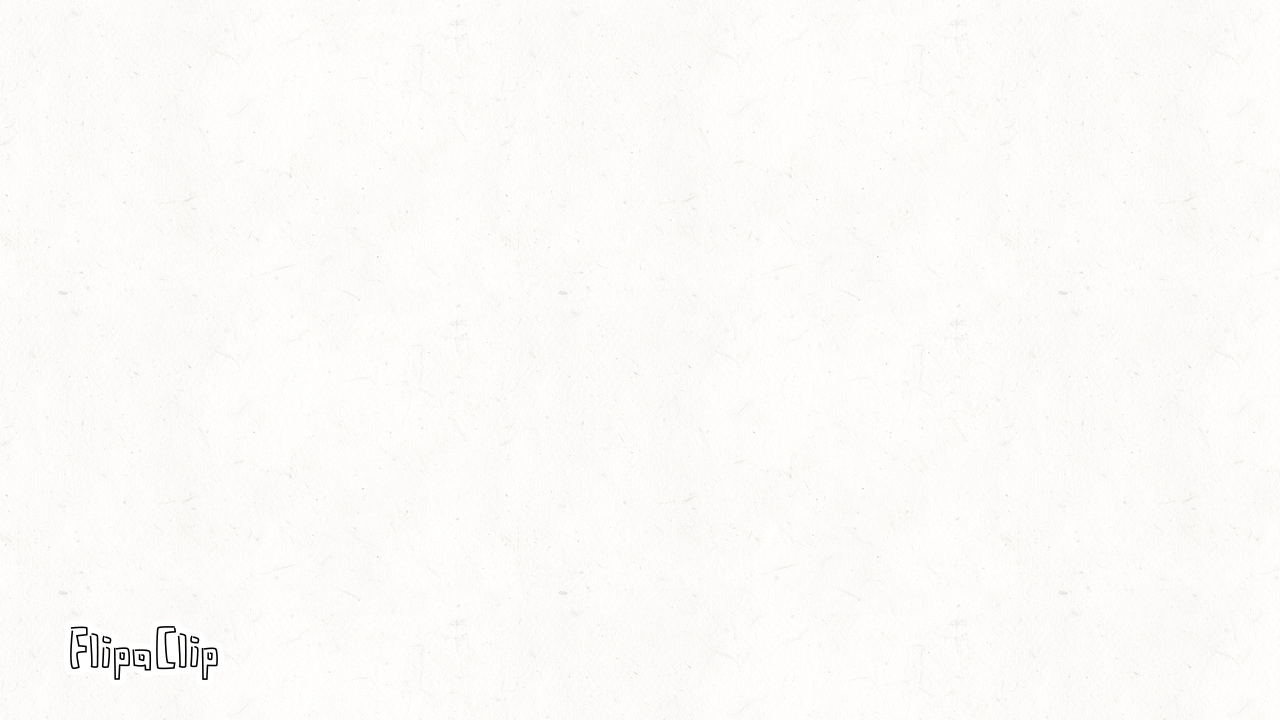
How to add GIFs to the background?
Backgrounds should have gifs! I wrote this in a review but thought this would be necessary! I dont want to have to purchase additional apps to be able to add moving backgrounds!


Hey,
Adding gifs to projects is something we are currently thinking about on and should be possible in the near future :)
As a workaround, you can try to extract the frames of your GIF via Photoshop or some online tool like https://ezgif.com/split and then paste each frame into your project :)

Hey,
Adding gifs to projects is something we are currently thinking about on and should be possible in the near future :)
As a workaround, you can try to extract the frames of your GIF via Photoshop or some online tool like https://ezgif.com/split and then paste each frame into your project :)

I suggest you can use Chroma key for moving background..1st you should use plain green/blue/red background (*depend on your scene)..and save your animation to your gallery..
2nd use Kinemaster Pro Video Editor and use the moving background..and add your animation as video layer..
3rd use the Chroma key option and choose the color of your background to make it transparent..
4th Save it to gallery..and tada ...word Done ...
*hope help!!








Can you add put gif.....