Importing Videos
Last modified:
With the FlipaClip video import you can take your creativity to another level. You can animate over video or simply use video as a guide to trace complex movements. Your imagination is the limit!
How to import video
Open the option menu and select the "add video" option.
Then select the video you want to animate over and wait for FlipaClip to render in your video.
Note: Depending on the device and video length, the rendering time may take a few minuets.
Once rendered, you are ready to animate!
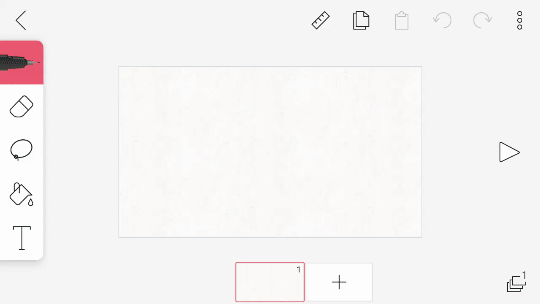
Example video and animation

