Onion skin
Last modified:
Onion skinning is a 2D computer graphics term for a technique used in creating animated cartoons and editing movies to see several frames at once. This way, the animator or editor can make decisions on how to create or change an image based on the previous image in the sequence. (Wikipedia)
With FlipaClip you have a few options to tweak how the onion skin is shown. To access these options long press the onion button.
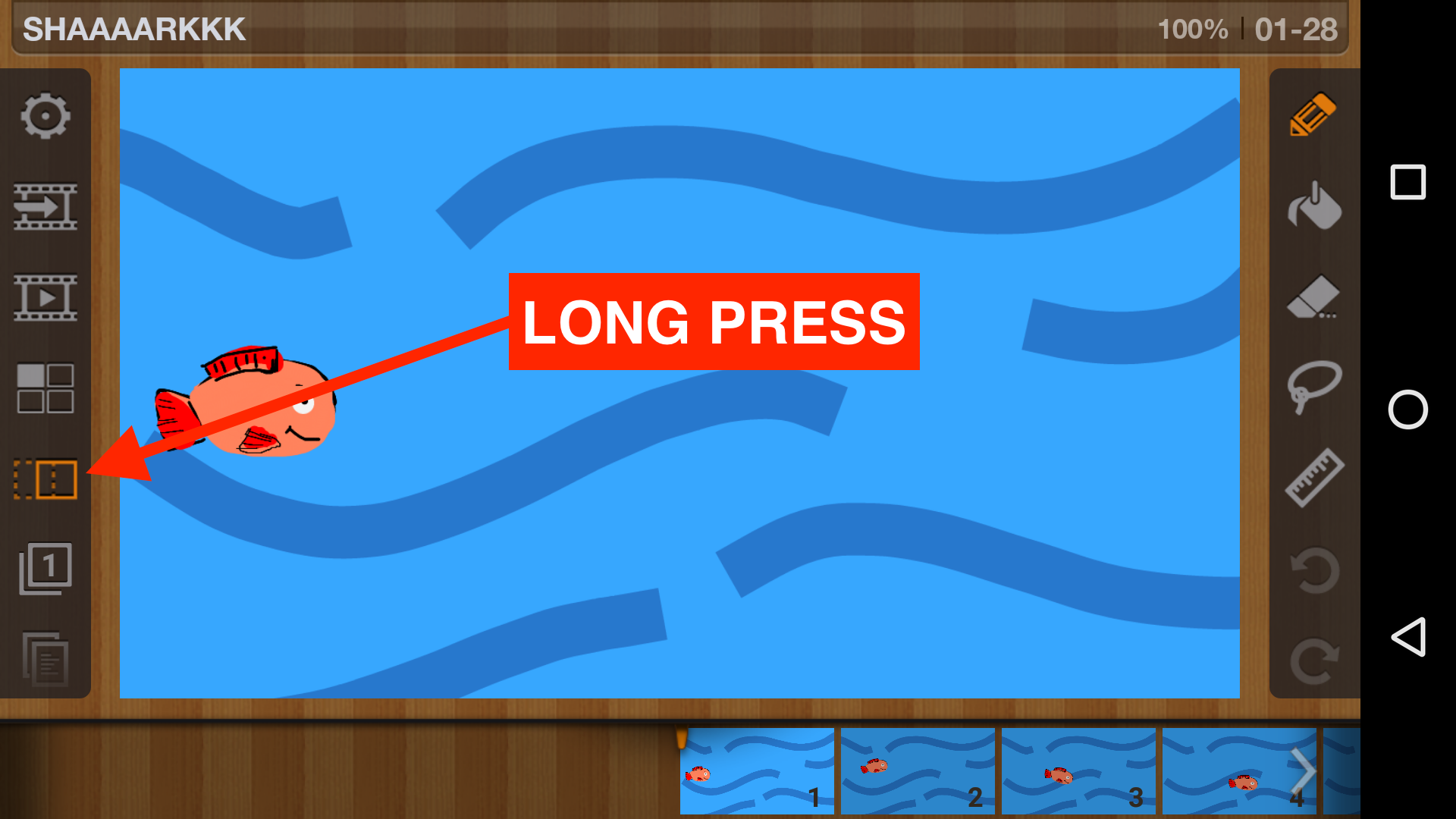
Onion skin settings
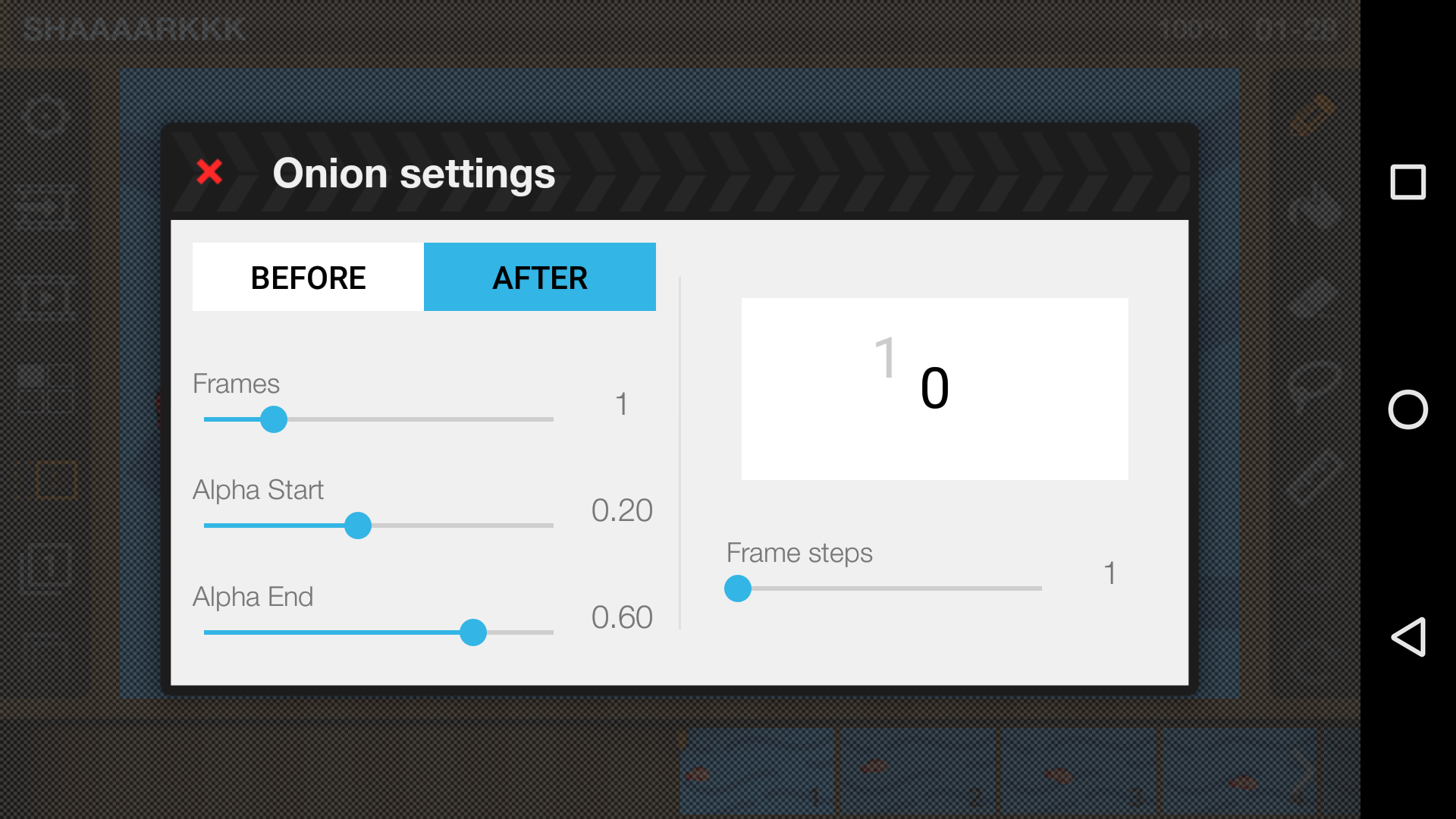
| Setting | Description |
| Before / After tabs | With before tab you can set how the frames are shown before the active frame. Same the after tab you can set how the frames are shown after the active frame. |
| Frames | The number of frames to onion. |
| Alpha Start | The starting alpha value for the left most frame. |
| Alpha End | The ending alpha value for the right most frame. |
| Frame steps | This controls every 1 or 2 or 3... etc frames to show as onion. This setting affects both before and after settings. |