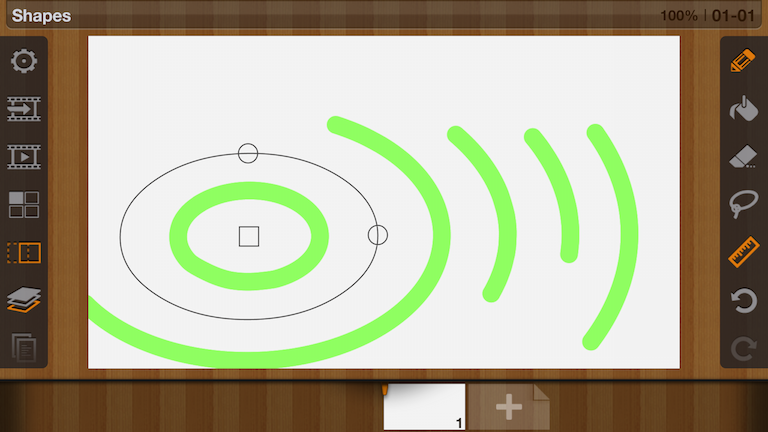Drawing basic shapes with the ruler tool
Last modified:
With FlipaClip you can draw basic shapes using the help of the ruler. The ruler provides a guide to draw perfect straight lines, ovals and rectangles. You can easily modify the ruler’s position, width, height and angle.
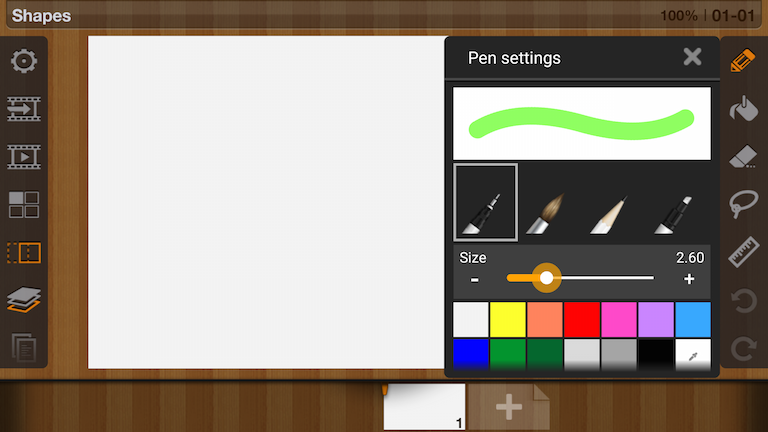
2. Tap the ruler icon on the right tool bar to enable it. Once enabled you will see the ruler icon turn orange and the last used ruler will be shown on the canvas.
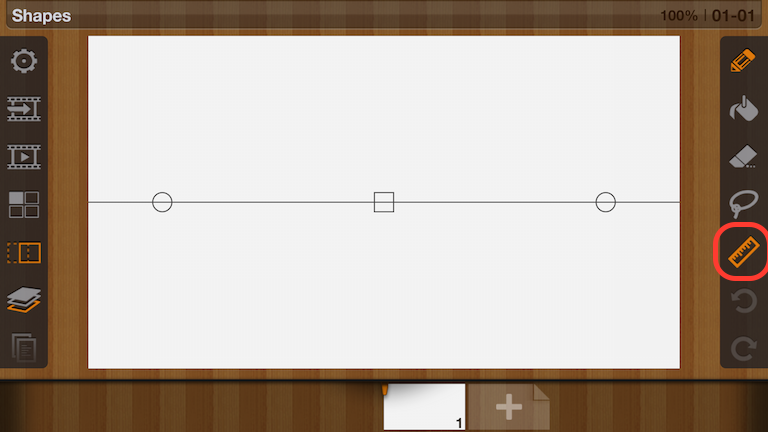
3. Long press ruler icon to get more ruler options.
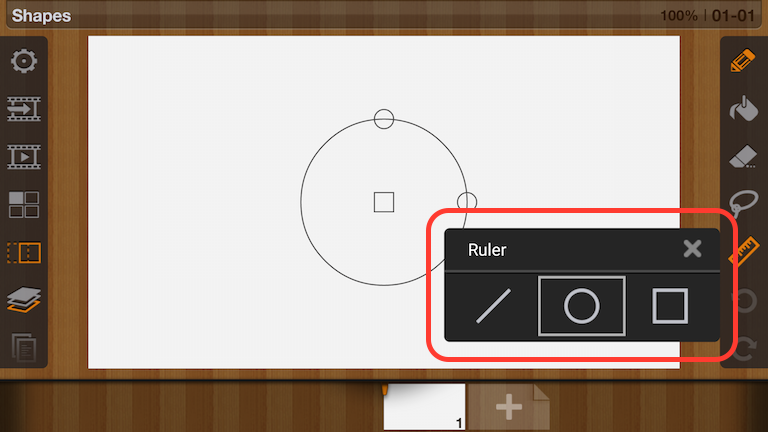
4. Select oval ruler type and move the ruler around and adjust its size as needed. You can draw anywhere on the screen. The ruler will cause any drawing to follow the shape of the ruler.
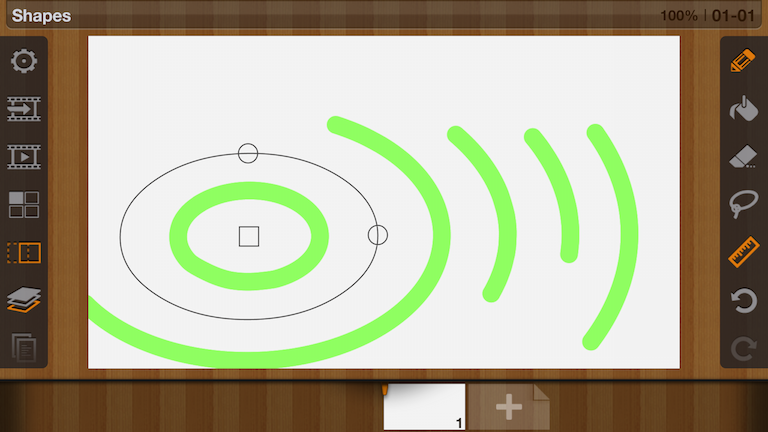
How to use the ruler
1. Select a drawing tool.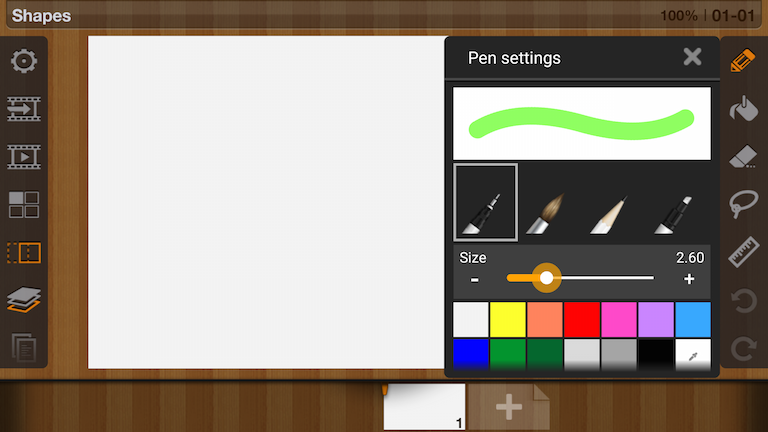
2. Tap the ruler icon on the right tool bar to enable it. Once enabled you will see the ruler icon turn orange and the last used ruler will be shown on the canvas.
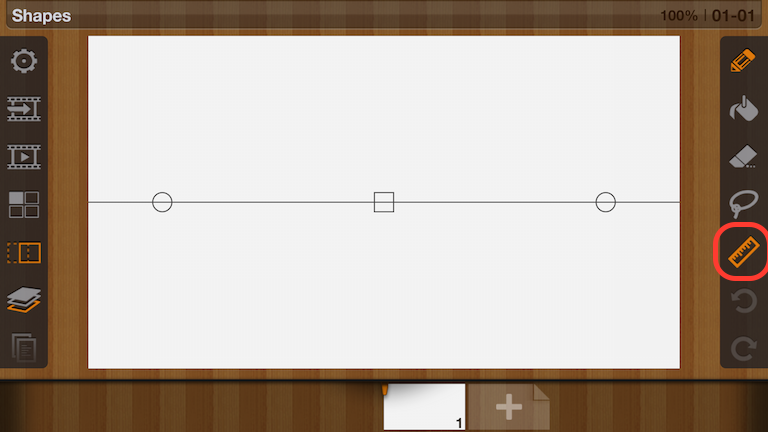
3. Long press ruler icon to get more ruler options.
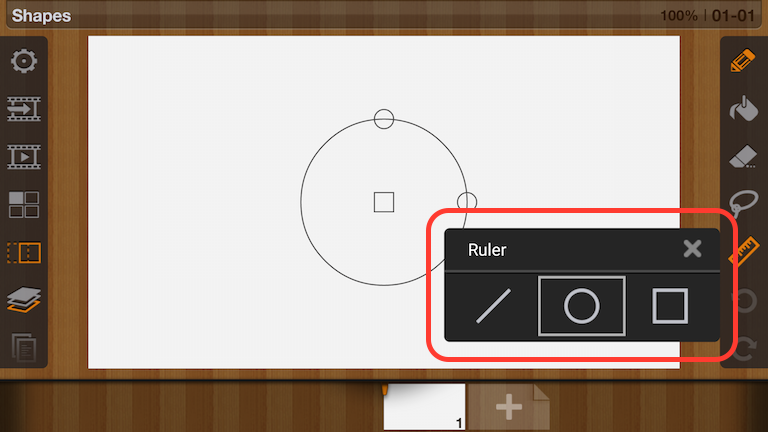
4. Select oval ruler type and move the ruler around and adjust its size as needed. You can draw anywhere on the screen. The ruler will cause any drawing to follow the shape of the ruler.