Building a movie
Last modified:
You can easily build your project into a movie using the following steps. After you build your movie they will be accessible via the home page MOVIES tab. From the MOVIES page you can share your built movies.
- Open your FlipaClip project.
- Tap on the second icon down from the left toolbar.
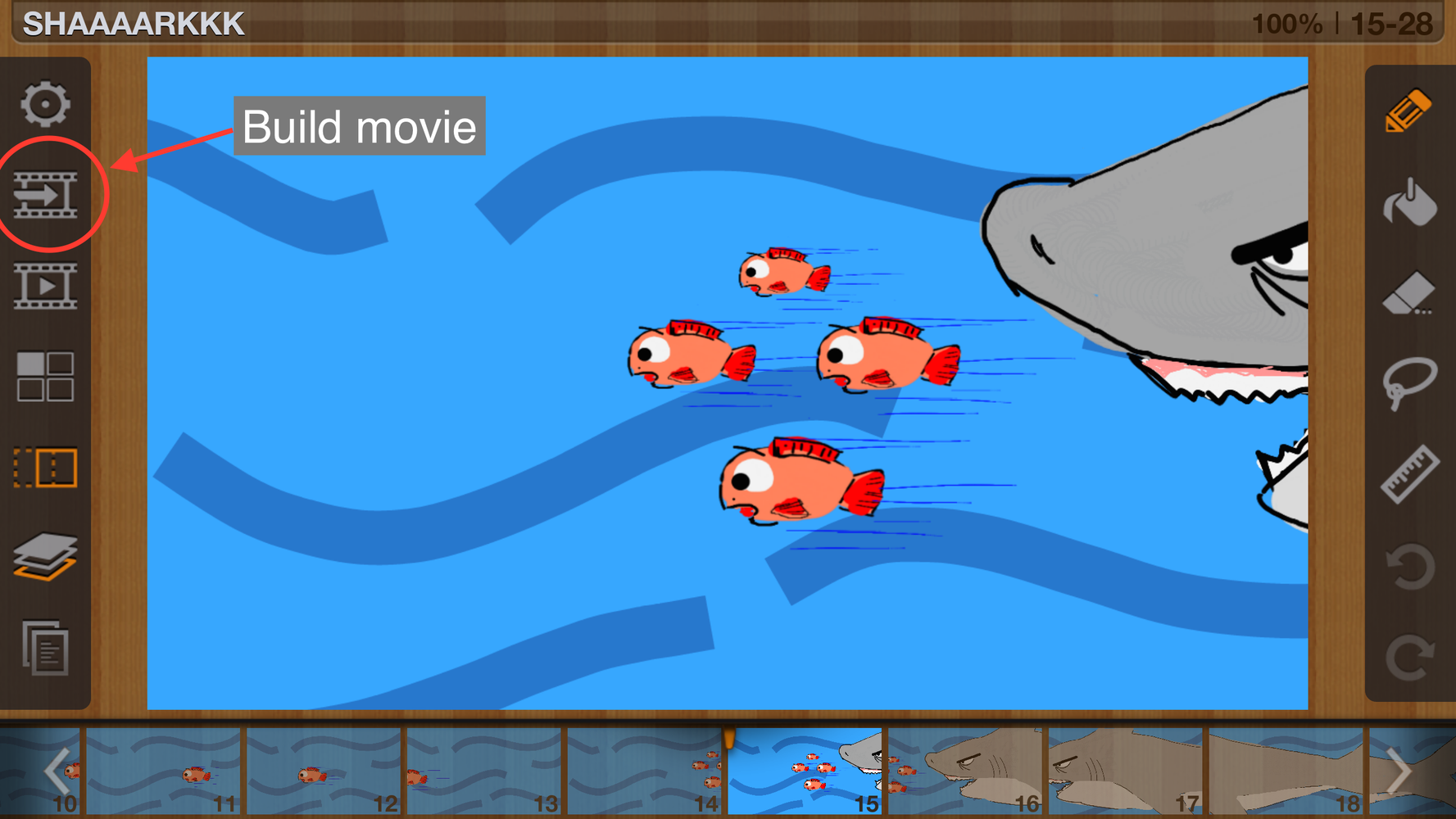
- On the build movie you can change the name of the movie and the output format to MP4 or GIF.
- Tap CREATE on the top right corner to start building the movie.
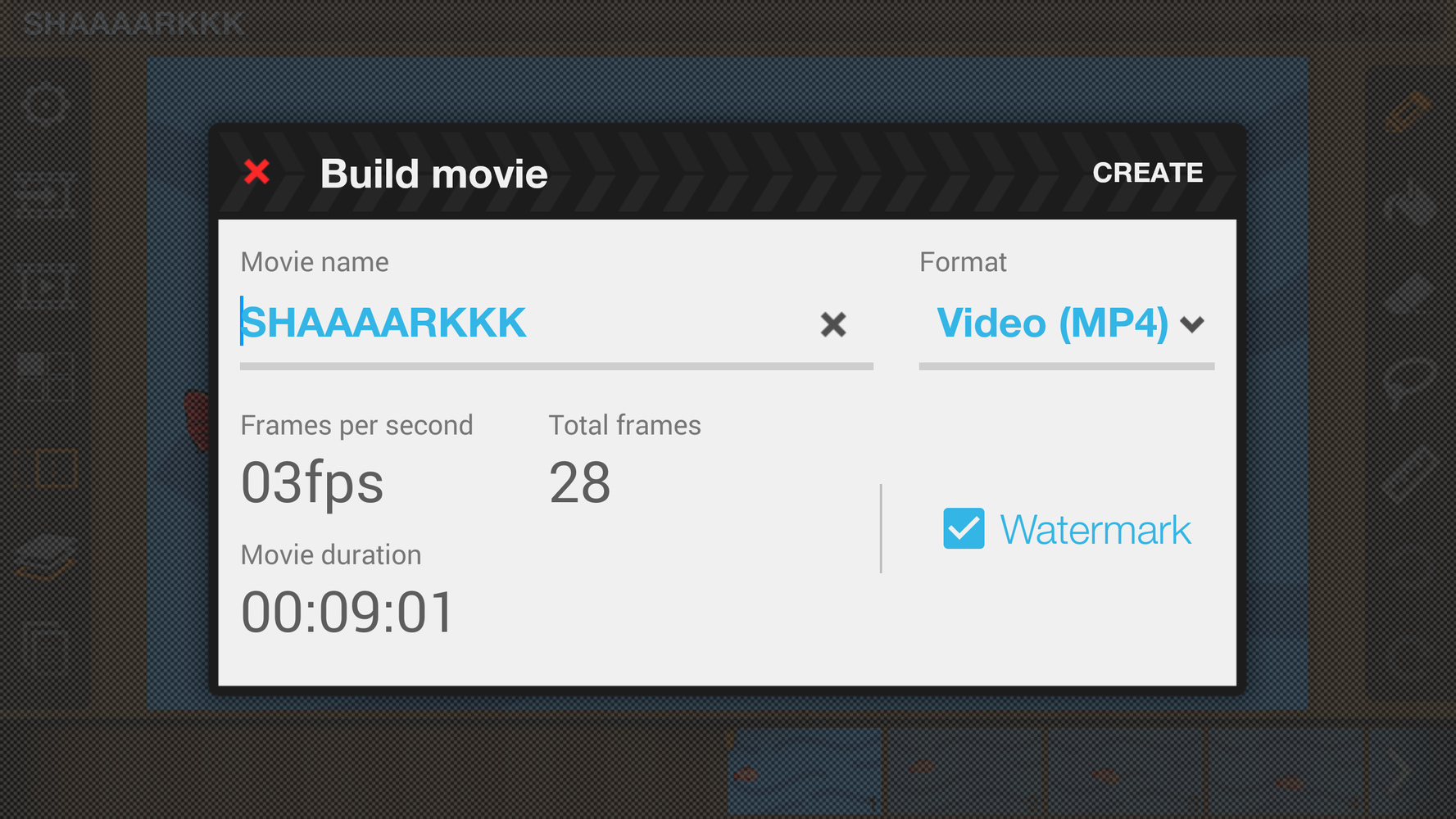
- Once the movie is built you will see a small preview and some options to share. Note, you can always access your built movies from the FlipaClip home page and selection MOVIES tab.