Export and import projects
Last modified:
With FlipaClip you can easily *export and share a project. Please note that sharing a project is different than sharing a built movie.
Export
Simply long-press the project you want to export and at the top right corner press the cloud icon. This will prepare the project and create a file containing your full project. The exported project file can be easily stored as a backup or shared across different devices running FlipaClip.
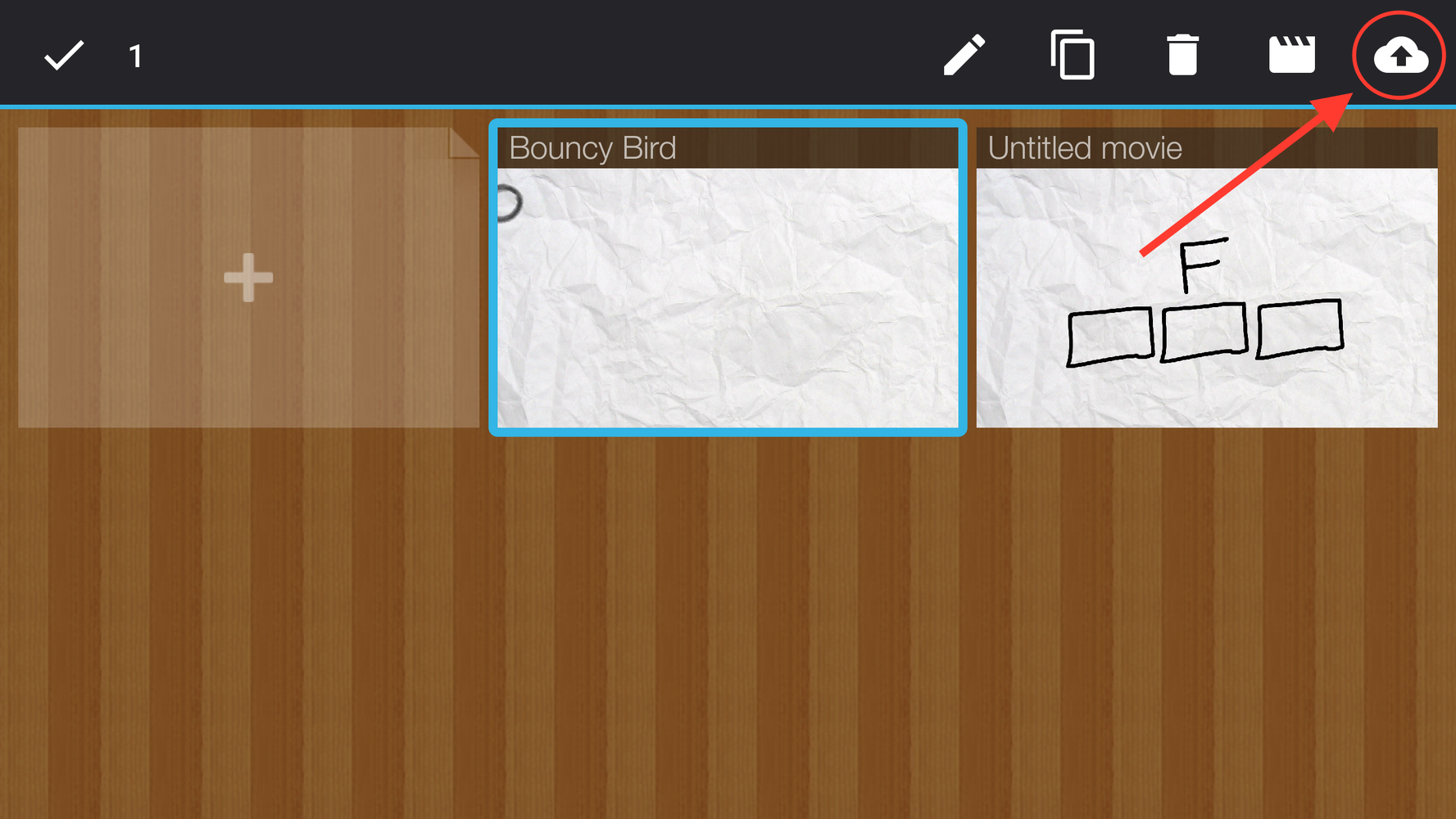
Import
In order to open an exported project simply tap on the file from an email or file manager app and FlipaClip will be provided as an option to import it.
*The export feature is only available with the FlipaClip - Unlocker installed.